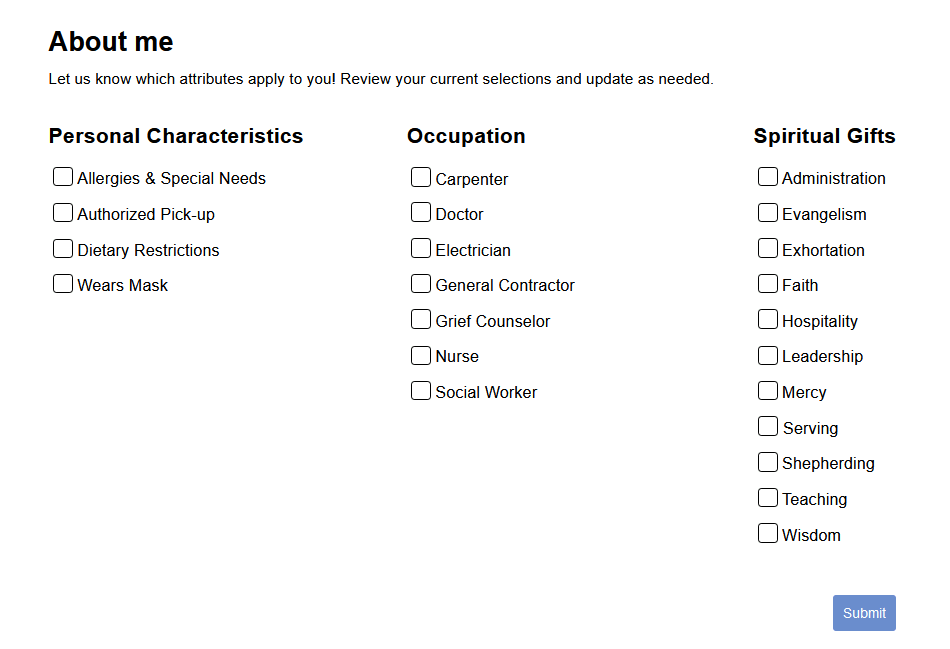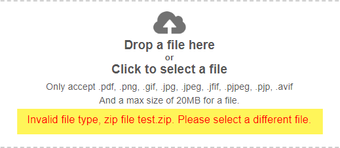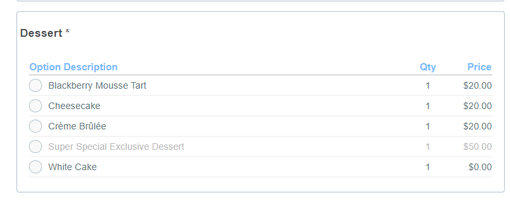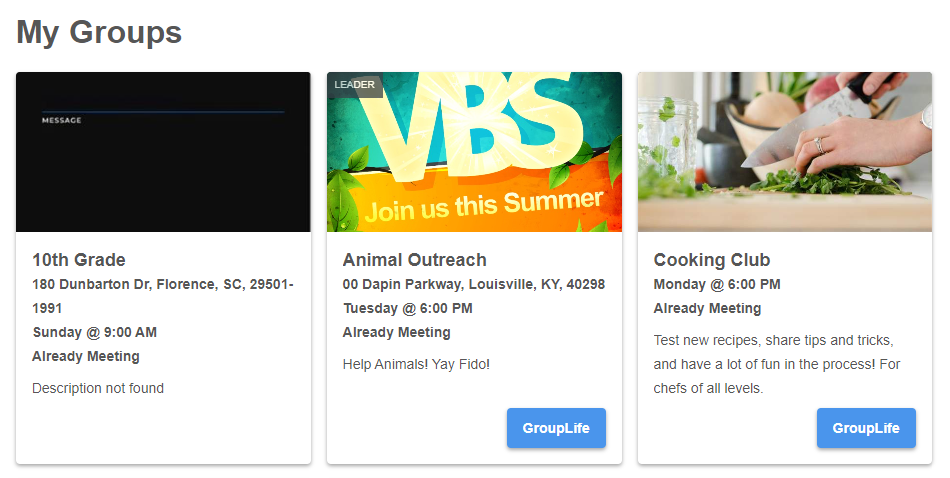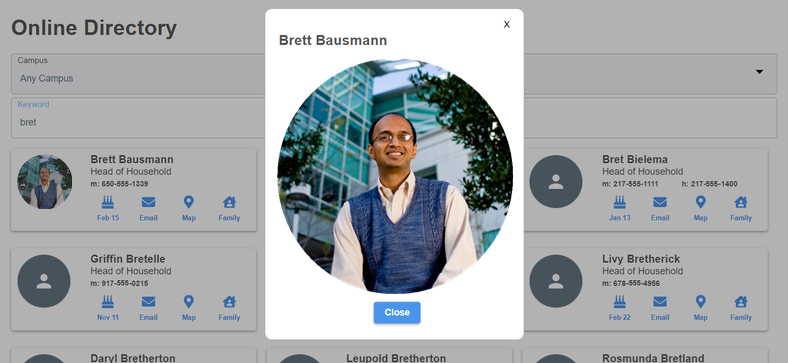We made a few small changes that should have a big impact on how your users interact with Widgets!
About Me Widget (Attributes)
- The lists of attributes on the About Me page are now sorted alphabetically under
each category.
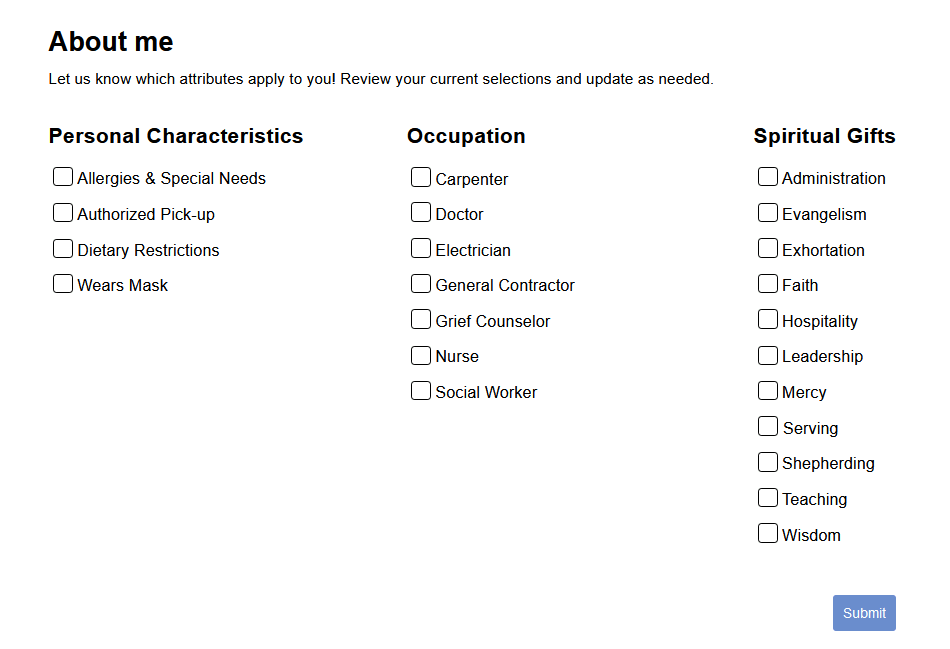
Custom Forms
- To better protect your system, we now prevent .zip and .exe files from being uploaded to the Platform through a custom form. If someone tries to upload an unaccepted file type, they'll see a message.
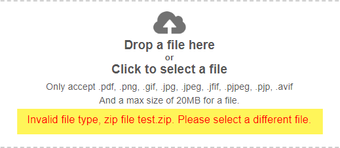
- Fixed an issue where the checkbox for "Use the contact/address info provided to update my record on file" was displaying on forms that didn't collect contact information.
Event Details & Registration
- Previously, when a Product Option Price reached its maximum, it was removed from the options that people could select when registering. We got feedback that this was confusing because sometimes registrants expect to see certain options. Now, instead of disappearing, the option is grayed out. While registrants still won't be able to
select it, they will be able to see that it was an option that reached its maximum.
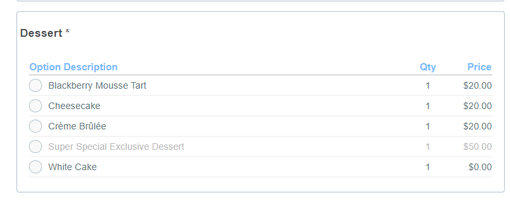
- Fixed an issue where the Registration Total was not displaying. Note: The Registration Total only displays for paid events; it's hidden for free events.
- Fixed an issue where the Meeting Instructions field was not retaining line breaks for multiple paragraphs (i.e. pressing Enter after a line of text).
- Fixed an issue where a registration form was still available to fill out, even if all the required Product Option Prices had reached their maximums.
- Fixed an issue where, if a registrant selected to update their record, their nickname was not being updated when they changed their first name. Now, this works the same way it does in the Add/Edit Family tool where Nickname and Display Name are updated
when First Name is changed.
- Fixed an issue where an invoice was marked as "Some Paid" when a promo code was used but no payment was made. Now, invoices with no payments will be set to "Cancelled" by the Abandoned Invoice Cleanup process as expected, whether a promo code was
used or not.
- Fixed an issue where an Audit Log entry was not being recorded when a group participant was end dated by the Abandoned Invoice Cleanup process.
- Fixed an issue where events that were added to your calendar did not include the address (if entered on the Location record).
Group Finder
- Fixed an issue where the Group Finder displayed the first 100 groups but then hid the ones that were full, leaving a list of less than 100. Now, all 100 slots are filled by groups that are not full.
- Fixed an issue where a contact who submitted a group inquiry was not matched because their name contained an apostrophe.
My Groups Widget
- If you haven't heard, authenticated group leaders and participants now have access to GroupLife!
(See what they can do in the LifeApps November release.) Your website is still
central, so they will log in through the My Groups widget. From there, a GroupLife
button displays for the applicable groups. And, authentication is passed from the My Groups widget so authenticated users don't have to log in again!
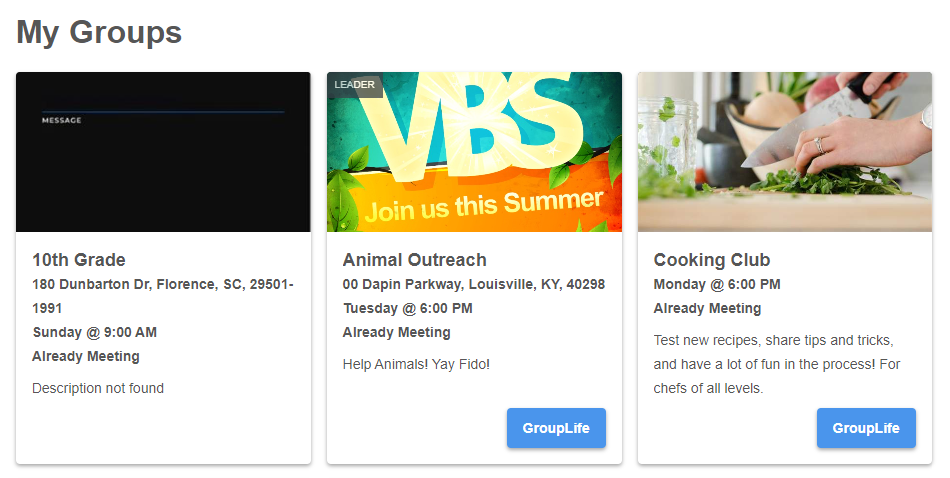
My Subscriptions
- If you manage subscriptions at a multi-site campus with a lot of publications, this one's for you! Users can now filter the My Subscriptions widget by congregation/campus. That way, they can see which publications are available at the campus they attend.
- If you're a diocese using the My Subscriptions widget, this one's
for you! You can configure the widget to only show publications for a single parish. That way, parishioners only see publications that pertain to their parish. Just set the Congregation on the widget configurator.
Online Directory
Opportunity Details & Response
- When someone responds to an opportunity, it now checks to see if the maximum number of participants have been placed, and, if so, a message displays. Note: In order for the maximum amount to be met, participants must be marked as "PLACED". The number
of people who can apply is unlimited until the maximum of placed participants is reached.
Plan Your Visit Widget
- Fixed an issue with not being able to add a spouse or child if the Plan Your Visit widget had been configured to hide the address.
RSS Feed
- Fixed an issue where extra line breaks were displaying in the RSS Feed widget if a template used multiple text blocks and bullet points. Now, blank lines are removed for a cleaner look.
User Login Widget
Reminder about Support Browsers:
Before accessing Widgets and other MinistryPlatform applications, make sure your browser is up-to-date. Otherwise, you may see errors.
The technical details: TLS versions 1.0 and 1.1 are no longer supported for our services. To use our applications, the browser must be on TLS 1.2 or higher. For this reason, we suggest using the most updated browser version.