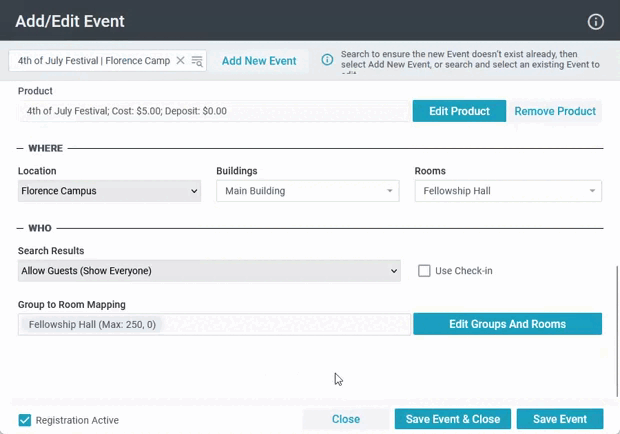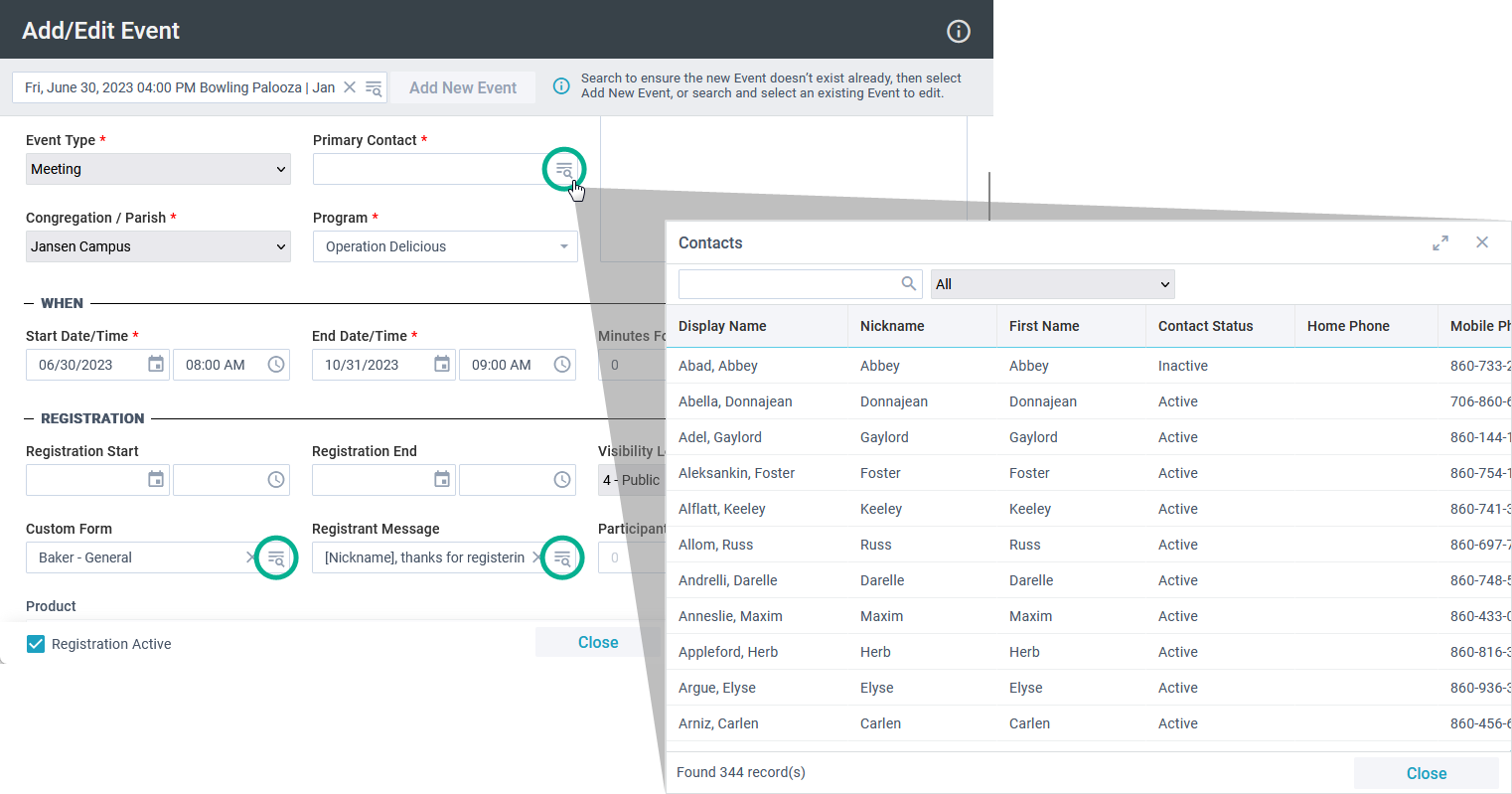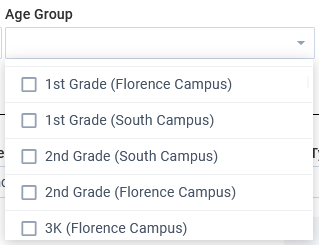This release is packed to the gills with enhancements to different tools, as well as various fixes.
Add/Edit Event Tool
- After searching for an event, if you click Add New Event, the text you entered in the search bar is now copied into the Event Title. Of course, you can edit it if needed, but we hope this saves you some time!
- When editing groups and rooms for an event, the window scrolls automatically if you add or remove a row. This is helpful if you have many rows and want to keep the focus on the row you're working on.
- The Add/Edit Event tool now includes options to Save Event (if you're still working but
want to save your work so far), Save Event & Close (if you're finished adding/editing), or Close the tool without saving.
- You can now set the number of minutes before and after an event when people can check in using the Early Check-in and Late Check-in fields under the WHO section.
- Now, when you close the tool, a warning displays if you made changes but haven't saved them yet.
- We added the ability to clear pick list selections in the tool. Just click X beside the field you want to clear.
- We updated the expand/contract icons in the "Product" and "Groups and Rooms" windows to be more intuitive.
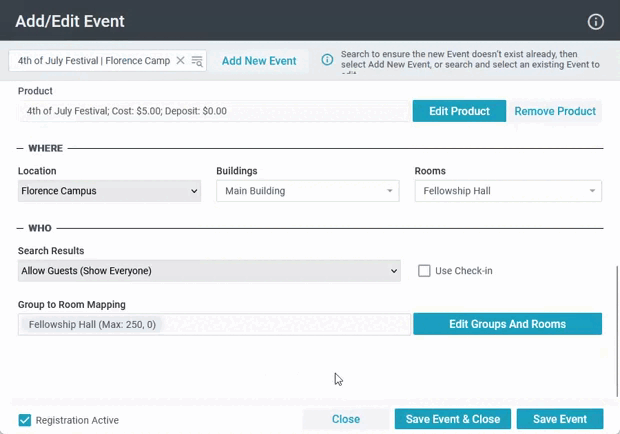
- We improved the way you can pick records in the Primary Contact, Custom Form, and Registrant Message fields. You can still type inside the field and select from the list. Or, to run a more detailed search of records, click the magnifying glass icon
beside the field.
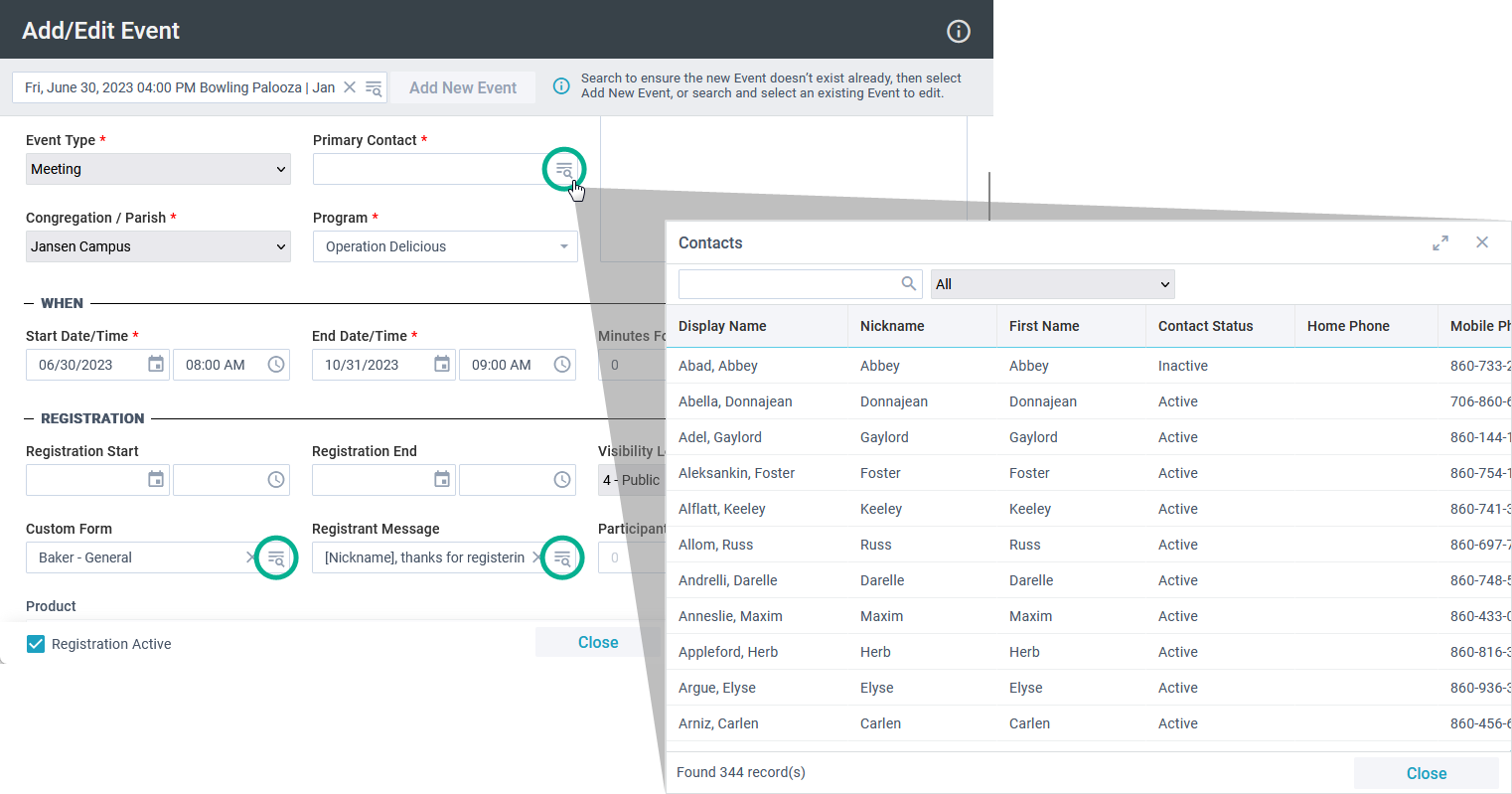
- We improved the tool to be more responsive to larger screen resolutions.
- We expanded the Program drop-down list in the tool to include up to 500 records. That way, you can view and search all the programs associated with a congregation.
- Fixed an issue where the progress indicator stayed at 100% while updating the room mappings for future occurrences of an event.
- Fixed an issue where end-dated groups caused an error in the tool. Now, you’ll see warning icons when an existing event reservation contains groups that have been end-dated.
Add/Edit Family Tool
- In the Add/Edit Family tool, we added the Congregation to the Age Group drop-down list.
This way, you can distinguish between groups with the same name.
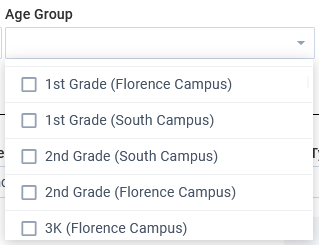
Assign Participant Tool
- When you create a new participant in the Assign Participant tool, you can enter the
Date of Birth. If the Attendee Birth Date is listed in the participant's notes (pulled from the Event Details & Registration Widget), the Date of Birth is entered for you.
- When you create a new participant, the Participant Type now displays the default type you selected in your configuration settings. You can choose another type if needed.
- You can now assign a Gender and Household Position when creating a new Participant record.
- When an event participant is created or matched, the tool now updates the Recipient Contact on the associated Invoice Detail records.
- Fixed an issue where unrelated possible matches were being returned.
- When assigning a non-minor Event Participant to a Participant record, their Invoice and Payment records are now automatically associated with the appropriate Contact record, as long as the Notes on the Event Participant, Invoice, and Payment records
all match exactly.
- When creating a new Participant for minor registrants, you can now add a new Parent/Payor record, and the Invoice and Payment records will be associated with that parent/payor. Note that this option is only available if you create a new Household
along with the new participant.
- When creating a new Participant record in the tool, you can now assign the participant to an existing Household. This saves the step of having to open the record and change the household later!
Combine Contacts Tool
- Fixed an issue where the Combine Contacts tool wasn't loading when filtered and unfiltered
pages existed for Contacts and/or Contact Relationships.
- Fixed an issue where all Donor records were being kept for a newly merged Contact. Now, all selected Donor records are merged into one, with the Donor ID you selected applied to it.
- Fixed an issue where Donor Notes were being truncated after combining contacts.
Copy/Reverse Donation Tool
- To prevent out-of-balance conditions, copied/reversed donations are now "orphaned" (not associated with any batch) if you don't select to create a new batch.
- Now, you can assign a Congregation when creating a batch in the Copy/Reverse Donation tool.
Create Deposit Tool
- When creating a deposit, you can select the Congregation/Parish to identify where the
batches belong. The default option is selected, but you can change or clear the field. If selected, the Congregation/Parish displays at the bottom of the Deposit record.
Deceased Person Tool
- In the Deceased Person tool, we added a separator and moved the Date of Death and Participant
Type fields to fit better within the window. You don't have to scroll now!
Form Editor Tool
- We improved the Form Editor tool so you can scroll inside each section of the window. This
is helpful when you have a lot of form questions in the middle section.
- When you search for an existing form, the results now include form titles that contain the word you're looking for instead of just starting with the word. For example, if you search for "scholarship", then a form
titled "Glendale Scholarship Application" would display.
- Fixed an issue where an unexpected error displayed in the tool if you attempted to save a form with over 75 fields. We've increased that limit to accommodate more fields than you should ever need. ;)
Group Attendance Tool
- The Group Attendance tool now updates the Participant Start Date to match the Event
Start Date when attendance is confirmed for a participant who started after the event's start date.
- You can now select multiple records in the tool by holding down the Shift key then clicking the first and last record for the group of records you want. This is a great alternative to selecting each record one-by-one.
Map My Selection Tool
- Fixed an issue where the Map My Selection tool was not saving the correct selection
when saving error data if the tool was launched from the Group Participants page.
- Fixed an issue where a saved selection was incorrect or empty on the Participants page.
- Fixed an error that displayed if the city was missing from an Address record.
Process Payments Tool
- Fixed an issue in the Process Payments tool where the batch number was being cleared if
you selected "Include Free Options".
Template Editor Tool
- Fixed an issue where the Template Editor tool would not open a template if the title
contained an ampersand (&).
- We're also excited to feature AI (artificial intelligence) in the Template Editor tool! Check out the cool things you can do in the video below.
AI in the Template Editor Tool