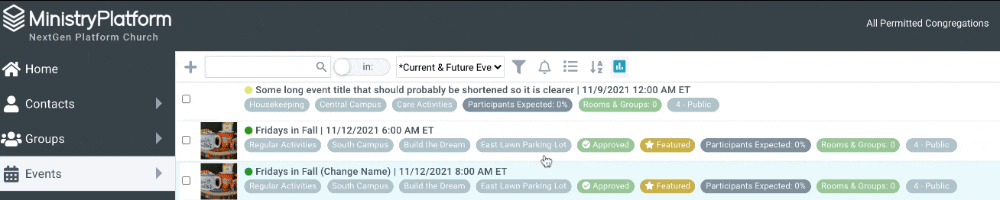List Layout is the user-friendly, easy-peasy way to see details at a glance. With its easy-on-the-eyes "fat rows" and color-coded record facts, casual users can easily find the information they need to know without digging through what they don't need to know. Just think how easy it will be for a Pastor to glance at the Contacts page to see someone's contact status, the campus they attend, and whether they're a member, with color-coded simplicity.
Set your casual users up for success by using View Rules and Record Facts to customize the List Layout for YOUR church.
When a Page's Start Date field value is populated, the List Layout will default to displaying records in descending order according to that date field. But if the Page's Start Date field value is NULL, the List Layout will default to ascending order according to the Selected Record Expression. Note: You can always reverse sort List Layout with the click of a button!