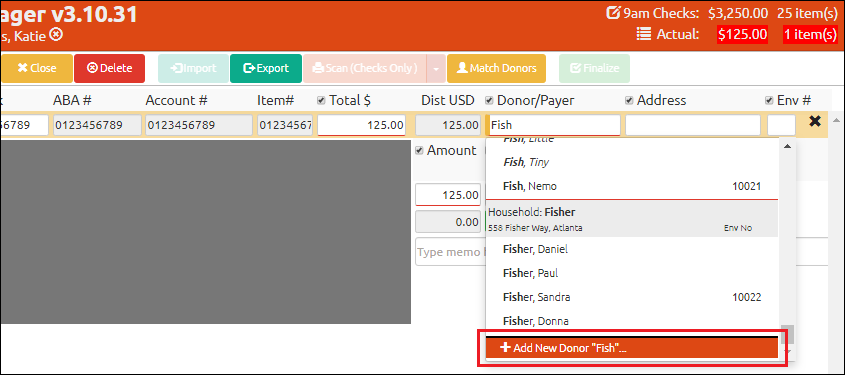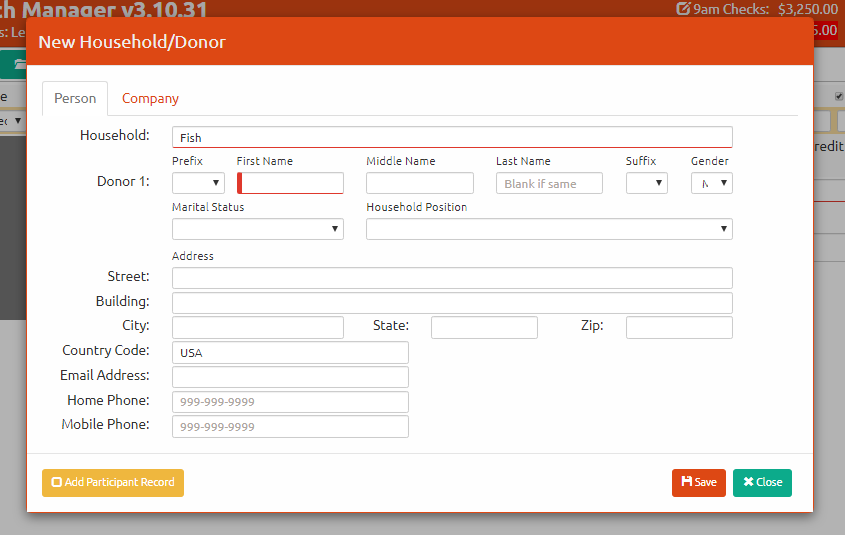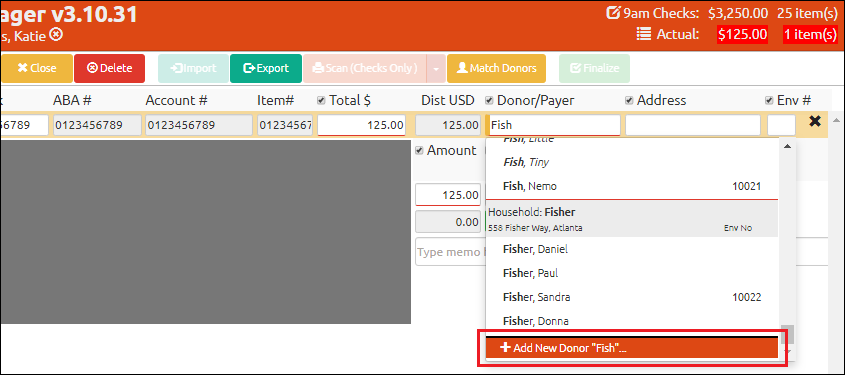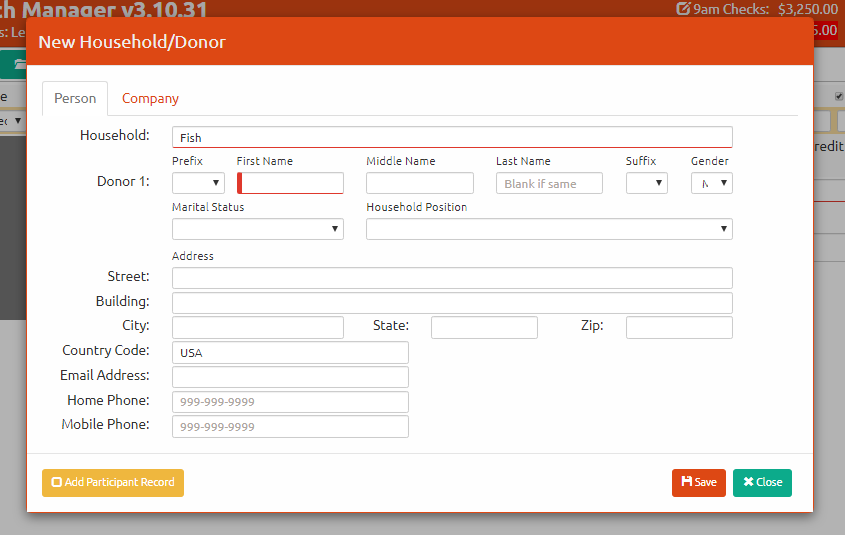Creating a New Donor record
If you've searched for the Donor and they are not found, you need to create a new Donor record. All new Donor records will use the default Statement values set in these Configuration Settings:
- COMMON, defaultParticipantType - The Participant Type that will be assigned to the new Donor (for example, Engaged Participant, Participant, or Guest). Default is Guest.
- COMMON, DefaultStatementMethod - The method of statement delivery (postal mail, email/online, or no statement needed) assigned to the new Donor. Default is Postal Mail.
- COMMON, DefaultStatementType - The type of statement (Family v. Individual) assigned to the new Donor. Default is Family.
- COMMON, DefaultStatementFrequency - The frequency at which the new Donor will receive their giving statement (quarterly, annually, or never). Default is quarterly.
To create a new donor record:
- Click on the + Add New Donor at the bottom of the search results.
- If you scanned a check, the New Household/Donor dialogue auto-populates with details from the check. Otherwise, enter at least the Household name and First name of the Donor.
- If a Participant record should also be created, check the Create Participant box.
- When finished, click Save. This will also create a linked Contact record.
Trying to add a Donor's spouse? In order to reveal the +Add Spouse link and add the Spouse of a Donor, the initial Donor must have a Marital Status of Married and a Household Position of Head of Household. The Spouse's record will also be created with a Marital Status of Married and a Household Position of Head of Household.