
Q1: How many people can use the Batch Manager Tool?
Anyone with the appropriate Security Role can use the Batch Manager Tool. There is not a limit to how many Users can have these roles or how many machines the Batch Manager Scanning Service can be installed on.
Q2: Does the Batch Manager Tool have to be run on a Windows machine?
No, the Batch Manager Tool can be used from any machine with internet access. However, using a scanner with the Batch Manager Tool does require a Windows machine (with Windows 10 or higher) to use the Batch Manager Scanning Service.
Q3: What if we use RemitPlus?
You can continue to use RemitPlus with the Batch Manager Tool. However, the Batch Manager Tool performs many of the same functions that RemitPlus does like reading the check amount and creating of the X937 file for bank processing. So, it is not necessary to have or use RemitPlus any longer to leverage those features. See Using RemitPlus with BMT for a comparison of the applications.
Q4: How is the Batch Manager Tool updated?
We will update the Batch Manager Tool for you like any of our other applications. If the Batch Manager Scanning Service is updated you will be prompted upon logging into the Batch Manager Tool to install the update. The Scanning Service will remember your selected device.
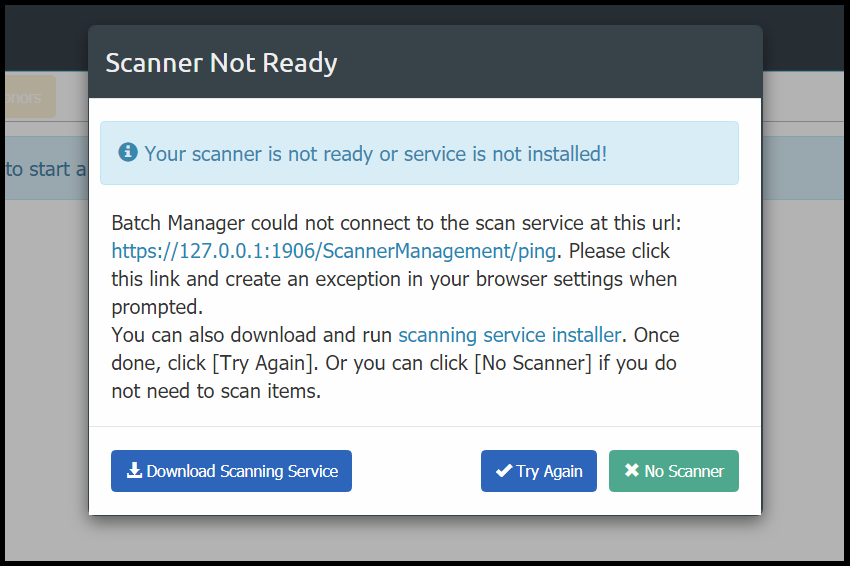
Q5: Can I edit the Batch Manager Tool Security Roles?
No, you should not edit, copy, or rename either of the Batch Manager Tool Security Roles. Use values or defaults to control available options for Users.
Q6: Can I use the Batch Manager Tool to make corrections to previously processed Donations?
Yes, you may use the Batch Manager Tool to process correcting entries provided that you wish to create new, offsetting entries. See Making Corrections for more details.
NSF (Returned) Checks
Returned checks can be processed as negative entries. The Batch total, Donation amount and distribution amounts should all be negative. Most often a Batch is made up of a single NSF check if that amount is posted to your bank statement separately.
Adjusting Entry (Wrong Program)
If you wish to offset a prior donation that was already batched and exported to the accounting system, you may create a $0 Batch with $0 Donation amount with two designations which net to $0. One designation would subtract from the original Program and the other would add to the correct Program. Note: For this type Donation to be valid for finalizing, the $0 Donation must have non-zero dollar Distributions and the Distribution total must equal the Donation Amount of $0.
Q7: Can the Batch Manager Tool endorse checks?
MinistryPlatform churches use a variety of scanners. Physical endorsement capability (ink printing the endorsement onto the physical check) is a function of the scanner. Currently, the MinistryPlatform Scan Service has endorsement capability for all supported Canon, Digital Check, and Epson model scanners with physical endorsement capabilities. For further information on Physical Endorsement set up, see the Scanning Checks article.
Q8: What if we use a scanner that is not on the list of supported scanners?
We intend to continue to add more supported scanners over time. If you have a "favorite" scanner, please send a Suggestion to Support with the model information so that we can put it on our list for consideration!
BMT is a web application that is stored on the Think Ministry, Inc server in the cloud. The data, however, is stored on your server. The data flows through the Think Ministry server as it would any other network, and no check images are stored or saved anywhere on Think Ministry servers at any time.
It would be recommended to create a separate batch for cash donations so that the Payment Type can be set as Cash in the Batch Properties. Then, any Donations added to that Batch will have a Payment Type of Cash. If cash donations are added to a check batch, the Payment Type would need to be changed to Cash on the Donation record in the Platform (this cannot be changed in the BMT).
Q11: I can't see the "X" to delete a Donation and/or a Distribution. What happened?
If you can't see the "X" to delete a Donation and/or Distribution, adjust your screen resolution/zoom by clicking Ctrl -.
Q12: I can't see all my unfinalized batches in the Open dialogue?
First, check your BMT Security Role to ensure you have rights can see all Batches, not just your own.The Batch Manager Tool "Open Batch" dialogue shows the 50 most recent unfinalized Batches. Our best practice is that Batches should be finalized in accordance with your Deposits. So, it is our assumption that all batches will typically be finalized within a week of their creation. That said, if you finalize the Batches you are able to open, the tool will start showing you the older Batches since they are ordered by date.
This is because there are duplicate Donor Accounts for the same Donor. See Donor Account Records for the remedy.
Q14: How do I know what version of BMT I am using?
Make sure that you always navigate to (or have bookmarked). https://<churchname>.ministryplatform.com/batchmanager in order to ensure you are always taken to the most up-to-date version of the BMT. The version number will be visible next to the application name and visible in the URL.
Q15: I exported the batches, but I need to be able to export them once again, how do I make them available?
The export option allows the option to create a Deposit with the selected Batches. From the Platform, delete the Deposit that was created (un-assigning the Batches) and you will be able to re-export the Batches in the BMT.
Q16: I edited a Program/Event to be available on the BMT, how can I get it to show up?
BMT is set to refresh every ten minutes. You can also manually refresh by selecting the "Refresh Cache" option from the Batch drop-down menu. This refreshes information related to Programs, Events, Donors, and Configuration Settings.
Q17: Why is there a Donor in the Pledge drop-down who has no active pledge?
If the Donor's spouse has an active pledge, the spouse will also show up in the Pledge drop down.
Q18: Why is the ABA/Account/Item Number field greyed out on my Donation row?
The ABA/Account/Item Number fields are read via a scan of a check (or import of a Batch). If they are greyed out, they must be edited using the Edit MICR Data dialogue. See Scanning Checks for more details.
Q19: Why can I or can't I see the account numbers before the program name in the BMT?
The BMT,PrependAccountNumber configuration setting will control whether or not you see the account numbers before the Program name.
Q20: When I tried to install the Scan Service, I was asked to "Repair" not install/update. What does that mean?
If you were asked to "repair" the Scan Service when following the update/install wizard that means that the same version of the Scan Service already exists/is installed on your machine. If you continue to get the "Scanner Not Ready" warning, there might be other reasons the BMT is not finding the Scan Service and/or your scanner. See Scanner Troubleshooting.