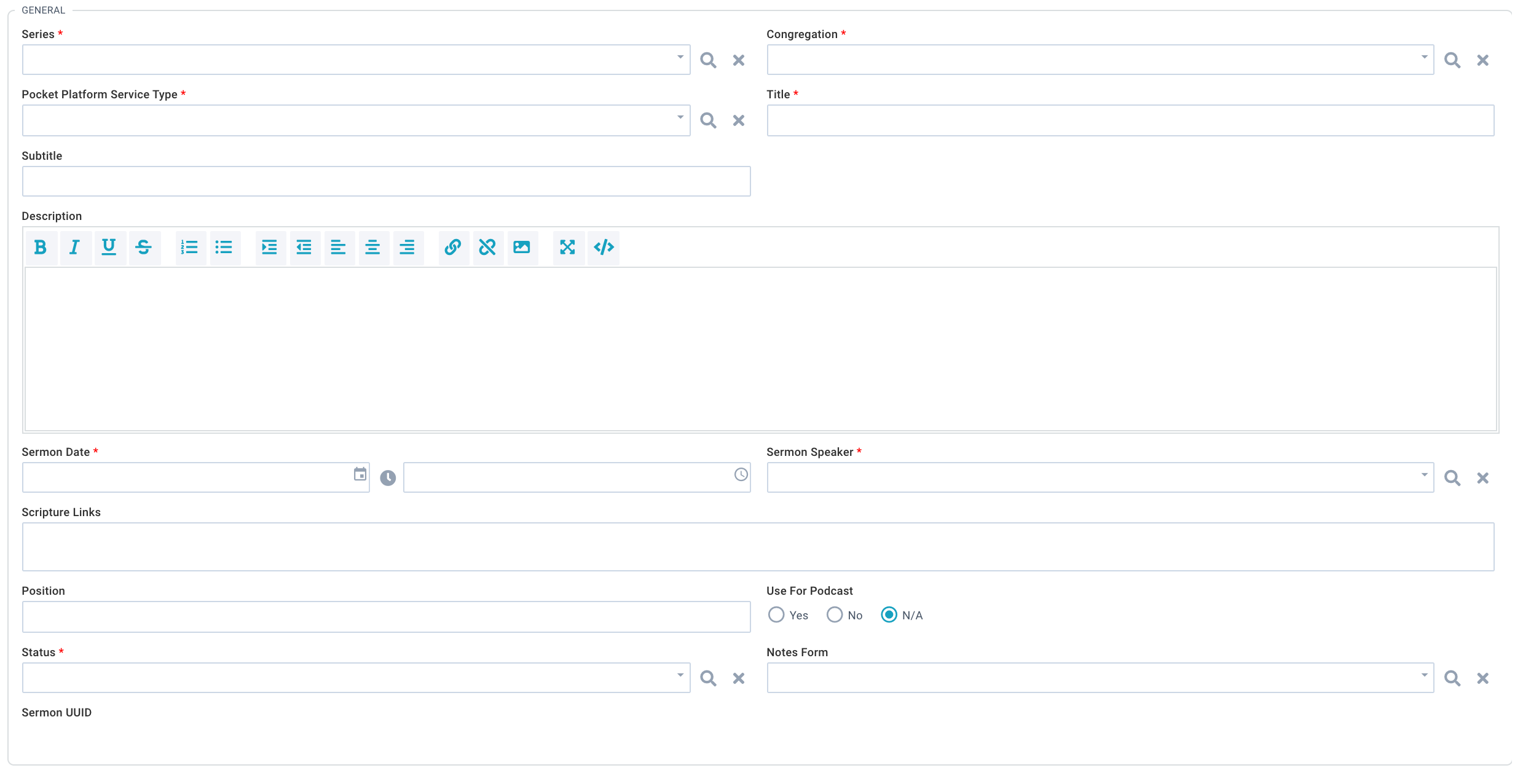After adding the foundational sermon information you need, you're ready to add specific sermon information to your app. Adding sermons to your app is a great way to keep your congregation connected no matter where they are. And letting them take sermon notes right in the app? That's a win-win.
Sermon
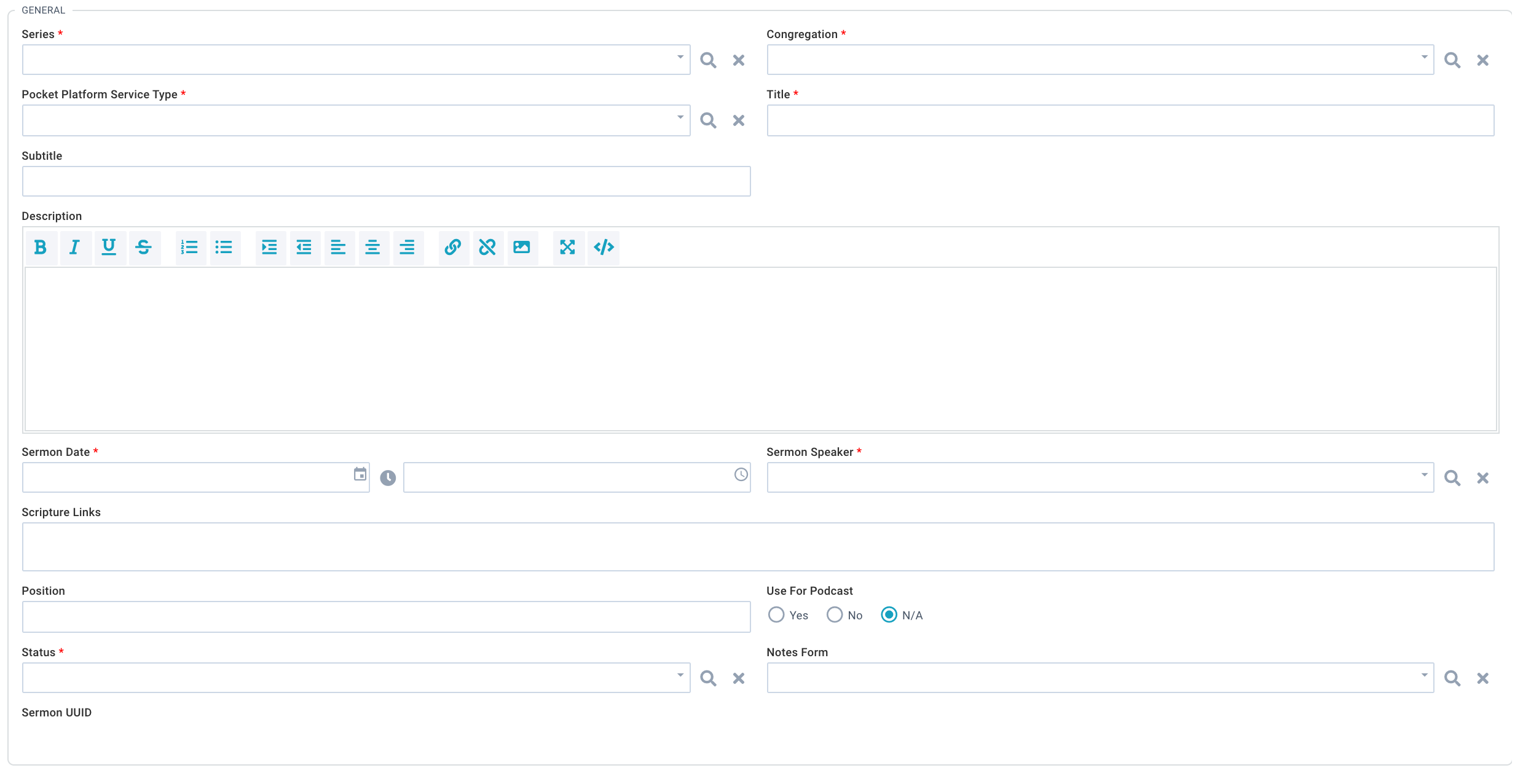
- PocketPlatform > Sermons.
- New Sermon.
- Add the following:
- Series: Select the sermon series that this sermon belongs to.
- Congregation: The Congregation this sermon is from.
- PocketPlaform Service Type: The type of service this was. You might only have one for your Worship Service, but you might also have one for special events or a guest series.
- Title: Sermon Title.
- Subtitle: An additional description for the sermon.
- Description: A detailed description of the sermon.
- Sermon Date: The date the sermon was preached.
- Sermon Speaker: The person who gave the sermon.
- Scripture Links: The relevant scripture for the sermon.
- Position: Display order for the sermon.
- Status: Hidden, Draft, or Published.
- Notes Form: Link to a custom form for this sermon to be used as interactive sermon notes.
- Save.
Sermon Notes
Your Users can take sermon notes – right in the PocketPlatform app! Using powerful Custom Forms, you have a simple and effective way to help your users remember the important parts of a sermon or other message.
Create Your Sermon Notes Form
- Custom Forms > Form.
- Tools > Custom Form Editor or New Form.
- Create your sermon notes form.
- Save.
Sermon Notes Best Practices
- You can use basic HTML in the Alternate Field Label box when creating your fields. But any HTML that is not supported will be stripped by PocketPlatform.
- Name your sermon notes form something that is related to the sermon. You get to do YOUR church YOUR way, but here are some ideas for a hypothetical Sermon Series called “Church Matters,” the Sermon is called “The Purpose of the Church” and the Sermon date is 21 July 2023.
- Church Matters: The Purpose of the Church
- Notes: The Purpose of the Church
- Sermon Notes for 21 July 2023
- Notes 21/07/2023
Add Your Form to a Sermon
- PocketPlatform > Sermons.
- Open the sermon you're adding the notes form to.
- Add your form to the Notes Form field on the sermon record.
- Save.