
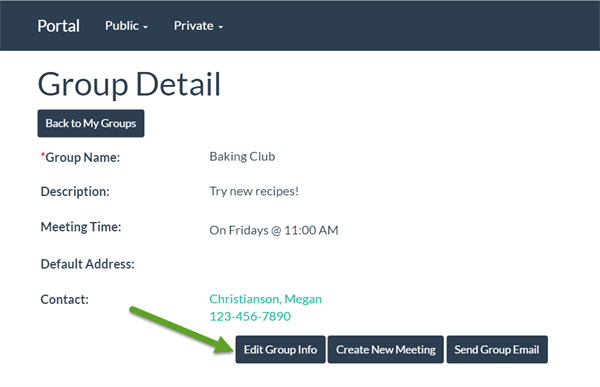
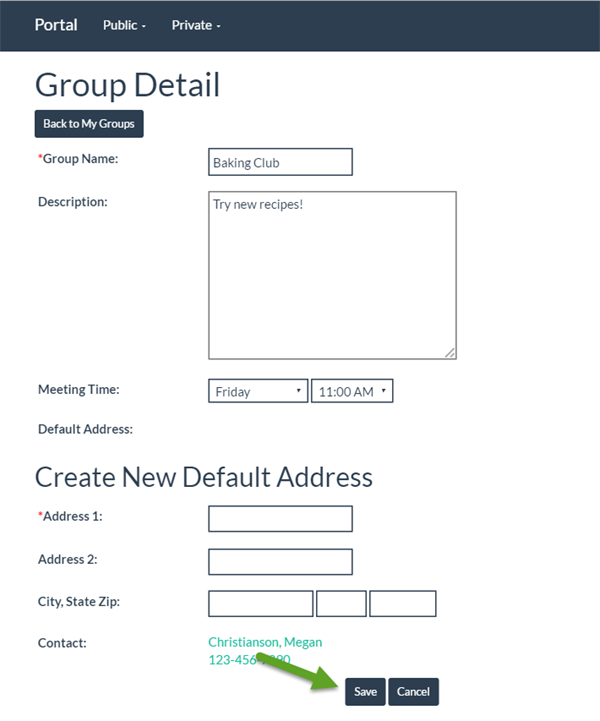
*The Default Address determines the Meeting Location shown on the Group Detail page, as well as the Location displayed in the Group Finder results grid. It will also determine if the Group is returned in a City or Zip Code search on the Group Finder.