Melissa Data SmartMover is one service on two schedules and no matter which schedule you use, all of the submitted records are evaluated the same way. The difference is which records are submitted to Melissa Data for review. With the monthly
schedule, Contact records associated with all addresses are submitted to SmartMover for review. This ensures that you're notified if any Contact in your system submits a Change of Address Notification form. Because every Contact associated with
an eligible address will be submitted, this will be a larger data set than what is submitted to the nightly schedule.
Learn all about the SmartMover service so you can pick the schedule
that's right for your church!
Basics
When people move, they can (and should!) fill out a change of address form with the USPS. With Melissa Data's SmartMover Service, you can optionally receive notifications if someone in your system has changed address. This ensures
you're in the know when your people move—even if they don't tell you.
The SmartMover monthly schedule is a premium service that evaluates a large number of records, which will use a large number of MelissaData credits.
On the first of every month, all Contact records associated with all addresses will be checked by Melissa Data. Why Contact records and not Address records? Because the SmartMover service will first evaluate whether an individual (aka Contact) has submitted
a Change of Address Notification form. If a Change of Address form has been submitted: 1) the change of address information will be submitted to the notification workflow, and 2) the old address will not be validated.
- Requires a Melissa Data Account and configuration for address validation.
- On the first of every month, every individual associated with a Household in your system will be checked against the National Change of Address database
(NCoA) to see if any addresses have been changed.
- If addresses have been changed, a task will be assigned to the Address Change Task User identified on the Domain record. The task will identify whether the change of address card was completed for a family or an individual.
- The Address Change Tasks are added based on the Household's last name and the address associated with it. So if people in the same household have different last names, there will be one task to update the address associated with the Household with
the last name of the person who filled out the change of address form.
- Addresses are not automatically updated so you have a chance to review them and confirm the change is appropriate. And oftentimes, an address change signals the need for other updates. Consider some possible scenarios ...
- Family Moves: Update Address
- Child Ages Out: Create a new Household, place the former child in this Household as a Head of Household, and create a new Address for this Household. The old address will remain unchanged, associated with
the original Household and its remaining members.
- Head of Households Divorce: Separate change-of-address forms may be completed, the Household must be split, addresses must be created and updated, marital status may be updated, and other Household records
may be needed for minor children, Donor Statement Type updates, etc.
- For any changed Addresses, the Do Not Validate field will be set to True so you have time to review and update the address you know will trigger a change notification.
- The Address Change Task User can review the address change and update the address record using the Add/Edit Family Tool or directly on the address record. When the Address Change Task User updates Address Line 1 (you can and should update other parts of the address, but the following changes will not be made unless Address Line 1 is updated) on the address record ...
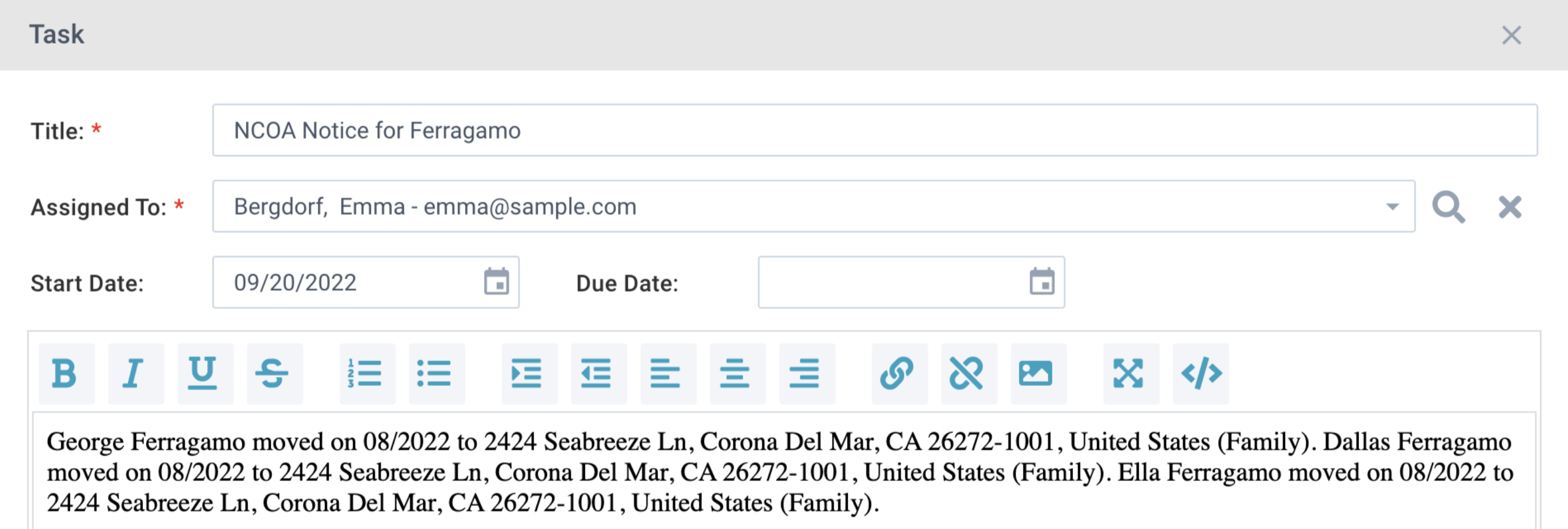
Configuration
 To
configure your system to be notified when someone updates their address with the United States Postal Service:
To
configure your system to be notified when someone updates their address with the United States Postal Service:
- Configure your system for Melissa Data the nightly schedule.
This is required to receive the change of address notifications.
- System Setup > Domains/Accounts.
- Edit.
- Add a User to the Address Change Task User field on your Domain record. This User will be tasked with reviewing and updating addresses, so choose wisely.
- Save.

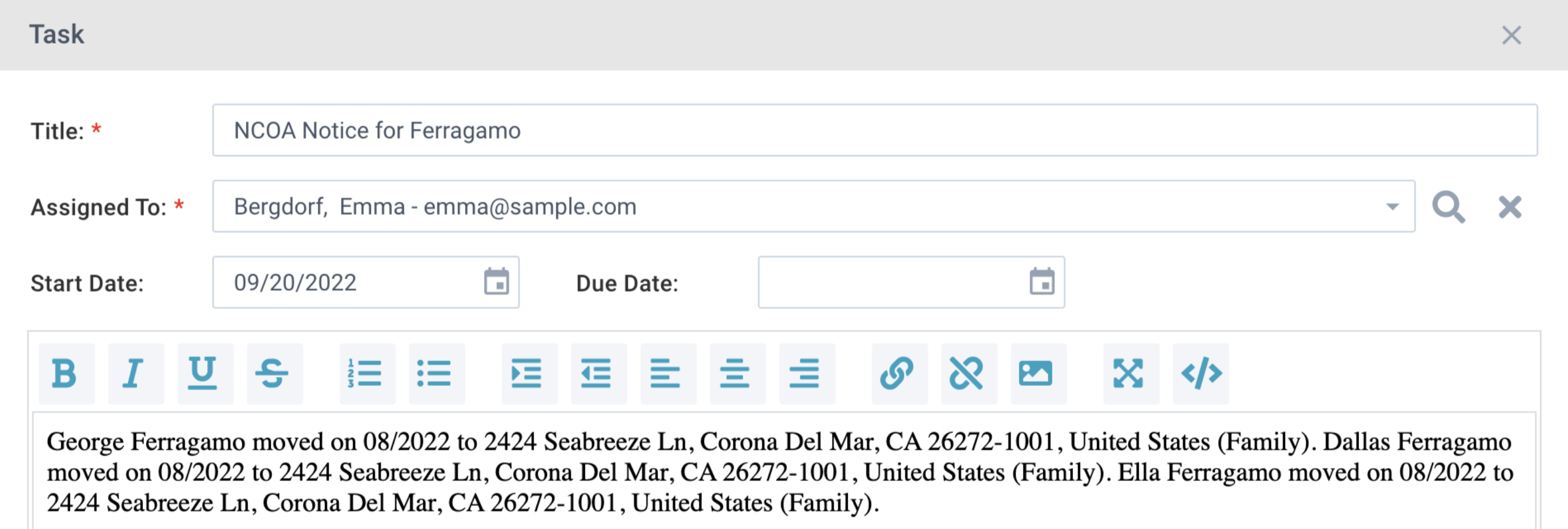
![]() To
configure your system to be notified when someone updates their address with the United States Postal Service:
To
configure your system to be notified when someone updates their address with the United States Postal Service: