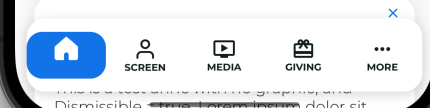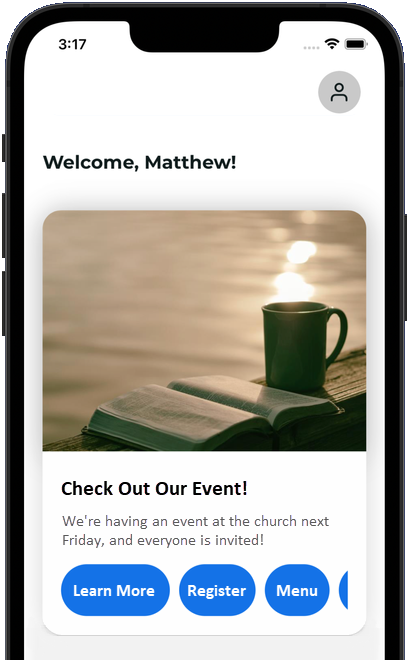With this release, we want to ensure that you have the latest version of PocketPlatform as part of your recompile, which includes the following enhancements and improvements.
Navigation
User Interface
- We improved the way multiple buttons display on a card. When there is only one button, it fills the width of the card. Otherwise, the text of each button determines its length. If there are more buttons than will fit on the card, users can scroll
horizontally to see the others.
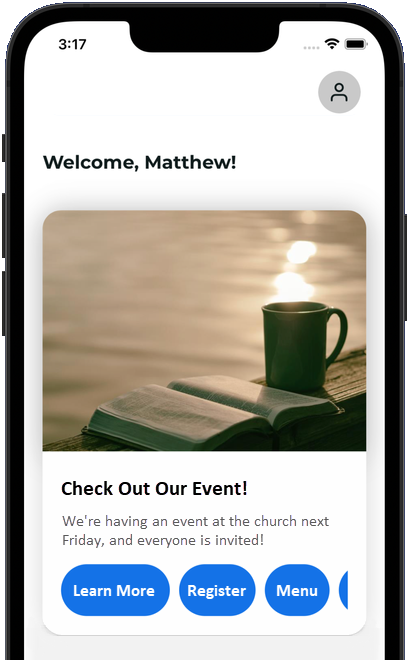
- Fixed an issue when logging in where users had to tap the confirmation buttons twice after entering their information in order to continue.
- Fixed a display issue with dismissible announcements on the Dashboard.
Sermons
- When a sermon has more than three links (like Watch, Listen, Transcript, Notes, etc), you can scroll horizontally to see them all. But, we got feedback saying it was difficult to tell when you could scroll. Now, after opening a sermon, it automatically
scrolls through all the links then back to the beginning so users can see that they can scroll for more.
- We improved the blank screen that displayed for Sermon Notes when there were no notes attached. Now, users see the message, "No sermon notes have been set up for this sermon."
Events
- PocketPlatform now shows additional information on the Event Detail screen, including End Time, Event Contact name and photo, Location, and Building/Room information. If you don't want to show this information, contact Support to remove it.
- We improved how long events display on the Events screen. Now, an event displays in the app until its Event End Date has passed.
- When you create an event in the Platform and you enter an External Registration URL, the Register button displays, even if the Registration Active field is set to No. But, the Register button was not displaying in PocketPlatform if that field was
set to No. Now, if a URL is entered, it overrides the Registration Active field for both the Platform and the app.
- Fixed an issue when registering for an event where the user was not able to choose the quantity for Product Options that allowed for more than one.
Event Payments
- We've integrated with the Platform's secure payment handoff system. Instead of transmitting credit card information to our API, the system uses JSON web tokens with shared secrets that are unique to the customer and payment provider. This helps keep
us (and you!) PCI compliant. What does this mean for your users? When they register for a paid event, they will be directed to their web browser to complete the payment process. The app no longer collects the credit card information to send to
the payment provider.
Giving
- Some users had trouble tapping the exact spot needed to change the giving amount. We increased the tappable area around that field so it's easier for users to change when needed.
Note: If you're using the native PocketPlatform
giving screen (i.e. Vanco and OnlineGiving but not PushPay), you will receive this improvement after a recompile. If you link directly to the vendor giving screen, this does not affect you.
FastPass
- Some people had issues scanning the FastPass QR code, which can be due to low screen brightness. Now, when you create a FastPass on a device, the screen is automatically adjusted to use full brightness. Once you close the QR code, the screen brightness
returns to its previous setting.
Push Notifications
- Fixed an issue where some Android users were not receiving push notifications. We learned that devices running Android 13 and higher now require users to opt in to receive notifications. After a recompile, users will be prompted to allow notifications
when they open the app.
Reminder about Support Browsers:
Before accessing PocketPlatform and other MinistryPlatform applications, make sure your browser is up-to-date. Otherwise, you may see errors.
The technical details: TLS versions 1.0 and 1.1 are no longer supported for our services. To use our applications, the browser must be on TLS 1.2 or higher. For this reason, we suggest using the most updated browser version.