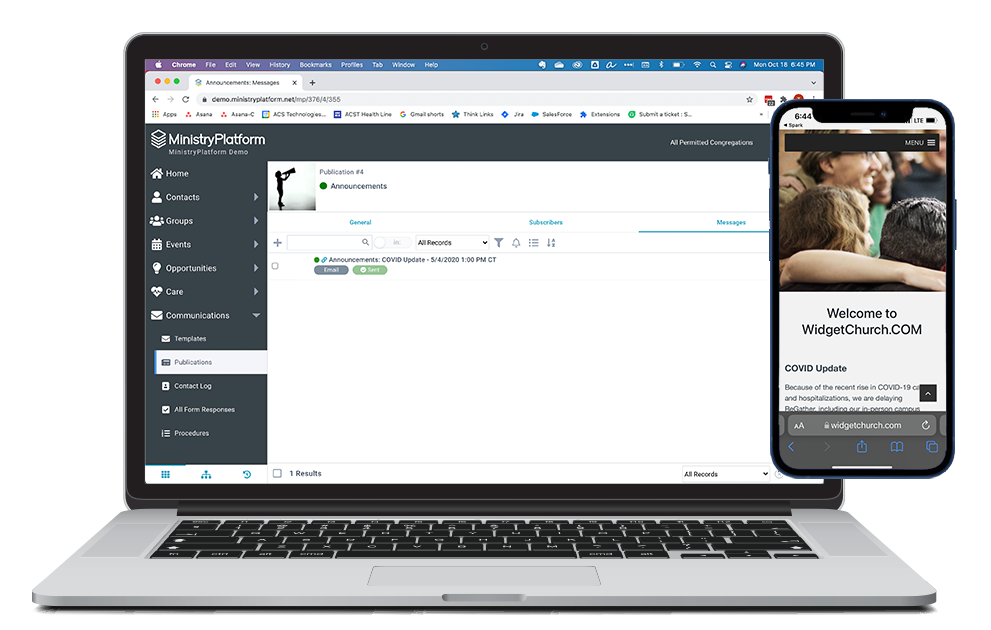Basics
A RSS Feed widget allows a church to easily organize and display a stream of content on their website (for example, current church announcements or daily devotionals).
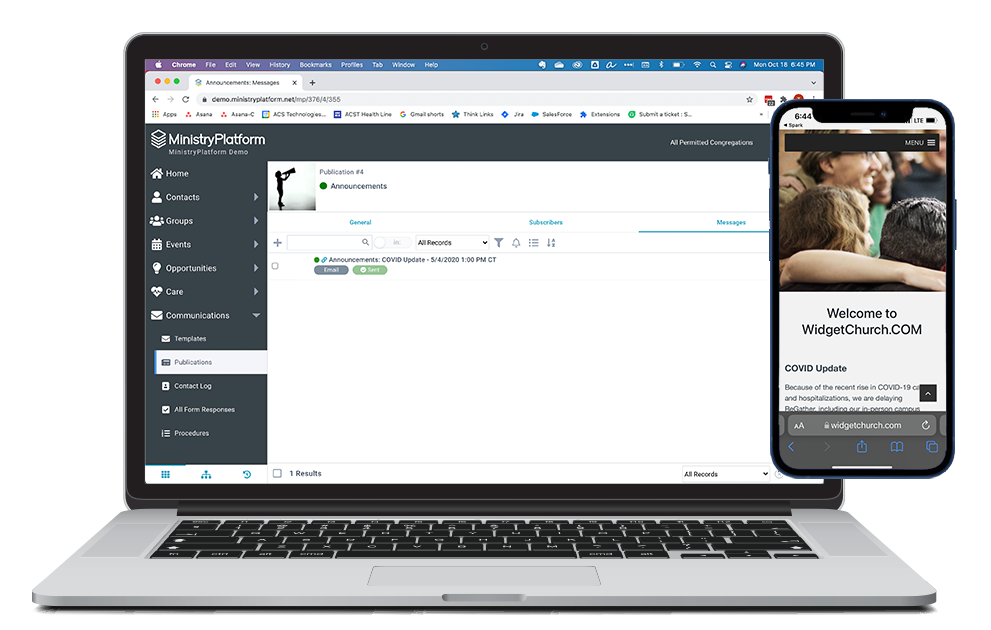
- RSS Feeds are based on a Publication.
- Any current Message associated with a Publication will appear in a configured RSS Feed.
- Messages may be scheduled to start appearing in the RSS Feed. Messages can have an expiration date.
- Messages must be manually associated with a Publication via the Publication's Messages sub-page.
- Messages are sorted by Start Date (most recent to oldest).
- Multiple RSS Feeds based on different Publications may be added to a single church website.
Note: We've added a sample RSS feed called "Prayer Devotion" to your system as an example to get your creative juices flowing. Check it out (and edit as desired) by navigating to Communications > Publication Messages > Prayer Devotion.
Sections
- Heading: Message Subject
- Body: Message Body
Setup
Want to set up the RSS Widget? See Configuring RSS Feeds for details!