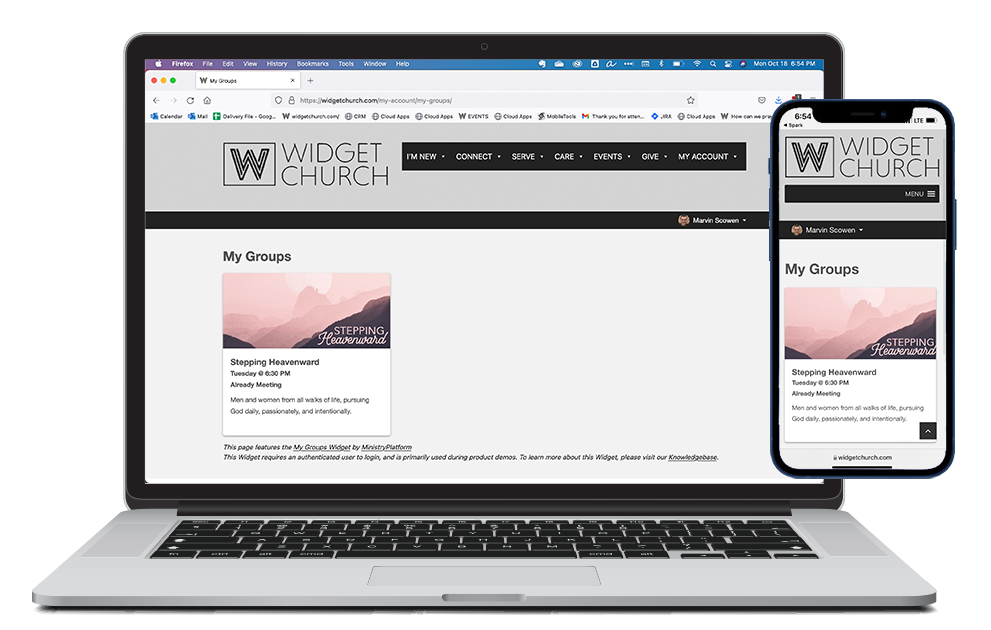Basics
The My Groups Widget allows authenticated Users to view all Groups they currently participate in or lead.
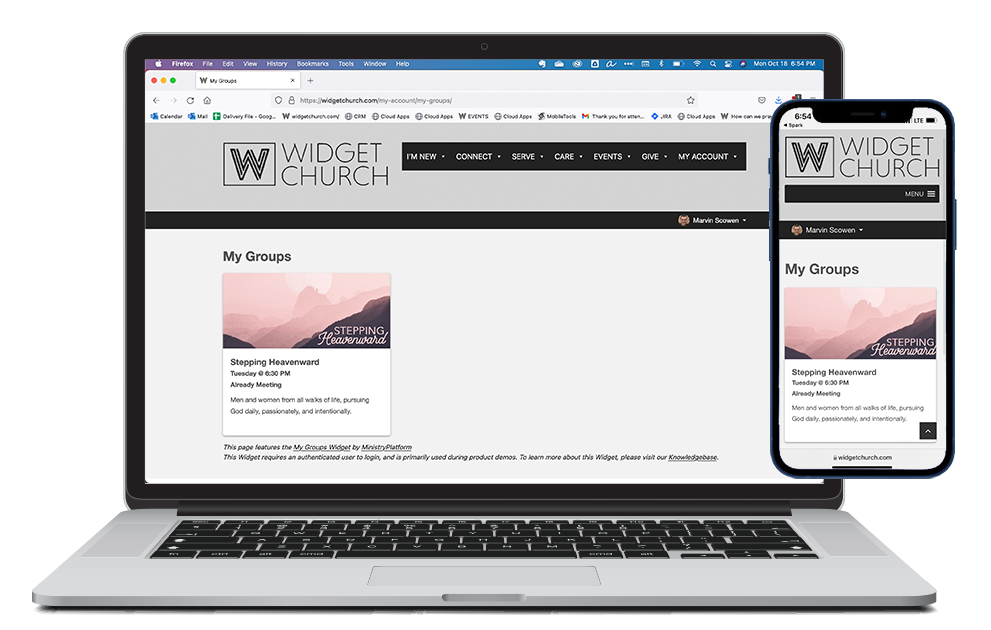
- Requires authentication.
- Groups are sorted alphabetically by Group Name.
- Displays any Group in which the authenticated User is a current Participant, Group Leader, or Primary Contact.
- A badge displays in the top-left corner of the Group image if:
- The Group meets online.
- The User is the Group's Primary Contact or has a Group Role Type of Leader.
- Displays the GroupLife button to current Participants, Group Leaders, and Primary Contacts who have access. Click this button to quickly jump to GroupLife, and authentication is passed from the My Groups Widget so authenticated Users don't have to log in again!
- If an image is attached to the Group as a file, it displays. If not, a stock image is shown. For more details about images, see Configuring My Groups.
Sections
- Group Name: Group's Name field.
- Meeting Location: Group's Offsite Meeting Address field.
- Group Description: Group's Description field.
- Meeting Day: Group's Meeting Day field.
- Meeting Time: Group's Meeting Time field.
- Already Meeting/Start Date: Group's Start Date field. If the Group with a future start date, that date will be listed. Groups with a past start date will show as "Already Meeting".
- Group Description: Group's Description field.
Actions
- GroupLife: Authenticated group leaders and participants can quickly access GroupLife using this button. Authentication is passed from the My Groups widget so users don't have to log in again. Only displays for applicable groups.
Setup
See Configuring My Groups to get started!