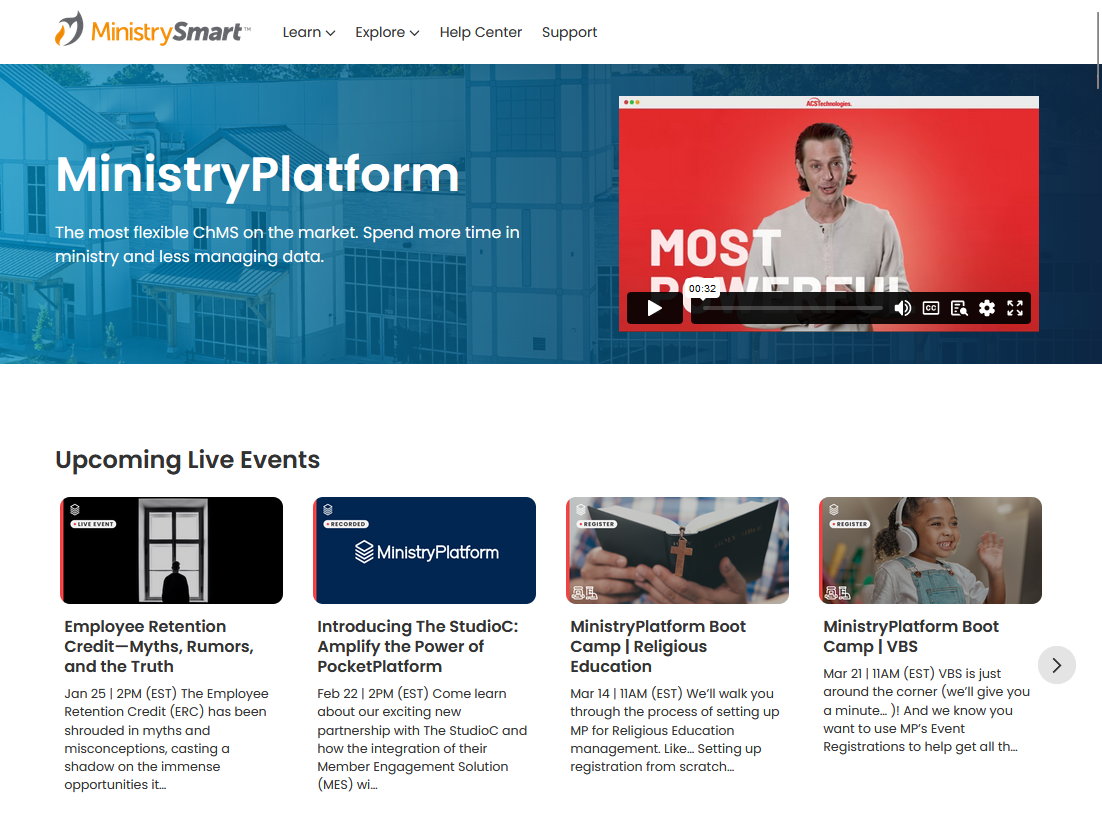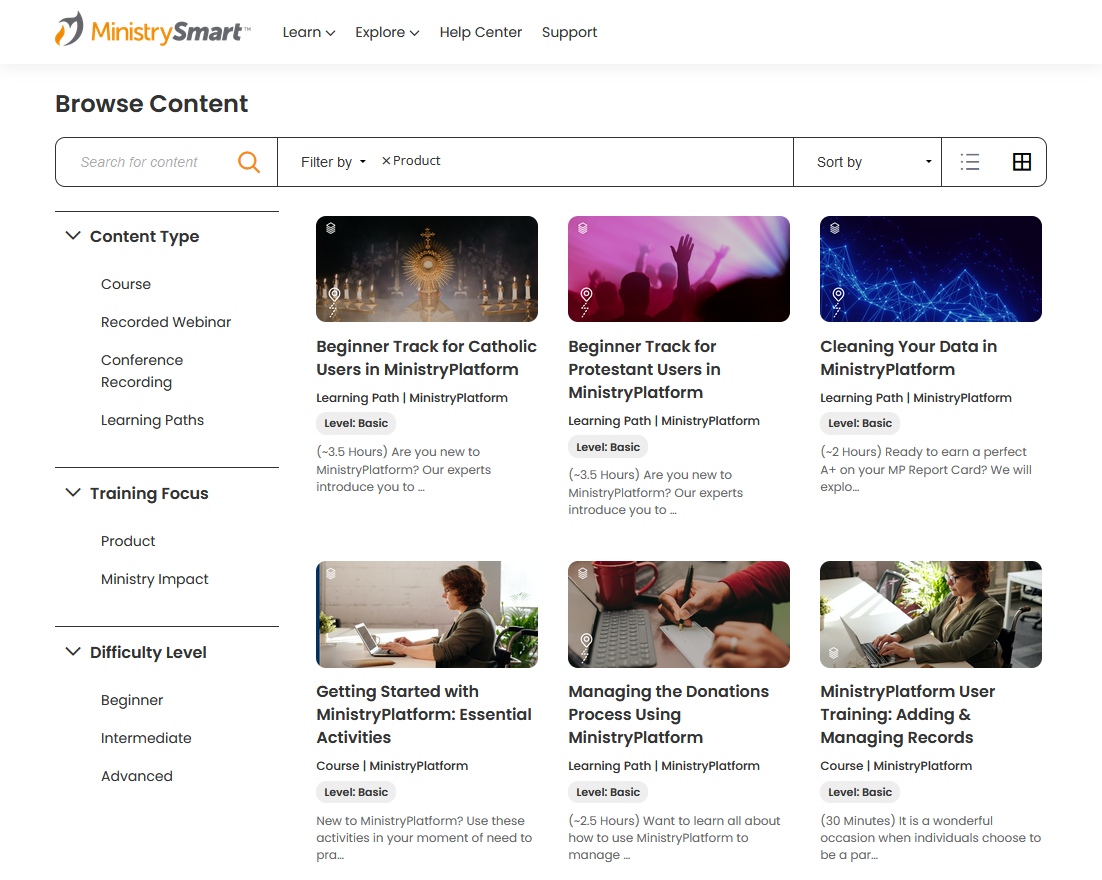Eager to learn more? We hear ya, and we're one step ahead of ya! Our extraordinary training team is always creating videos so you can start leveraging the power of MinistryPlatform to do YOUR church YOUR way.
Enroll in live, interactive webinars, self-paced courses, hands-on activities, software simulations, and more -- all led by our ministry professionals. To get started, visit MinistrySmart Academy!