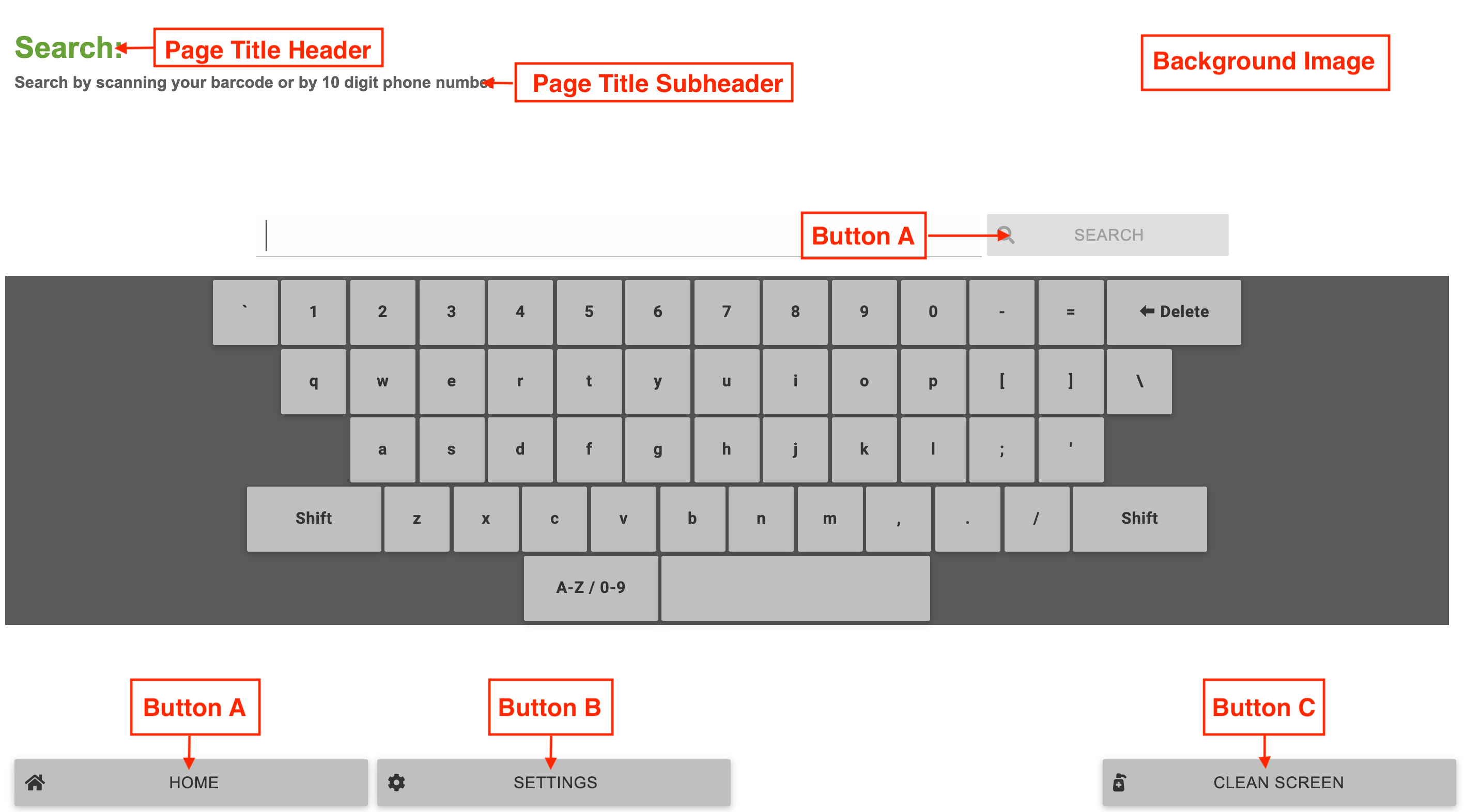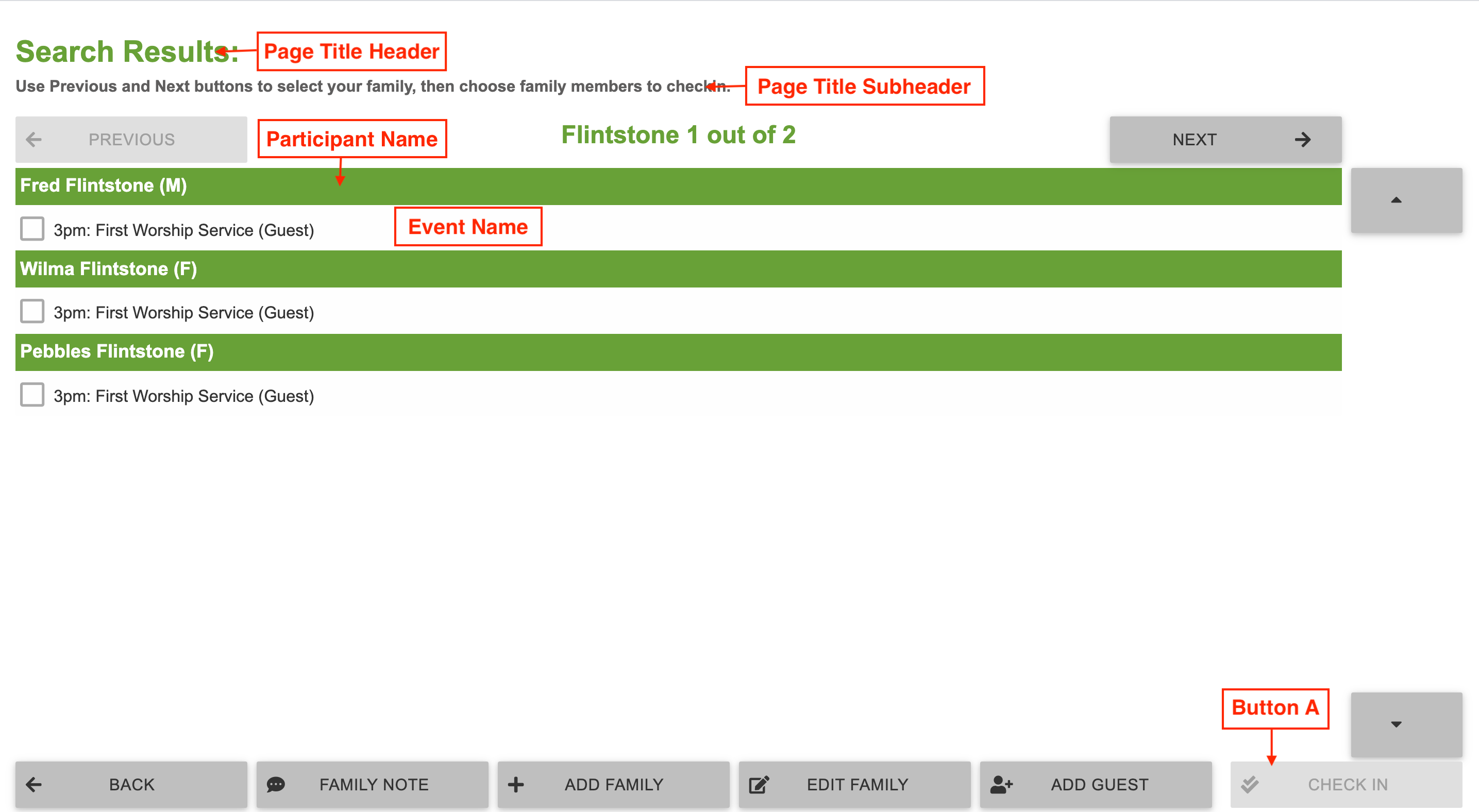Note: The following document is for making and adding custom Check-In themes. If you are requesting custom Check-In theme(s), please follow these steps to gather the information necessary to support your request.
Section 1: Theme Use
Please answer the following questions when requesting any modified or custom theme:
- Who is the target audience for this theme? (preschool/children parents, volunteers, guests, VBS, etc.)
- When will it be used? (4 weeks before the event, the day before, every day, once a month, once a year, etc.)
- If applicable, include a sample design.
- What would you like to name the theme?
- What colors would you like to incorporate into the theme? Provide specific color palette numbers? For example, "I would like the background to be sand (Red 236 Green 201 Blue 142 OR Hue 25 Sat 169 Lum 178 OR HEX #808080)."
- Where would you like the specific colors? For example, buttons to be green, alternate colors on the names between light green and medium green, text boxes white with blue border.
Section 2: Mock-ups & Images
Please provide any background images or logos to be used in the themes and indicate where you would like the images to be on the screen (keep in mind that the fields and buttons will overlap). You do not have to have a background image or logo, but we will need any specific color palette # you would like the background to be. Keep in mind that not all color palettes are the same and the finished theme color may vary. All images should be the highest resolution possible to ensure the highest quality on the screen. Vector or native (layered) files and logos on a transparent background are preferred.
You can have multiple color choices (three buttons, Page Title Header, Page Title Subheader, Participant Title, and Event Title) to provide and one background image. For example:
Home Screen
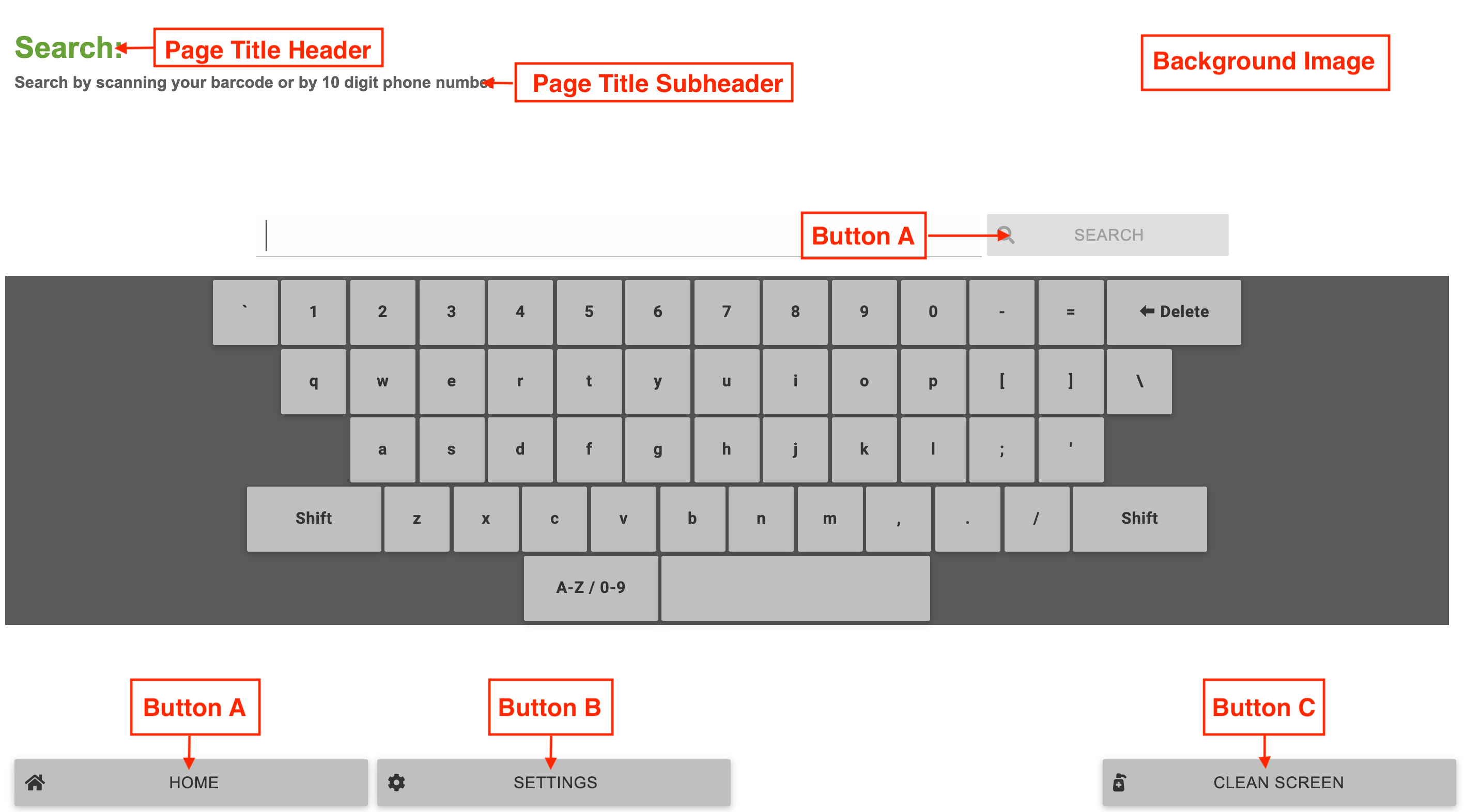
Search Screen
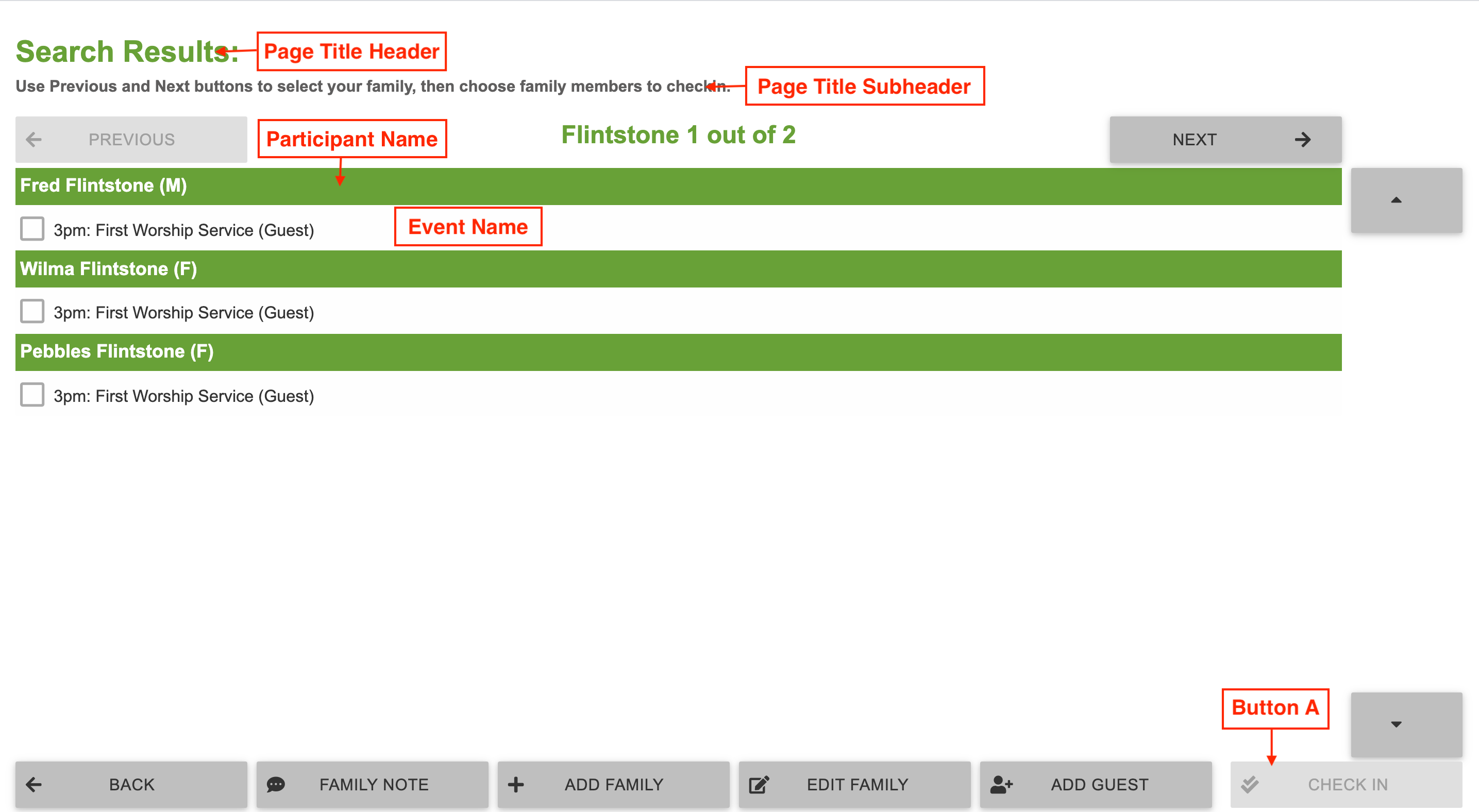
Section 3: Resolutions
Next, you should provide us with all of the device resolutions that this theme will be used for. We will do our best to provide a theme independent of any resolution based on our requirements detailed here.
Section 4: Features
Lastly, you should list any additional features/aspects desired of the theme, including any adjustments or additions to the screen, keyboard, or number pad.
- Larger/Smaller Keyboard
- Larger/Smaller Number Pad
- Larger/Smaller Buttons
- Show/Hide Buttons
Important: The typical turnaround for a theme is two days. However, holidays, demands of developers’ time, or other extenuating circumstances can cause delivery to be within a week.
Note: It is very important to note that providing a request is only the beginning of the conversation. Keep in mind that the requested theme, graphics, and additional features may not be possible and are at the discretion of the theme developer. A response to your request will be provided and agreed upon before any work is begun.