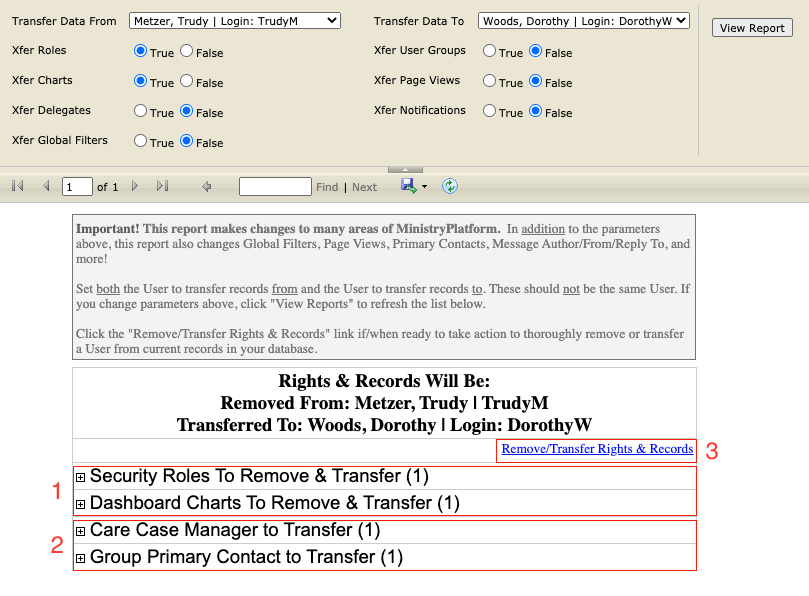Basics
- The Responsibilities Transfer Report provides a simple solution for transferring responsibility from one staff member to another.
- This report is available from the Users Page and should be launched with (2) Users selected.
- This report supports a singular 'From' User and a singular 'To' User; responsibility cannot be divvied up among multiple Users.
- Certain responsibilities are static and cannot be configured via a parameter but will still be affected when the report is finalized.
- Once finalized, this report removes rights from the departing User - either by transfer or simply removal. Consider the appropriate timing for running this report as the departing User will no longer have rights to most areas of the Platform and the receiving User will immediately assume these rights.
The report affects many areas of the Platform and, as such, should be used with caution.
Inside the Report
Running this report will present the authenticated User with a list of all affected records/fields.
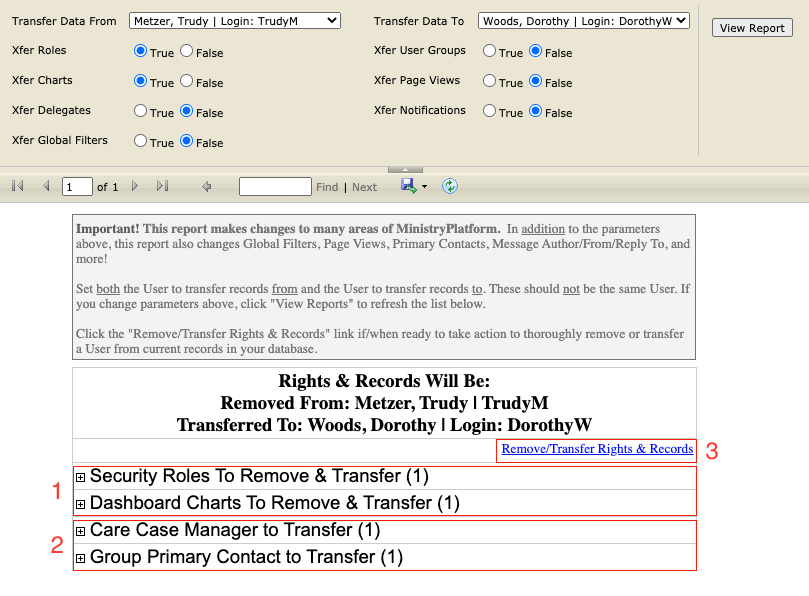
1. Configurable Responsibilities
Set parameters to desired values paying special attention to which action will be taken when parameters are set to 'False.' If parameters are updated, choose "View Report" to include changes.
2. Static Responsibilities
The report also handles several scenarios which cannot be configured. When present, these actions will always be executed. If an action is undesired, close the report and make manual changes in the appropriate area of the Platform before finalizing the report.
3. Finalize (Optional)
After configuring and reviewing all affected responsibilities, finalize the report by choosing "Remove/Transfer Rights & Records." If using the report for informational purposes, simply close the report.
Configurable & Static Responsibilities 
A complete list of records/fields that may be affected by this report is listed below. SPoC's should review before taking action.
Configurable Responsibilities
The following list of Responsibilities can be configured after running, but before finalizing, the report. If updated, choose "View Report" to include changes. Transfers will not happen until/unless finalized.
- User Security Roles
- True: Security Roles will be transferred from the departing User and given to the receiving User.
- False: Security Roles will be removed from the departing User.
- Dashboard Charts
- True: Dashboard Charts will be transferred from the departing User and given to the receiving User.
- False: Dashboard Charts will be removed from the departing User.
- Delegate (Impersonate Contacts)
- True: Contacts for which the departing User is a delegate will be transferred to the receiving User.
- False: Contacts for which the departing User is a delegate will be removed.
- Global Filters
- True: Global Filters will be transferred from the departing User and given to the receiving User.
- False: Global Filters will be removed from the departing User.
- User Groups
- True: User Groups will be transferred from the departing User and given to the receiving User.
- False: User Groups will be removed from the departing User.
- Page Views
- True: Page Views and Sub-Page Views explicitly associated with the departing User will be transferred and given to the receiving User.
- False: Page Views and Sub-Page Views explicitly associated with the departing User will be left alone and remain associated with that User.
- Personal Notifications
- True: Notifications will be transferred from the departing User and given to the receiving User.
- False: Notifications will be removed from the departing User unless those Notifications have an associated Template or User Group. Notifications containing Templates or User Groups are ineligible for removal and will always be transferred to the receiving User.
Static Responsibilities
Whenever the following Responsibilities exist for a departing User, finalizing the report will produce the action indicated below.
- Incomplete Tasks
Incomplete Tasks will be transferred from the departing User and given to the receiving User. - Group Primary Contact
Active Groups for which the departing User is a Primary Contact will be transferred to the receiving User. - Event Primary Contact
Future Events for which the departing User is a Primary Contact will be transferred to the receiving User. - Opportunity Primary Contact
Future or ongoing Opportunities for which the departing User is a Primary Contact will be transferred to the receiving User. - Program Primary Contact
Current Programs for which the departing User is a Primary Contact will be transferred to the receiving User. - Ministry Primary Contact
Current Ministries for which the departing User is a Primary Contact will be transferred to the receiving User. - Form Primary Contact
Any Form for which the departing User is a Primary Contact will be transferred to the receiving User. - Process Manager
Any Process for which the departing User is a Process Manager will be transferred to the receiving User. - Process Steps Task Owner
Any Process for which the departing User is identified in a Process Step as 'Task Owner' will be transferred to the receiving User. - Process Steps To Specific Contact
Any Process for which the departing User is identified in a Process Step as 'To Specific Contact' will be transferred to the receiving User. - Admin
If the departing User has Admin = True on their User Record this will be set to false. - Setup Admin
If the departing User has Setup Admin = True on their User Record this will be set to false. - Can Impersonate
If the departing User has Can Impersonate = True on their User Record this will be set to false. - Congregation Contact
Any Congregation for which the departing User is a Congregation Contact will be transferred to the receiving User. - Congregation Pastor
Any Congregation for which the departing User is a Pastor will be transferred to the receiving User. - Congregation Plan A Visit User
Any Congregation for which the departing User is a Plan A Visit User will be transferred to the receiving User. - Message Author
Any Message where Template = True for which the departing User is an Author User will be transferred to the receiving User. - Message From Contact
Any Message where Template = True for which the departing User is a From Contact will be transferred to the receiving User. - Message Reply To Contact
Any Message where Template = True for which the departing User is a Reply To Contact will be transferred to the receiving User. - Planned Contact Manager
Any Planned Contact for which the departing User is a Manager will be transferred to the receiving User. - Planned Contact Next Contact By
Any Planned Contact for which the departing User is identified as 'Next Contact By' will be transferred to the receiving User. - Building Coordinator
Any Building for which the departing User is the Building Coordinator will be transferred to the receiving User. - Household Care Person
Any Household for which the departing User is the Care Person will be transferred to the receiving User. - Care Cases
Current Care Cases for which the departing User is the Case Manager will be transferred to the receiving User. - Event Services
Any Event Service for which the departing User is the Contact will be transferred to the receiving User. - Supervisor
Any User which lists the departing User as their Supervisor will be transferred under the supervision of the receiving User. - Procedures
Active Procedures for which the departing User is the designated User will be transferred to the receiving User. - Publications Moderator
Any Publication for which the departing User is the Moderator will be transferred to the receiving User. - Counselor
Any Counseling Engagement for which the departing User is the Counselor will be transferred to the receiving User.
Alternate Use Case
The Responsibilities Transfer Report is an exciting way to smoothly transition from one User to their replacement User. At times, a User's responsibilities will be split between multiple staff members rather than transferred directly to a singular individual. In this case, it may be advantageous to run the report without finalizing it. This report could aid in reviewing a User's responsibility and help strategically plan how their work will be assigned. Action could then be taken on a case by case basis in the Platform outside of this report.
Note: The report requires (2) different Users in the selection even if no actions will be finalized. Report data will not render if the 'From' User and 'To' User share the same value.