
*NEW* Selection Option for the four Find Donor Reports
We have added four new reports on the Donors Page to pull data based on your selection:
Enhanced Mission Trip Donors Report
We have added the donor's email address to the donor details for the Mission Trip Donors report on the Events Page.
Enhanced Mission Trip Donations Report
We have added the donor's email address to the donation details for the Mission Trip Donations report on the Events Page.
Enhanced Selected Group Family Listing Report
We have added an option to add the Group Participant Notes to the Selected Group Family Listing report.
Enhanced Selected Form Responses Report
We have added the Selected Form Response Report to additional pages: Events, Event Participants, Groups, Group Participants, Responses, and Opportunities. A "Form" drop-down is now available as an option for you to pick the desired form(s). If there are no current forms filled out by the selection you chose, the drop-down will say "None Available" and no data will be returned.
Enhanced Campaign Pledge List Report
We have enhanced the Campaign Pledge List Report on the Pledges and Pledge Campaigns pages by adding the Donor ID to aid in comparisons when exported.
Enhanced Form Response Report
We have added additional sorting options for the Selected Form Response Report.
Enhanced Selected Contact Facts Report
We have enhanced the Selected Contact Facts Report to include Attributes.
Enhanced SSRS Settings for Pledge Campaigns
We have added a new Configuration Setting for SSRS called CurrentCampaignFilters that will allow the Campaign drop-down for custom reports to only show current Campaigns (no End Date or End Date in the future).
Fixed Selected Contact Facts Report
We have fixed the Selected Contact Facts report for the Responses Detail section to only count Responses with results. It was showing "Result Unknown" for no Responses.
Fixed Selected Payment Listing Report
We have fixed the Selected Payment Listing Report on the Payments Page to properly sum when discounts are applied.
Fixed Audit Log Report
We have fixed the following three reports to pull all audit entries for a date range with a future UTC timestamp:
Fixed NULL Report_Path
We made dp_Reports.Report_Path a required field to prevent an error in the Platform when the field is left null/empty.
Fixed Date of Birth Displayed on Various Reports
We have fixed the following reports to not show 01/01 or 1/1/0001 when no DOB is on the contact record:
Re-ordered Contact Page Fields
We re-ordered and organized fields on the Contacts page. Existing fields will be moved under new "Contact Methods", "Professional Information", "Communication Preferences" or "Other Information" sections.
Navigation Changes
We've removed some commonly used pages from within their Page Sections (folders) for easier access. They are:
We've renamed a few Page Sections in light of the above changes:
Before:
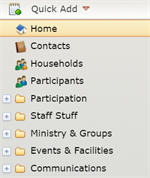
After:
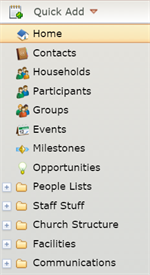
Note: Some churches received this change in the Fall 2015 R&D Update. You can opt out of this navigation change by emailing Support no later than Friday 3/11 at 6:00 pm ET. Please note: If you choose to opt out, some new features/enhancements may not be available to you in the future.
Moved Pages to People Lists
We have moved two pages from "Lookup Values" to "People Lists" folder/section in the navigation.
Fixed Response page's Waiting On Me View
We have fixed the "Waiting On Me" view on the Response page that was not returning any results to show results (if any exist in the system).