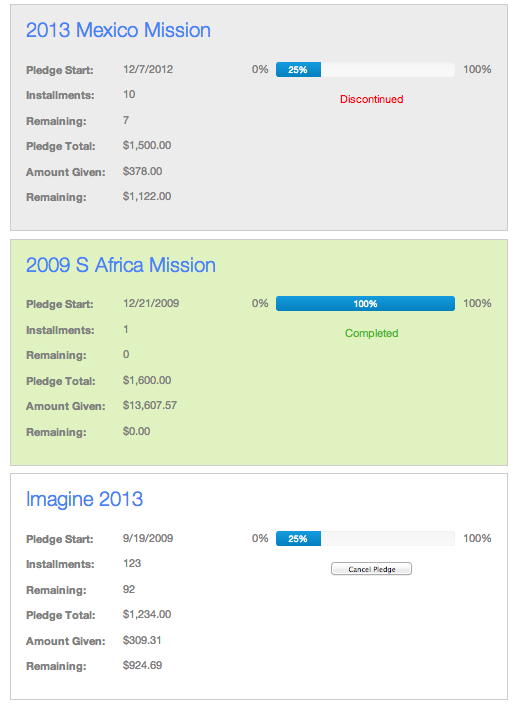Basics
- The My Pledges page of the Portal allows an authenticated user to view their progress on pledges made via Make a Pledge. Financial gifts they've made toward the Pledge Campaign are reflected here, including gifts their spouse has made toward the Pledge Campaign (so long as each spouse's Statement Type is Family).
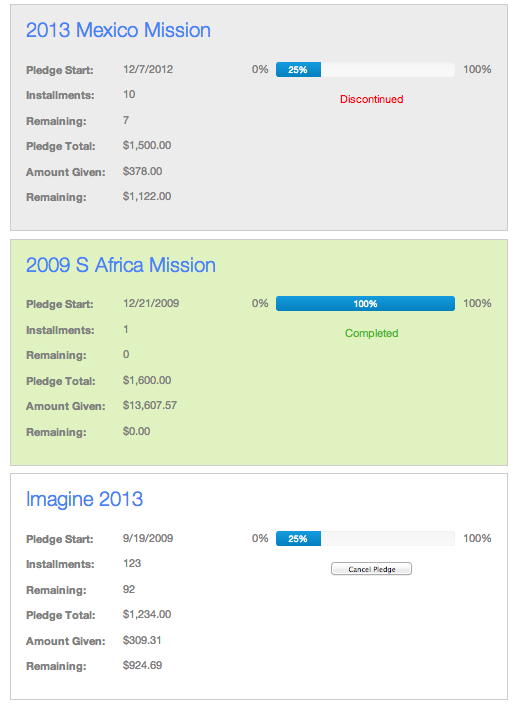
Initial Setup
A SPoC must place the navigation link to My Pledges (my_pledges.aspx) in the desired place on your Portal skin. If desired, you can also place the link on your church website. The "Cancel Pledge" button may be hidden, and the Cancel Pledge verbiage removed, using the Portal, to do this using the above link, AllowCancelPledge value needs to be on False.