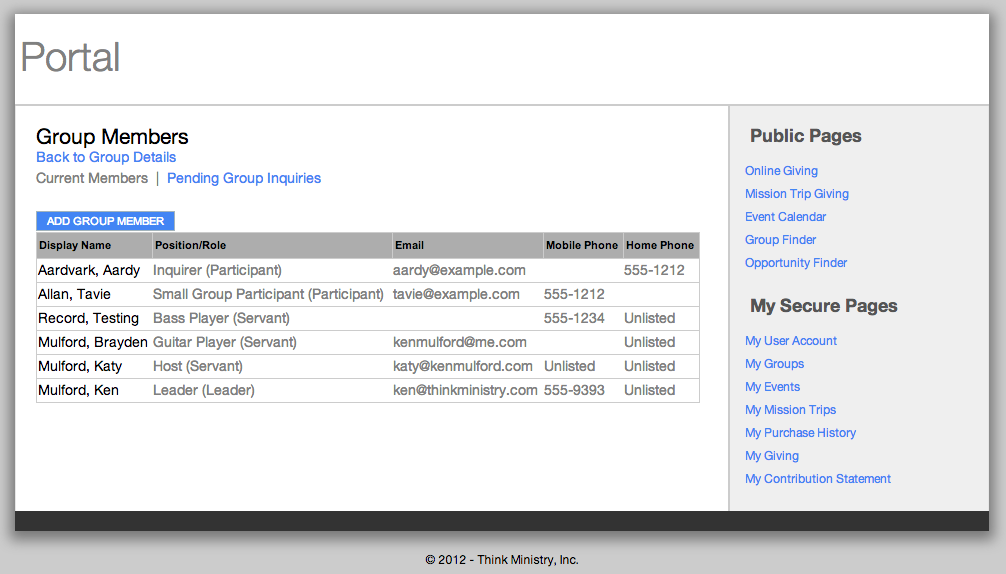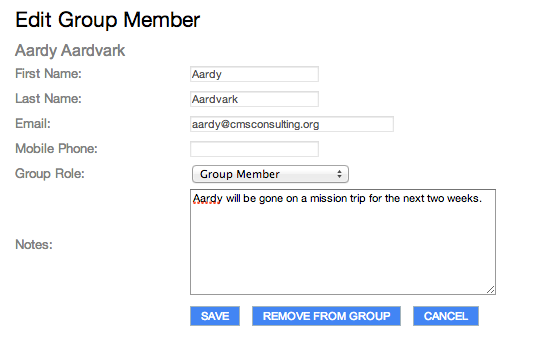Group Leaders and Primary Contacts can edit Group Participants or remove them from the Group as follows:
- Log into My Groups > choose desired Group > click Manage Members > click desired Group Participant.
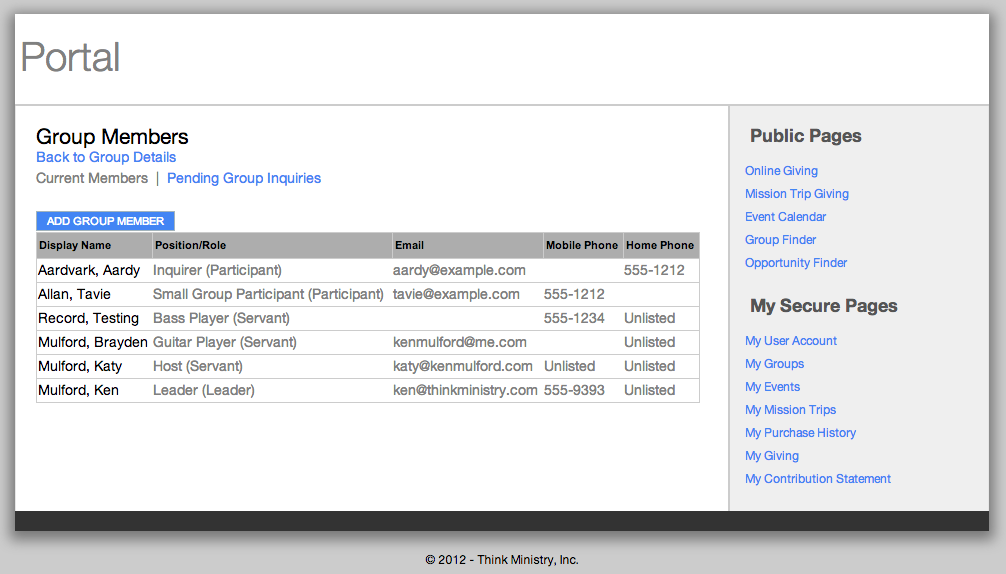
- You can edit the Group Participant's Group Role and their Note. You can also click Remove From Group to end their group participation and remove them from the Group; this step automatically adds an End Date to their Group Participant record in MinistryPlatform.
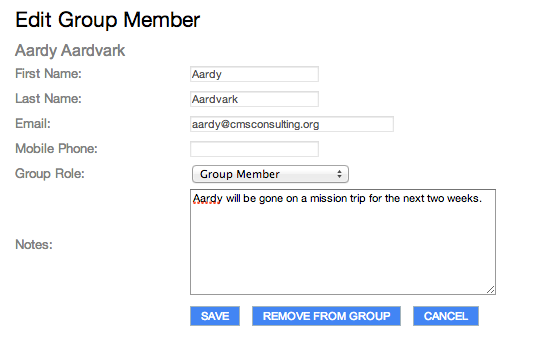
NOTE: In order to have these options, you must be in the group with a leader role and/or as the primary contact.