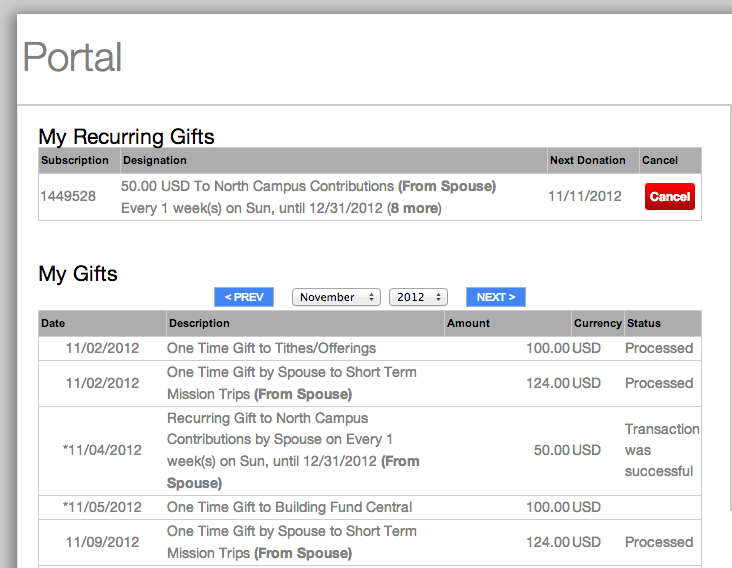Basics
- The My Giving page of the Portal allows an Authenticated User to view all financial gifts credited to that individual's Donor record or to the individual's spouse's Donor record (so long as each spouse's Statement Type is set to Family).
- This page displays gifts that have not yet been processed, including future scheduled donations that are part of a recurring subscription. Gifts marked with an asterisk (*) indicate that a gift is unprocessed, which occurs if the Donation Date is greater than the Accounting Company's Statement Cutoff Date, or if the Donation does not belong to a Batch and the Donation's Processed field is set to No.
- If the donor has a recurring gift series, the recurrence description is based on the series of Donation records and their related Donation Distribution records that share the same Subscription Code.
- <Donation Amount> USD to <Program>
- <Frequency> on <Day> at <Time> effective <First Recurrence Date> until <Last Recurrence Date>, <Remaining Gifts>
- Future recurring subscriptions can be canceled from this page. If a recurring gift subscription is canceled, the future instances of those gifts are deleted from MinistryPlatform and the ARB Subscription in Authorize.Net.
- Any Donation (even if distributed to a Program that is set to Tax Deductible = False) will appear on the My Giving page (even if it's setting prevent it from showing on the My Contribution Statement page). This type Donation should be rare. Make sure to process all non-Donations as Payments using Event Registration and/or the Add a Payment Tool.
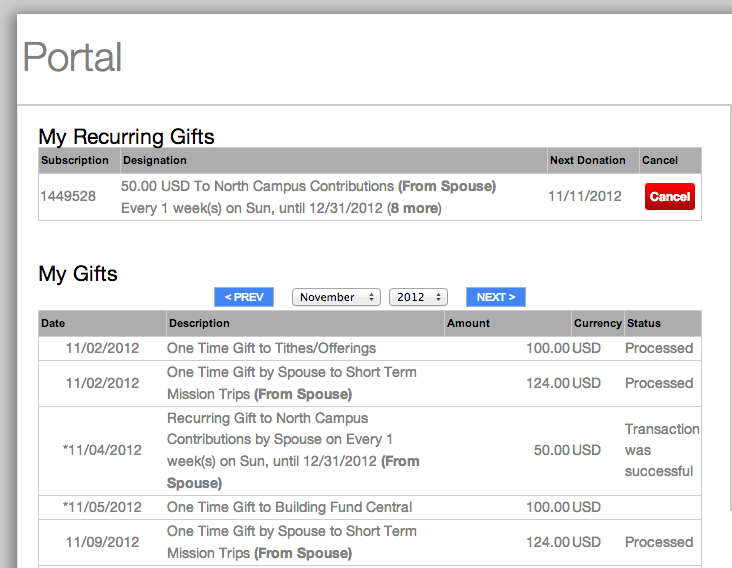
Initial Setup
A SPoC must place the navigation link to My Giving (my_giving.aspx) in the desired place on your Portal skin. If desired, you can also place the link on your church website.
A SPoC may hide the status of the gift by editing the Configuration setting - Portal: ShowMyGivingStatus.