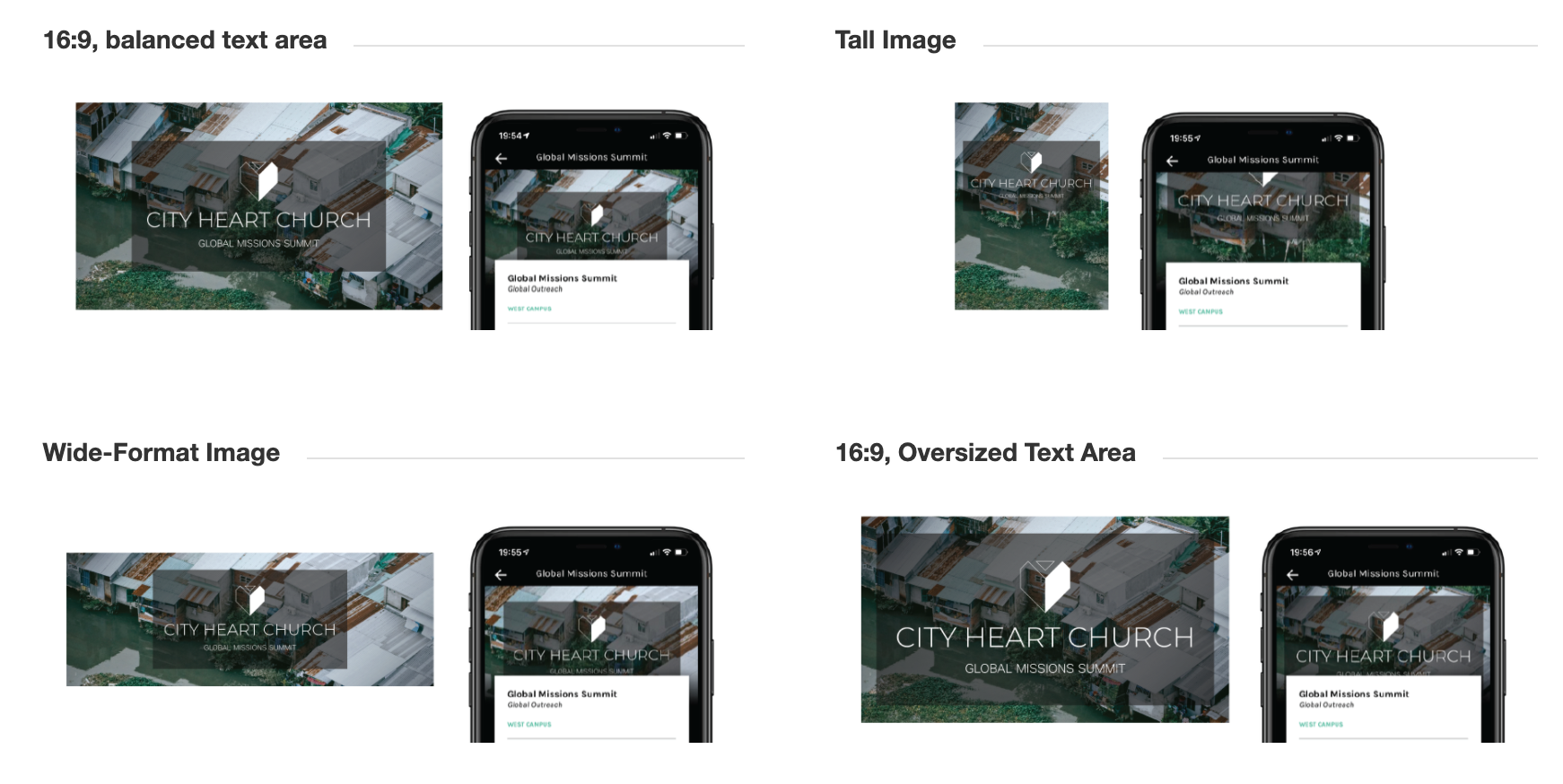Increase engagement in your PocketPlatform app by adding images to your Opportunities, Groups, and Events in MinistryPlatform! And most dashboard recipes require Opportunities and Events to have a default image set in order to display them on the dashboard, so add those images and get ahead of the game.
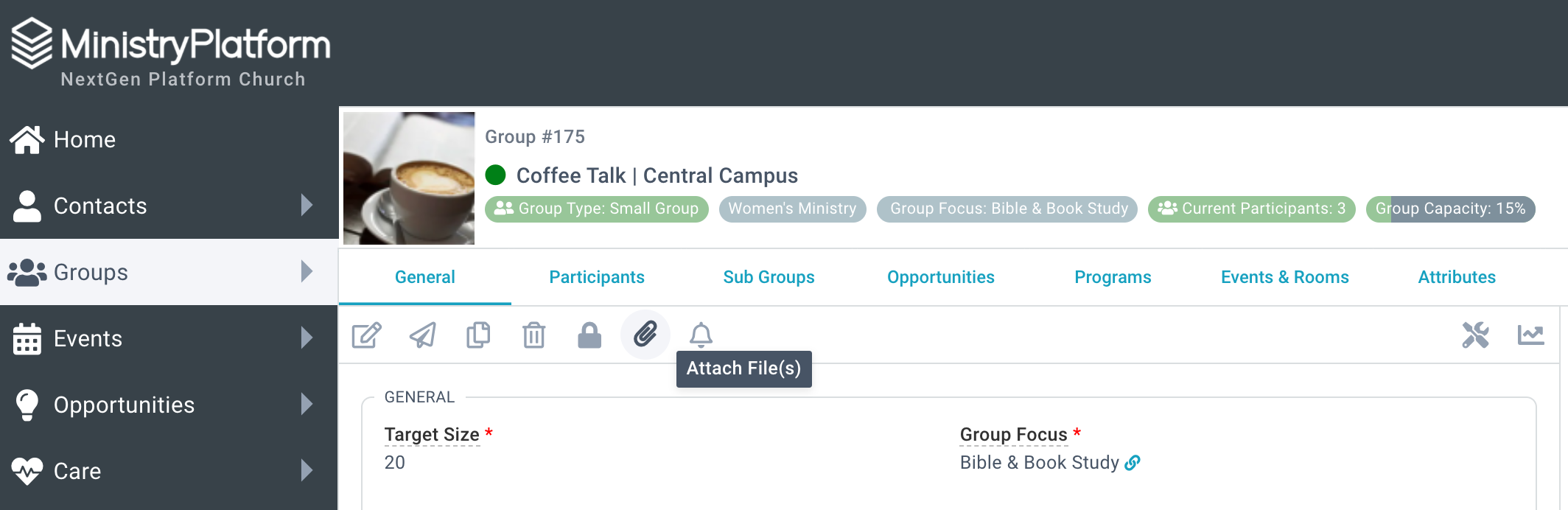
PocketPlatform will display a wide variety of image sizes and formats without issue, foster a more robust and engaging environment for your users with some consideration in how you format your images. Pro Tip: The majority of church graphics are created to be used on a standard 16:9 ratio screen.