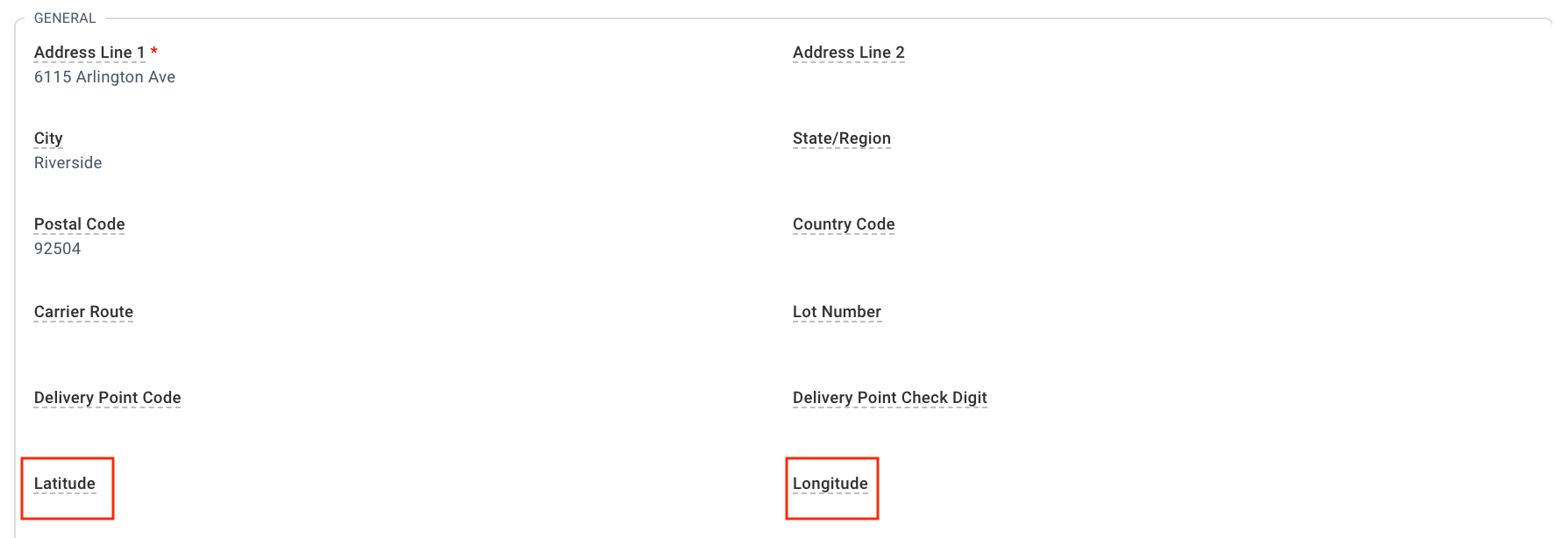The groups map view offers an exciting and easy-to-use method of presenting your community and small group offerings to your congregation. You already have Groups and, if you know where they meet, you can configure your groups to see pins on the Group map. Finding a Group has never been easier!
If you're Group is meeting off-site, like in someone's house, add that address to the Off-Site Address field in the Small Group Information section.
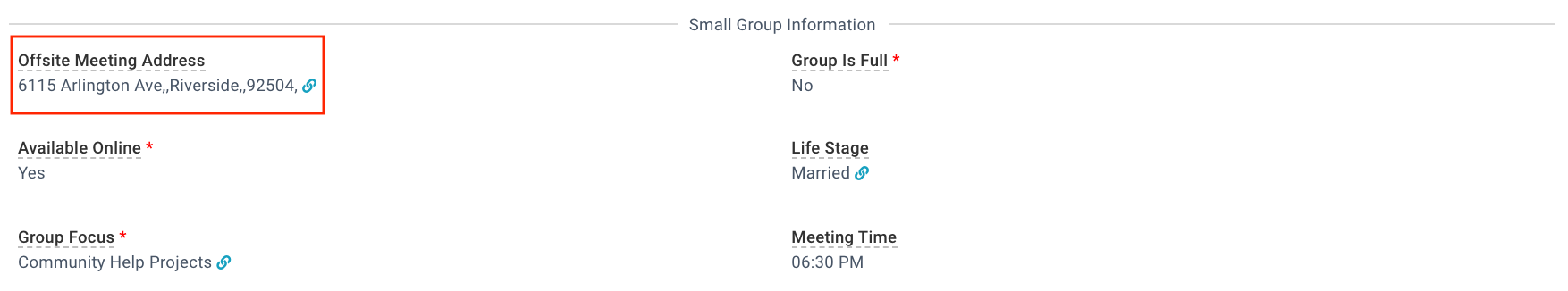
To add pins to your Group map, you'll need to add the Latitude and Longitude to the Address Record. You can get the values for each address yourself, or the Geocoding Utility will add them for you. To find the values yourself:
![]() To add pins to your Group map, you'll need to add the Latitude and Longitude you found to the Address Record.
To add pins to your Group map, you'll need to add the Latitude and Longitude you found to the Address Record.