
Want to distribute curriculum to your Group Leaders? You can do that! The group curriculum tool lets you setup re-usable curriculum and put it right in the hands of your Group Leaders ... literally.
To add curriculum to your app, there are a few values you'll need to add to MinistryPlatform. Didn't remember to add them? No problem! But set yourself up for success by adding these values ahead of time. Once you've set up the foundational elements, you can easily add new curriculum.
Media Type
When you set up your curriculum, you'll be able to add links to video, audio, a webpage, or PDF. Add the media type to the Platform so you can add that to your curriculum link.
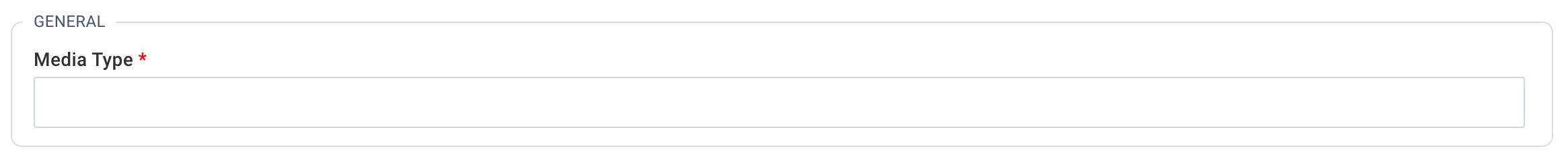
Icon
When you add your curriculum, you'll also add a icon so your Group leaders can tell what type of curriculum they're dealing with at a glance.
Curriculum Link Type
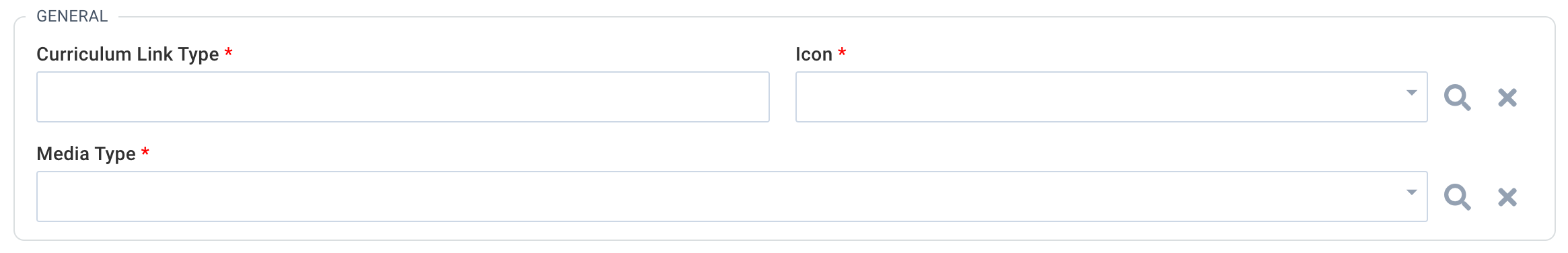
Curriculum
Add your curriculum to MinistryPlatform.
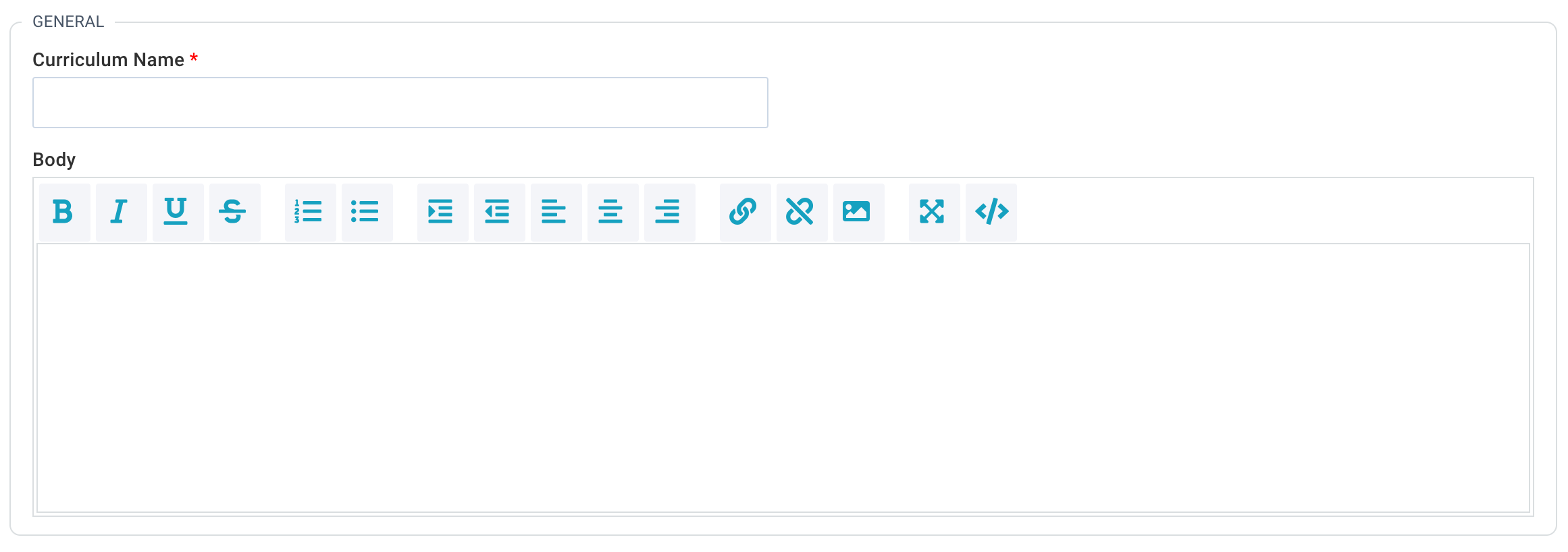
After you've added your curriculum to the Platform, you'll need to add it to the specific group meeting it's associated with. Here's how.