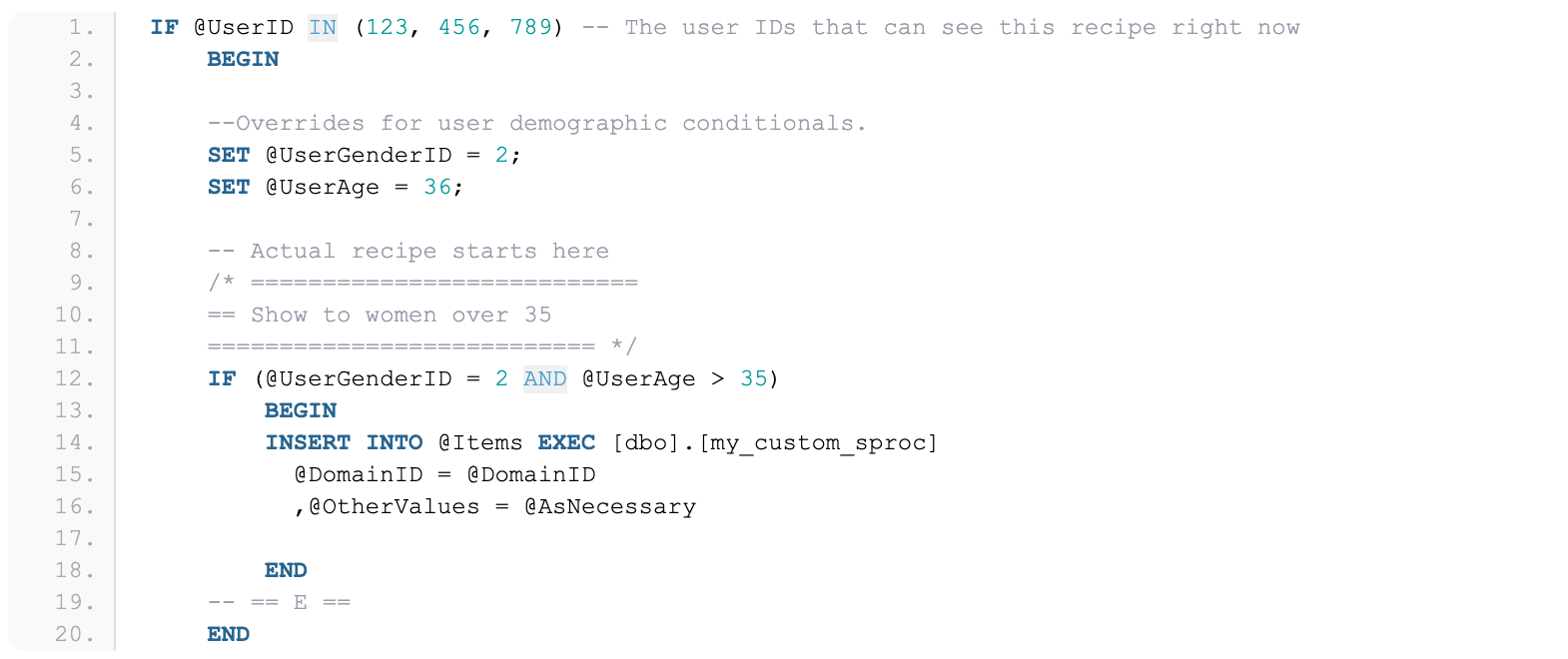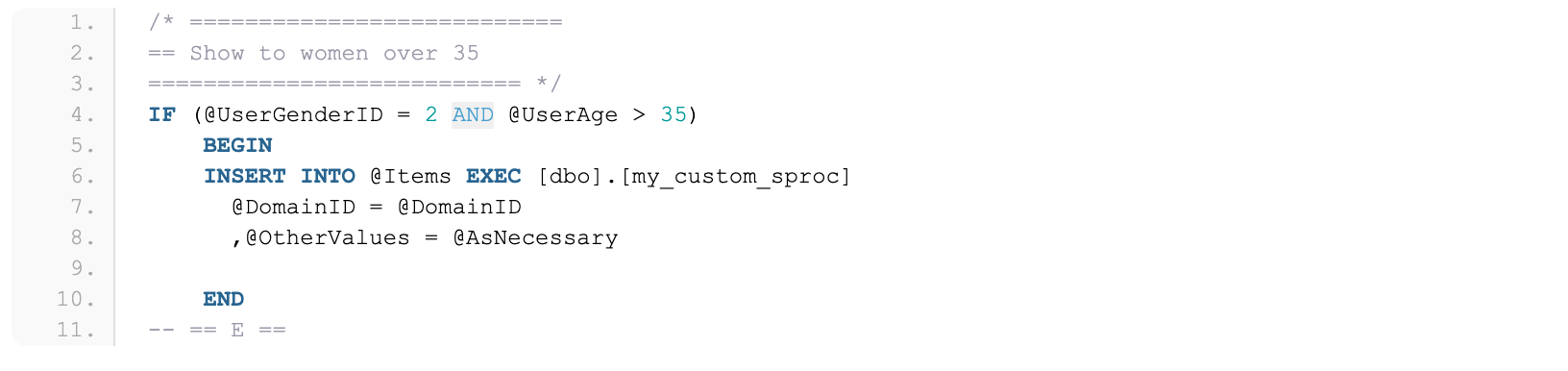Important: To customize your Dashboard with recipes, you'll need to have a good working understanding of SQL and be comfortable editing SQL inside the tools provided by Microsoft. Proceed with caution!
 There are a significant number of in-app routing options to help your users navigate your app from the Dashboard. We’ve designed it to be easily editable using SQL, giving you the power to use any information in MinistryPlatform to generate your recipes. Check our Dashboard Recipes Webinar for a very cool demo and to learn more!
There are a significant number of in-app routing options to help your users navigate your app from the Dashboard. We’ve designed it to be easily editable using SQL, giving you the power to use any information in MinistryPlatform to generate your recipes. Check our Dashboard Recipes Webinar for a very cool demo and to learn more!
Creating Recipes
- Determine which content you'd like to share on your Dashboard. Events, Opportunities, and Sermons are all great options, but don't be afraid to get creative!
- Determine who should see that content. It could be specific to a congregation, age group, gender, or any combination.
- Create your App links.
- Test your Dashboard (see below).
- Share your Dashboard with its intended audience.
- Repeat!
Testing Recipes
Important: Any time you alter your Dashboard, it’s possible to create a situation where it may fail to load. It’s advisable to make a backup of the existing SQL before you start working on a new recipe, and always test the dashboard before considering your task complete!
When you're ready to test your Dashboard recipe, create a testing block and make it visible to your testing team. A testing block includes:
- A conditional statement specifying the user IDs that should see this testing block (for example, the SPoCs on your team)
- Optional overrides for specific demographic data. Note: In order to avoid exposing internal database structure, the actual query that would be used to identify demographic information will not be shared here. Please refer to the actual database schema to build your demographic data.
- The actual dashboard recipe
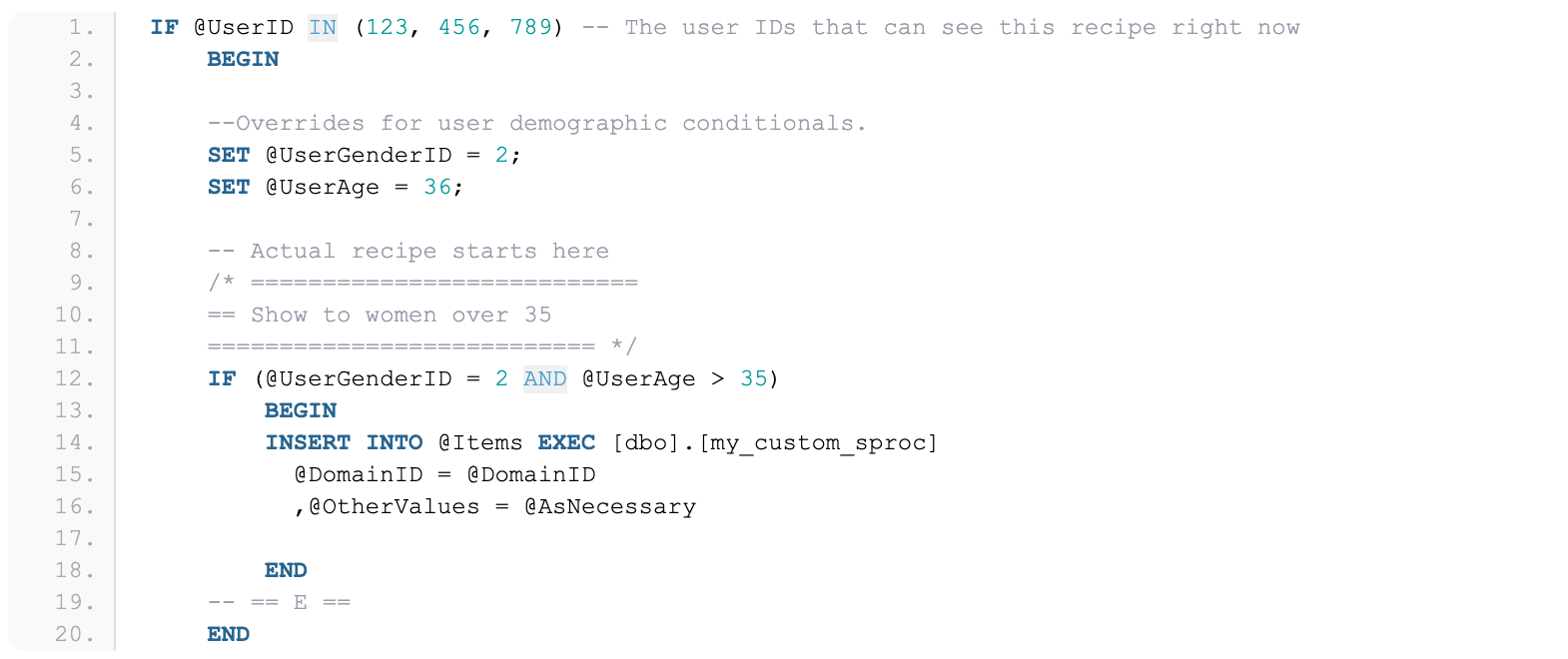
Once your recipe is working and the dashboard is displaying properly, you're ready to enable this new recipe. Simply remove the UserID restrictions and any Variable Overrides you've added.
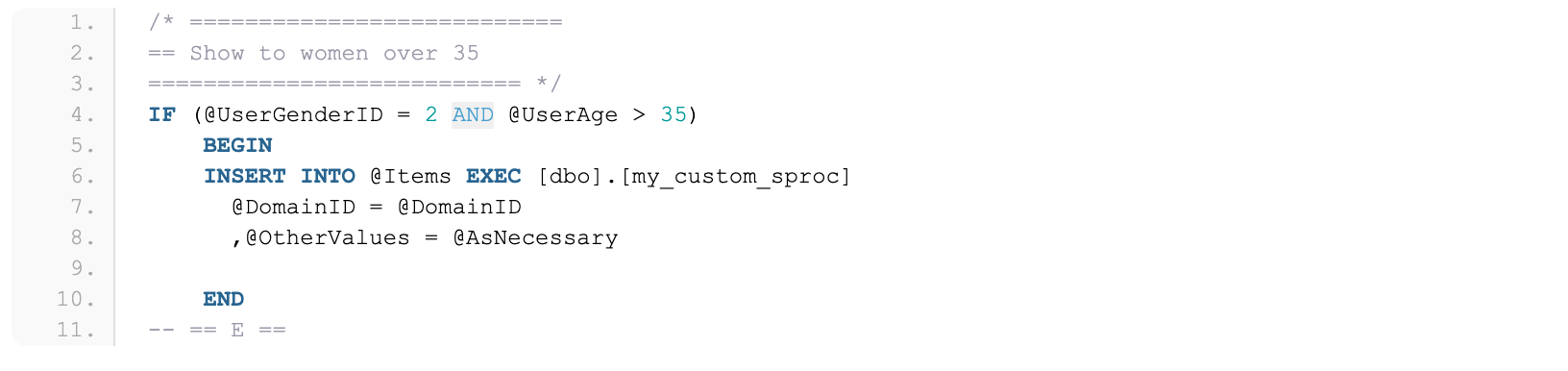
Pro tip: Keep a "testing section" in your Dashboard at all times so you can test a recipe whenever inspiration strikes.

![]() There are a significant number of in-app routing options to help your users navigate your app from the Dashboard. We’ve designed it to be easily editable using SQL, giving you the power to use any information in MinistryPlatform to generate your recipes. Check our Dashboard Recipes Webinar for a very cool demo and to learn more!
There are a significant number of in-app routing options to help your users navigate your app from the Dashboard. We’ve designed it to be easily editable using SQL, giving you the power to use any information in MinistryPlatform to generate your recipes. Check our Dashboard Recipes Webinar for a very cool demo and to learn more!