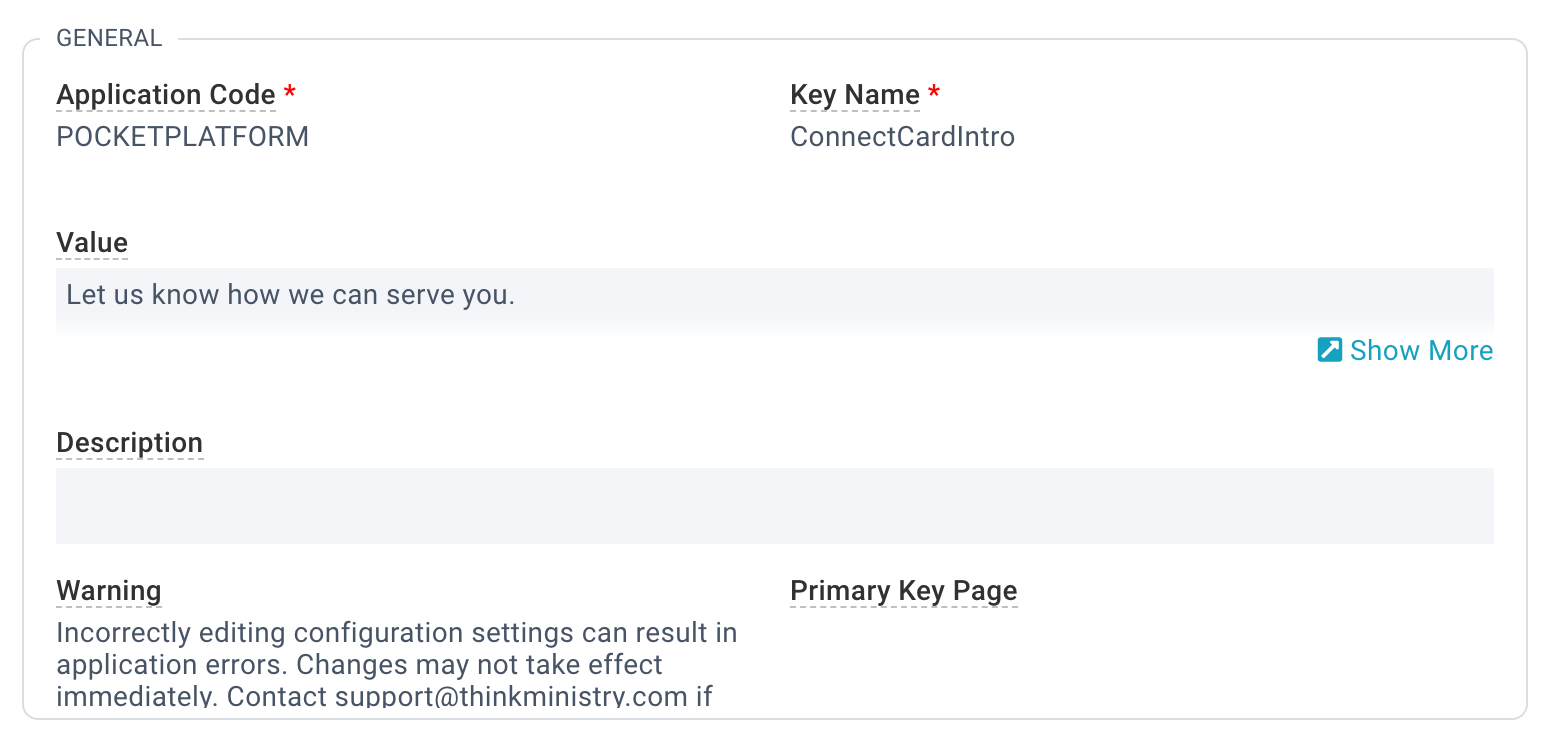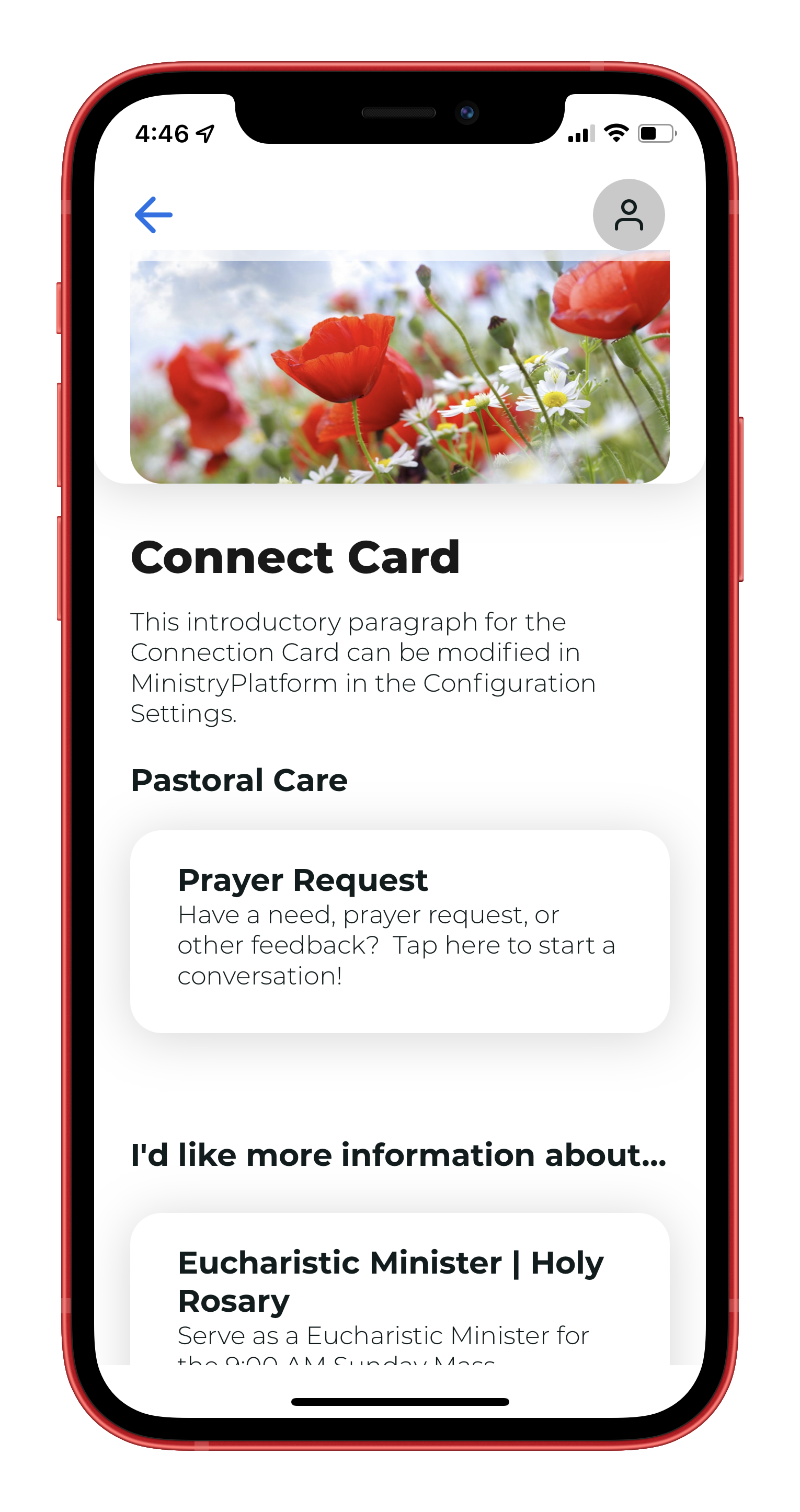 |
The Connection Card allows you to promote and highlight Events and Opportunities at the same time. This is most commonly used to replace a paper bulletin with a digital format that is immediately actionable. And because PocketPlatform is powered by the Platform, you can set up Processes to automatically contact the individual the information is logged for, or to cue a staff person or volunteer to follow up with the individual. Through the Connection Card, one individual can:
|
In addition to weekly services, your church probably hosts events that you want people to attend. You can promote an unlimited number of events on your Contact Card so people who when and where to show up!
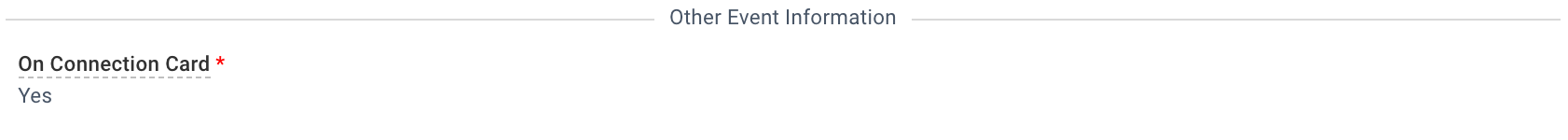
If you know you want the Event to show up on your Connection Card when you create it, you can set "On Connection Card" to yes when setting it up. Note: Events will appear if the Start Date is between "now" and 7 days from "now."
Opportunities are ways to be involved in your church; they're basically classified ads or the bulletin board tear-offs. Adding Opportunities to your Connection Card will highlight the places that need volunteers the most.
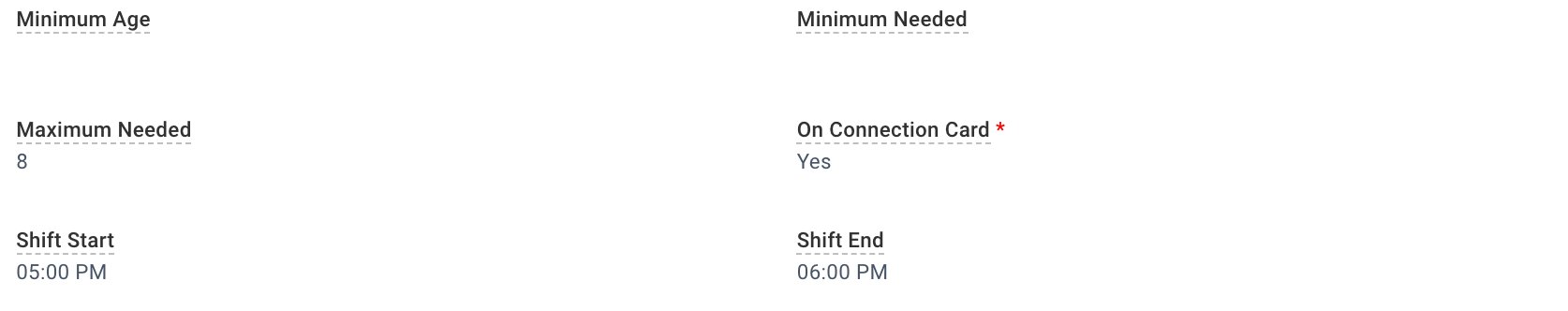
Want to add a new Opportunity to your Connection Card when you create it? Just set "On Connection Card" to Yes when you create the Opportunity.
The Feedback Types (set in System Lookups > Feedback Types) will be available on the Connection Card. A submission creates a Prayer & Feedback record in MinistryPlatform.
Edit the Configuration Setting with Application Code “POCKETPLATFORM” and Key Name “ConnectCardIntro” to fit YOUR church.