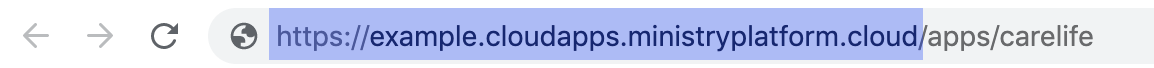Warning: Do Not Edit (unless directed to do so by the Ministry Platform team)
Finding Your Cloud URLs
Find your Cloud URL for Cloud Tools & Batch Manager:
- Launch one of your Cloud Tools (such as the Add/Edit Family Tool)
- Copy the URL
- Remove everything after the domain
- For example, the cloud url for this site would be the highlighted portion:

Find your Cloud URL for LifeApps & Template Editor:
- Launch one of your LifeApps (for example, CareLife) or Template Editor
- Copy the URL
- Remove everything after the domain
- For example, the cloud url for this site would be the highlighted portion:
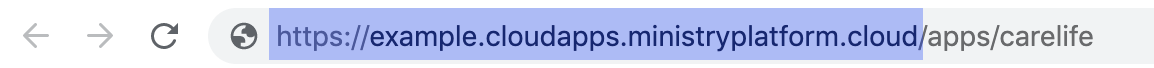
Local Tools
If your location is outside of North America, It is possible that you may have your tools configured to run on the same domain as your platform. In this case, you may have a different Cloud Url from the one configured.
- Check to see if you have more than one version of your tools labeled to differentiate between Local and Cloud
- Use a cloud version with the Alternative Method above.
- If you still can not determine what your Cloud Url, Support can help you.