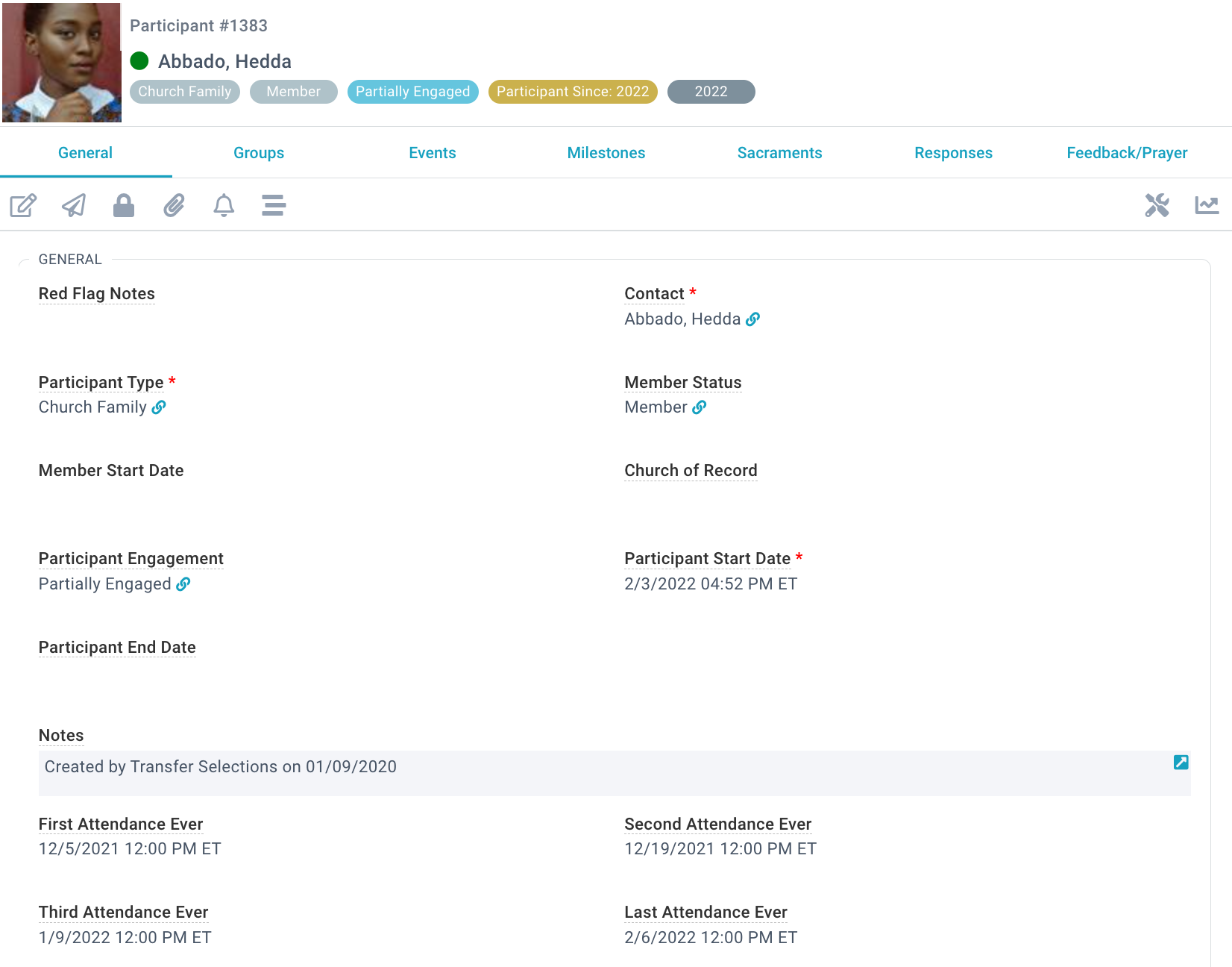Basics
- The Participants page lists Participant records, which holds information about all of the people who have participated in the church. Each person at your church should have one Participant record.
- The Participant record is an extension of the Contact record. It allows for church-specific involvement information to be emphasized and separately secured from generic contact data.
- When a Participant record is created, a reciprocal link is automatically added to the corresponding Contact record. This information can be edited by utilizing the Add/Edit Family Tool.
- Participant records are created automatically by various applications, including:
- Many users can work primarily from the Participant record. The Contact data they might need is visible in the Contact Card.
- Users should use the Add/Edit Family Tool to add a participant if they believe the individual is new and not already in the system.
- Deleting a Participant record is extremely rare. Instead, you should remove a Participant record using the Combine Contacts Tool.
- For the Attendance fields on the Participant record, the routine looks at Event Participant records with a status of 03 Attended or 04 Confirmed and chooses the first three records to populate the Attendance fields. These records may or may not have the same date.
Participant Record Fields
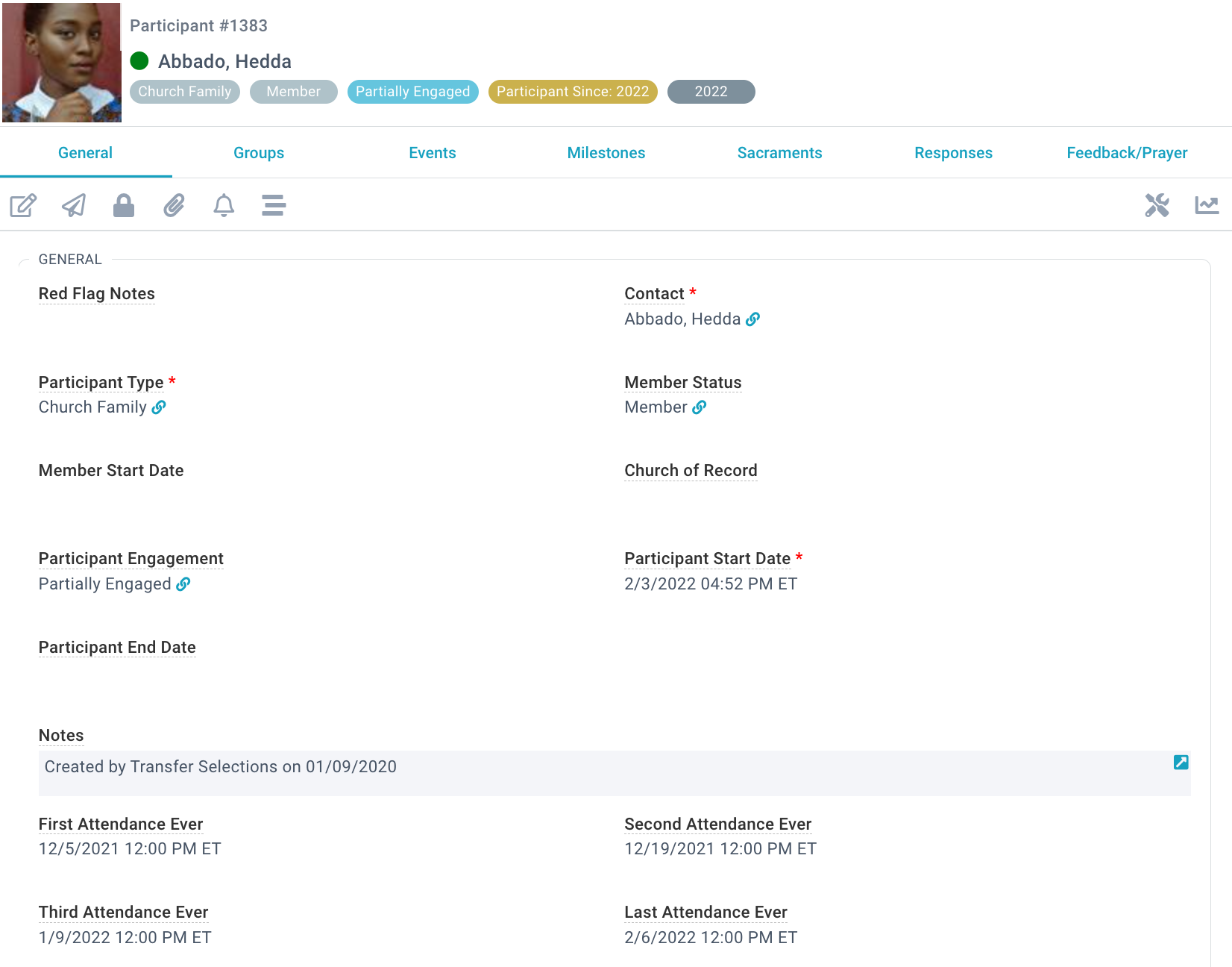
- Red Flag Notes: Any notes that are needed to flag this Participant for awareness among your staff. For example, not cleared to volunteer with children. Also see Record Facts to learn how to visualize data about a person.
- Contact: The Contact record of this Participant.
- Participant Type: The relationship of this Participant to the church. Values might include items such as guest, attendee, member; this drop-down can be customized by a SPoC in Lookup Values > Participant Types. See Participant Tracking for details.
- Member Status: A formal categorization for your church family. For example, member, registered, former member, faithful non-member, etc. Engage a coach to ensure this list is not redundant with the other lists and that it reflects the categories needed for your denomination or church polity. See Participant Tracking for details.
- Participant Engagement: To what degree someone is engaged. For example, Fully Engaged, Observing, Lapsing, etc. Do not edit. Set and updated automatically by a nightly routine. See Participant Tracking for details.
- Participant Start Date: The date this person started to participate at the church.
- Notes: A generic text field allowing for the church to explain changes to the participation of this individual over time.
- First Attendance: A read-only field that is populated every evening (used to create views).
- Second Attendance: A read-only field that is populated every evening (used to create views).
- Third Attendance: A read-only field that is populated every evening (used to create views).
- Last Attendance: A read-only field that is populated every evening (used to create views).
- Background Check Type: A read-only field that is updated real-time from the most recently started Background Check record for the Participant (used to create views).
- Background Check Status: A read-only field that is updated real-time from the most recently started Background Check record for the Participant (used to create views). Values include:
- Needed: The Background Check Status field on the Participant record is blank, meaning no previous Background Check record exists for the Participant and the Participant is currently serving in a role where a background check is required (in a Group with a Group Role that has a Background Check Required = True).
- Still Needed: The Background Check Status field on the Participant record is "Expired", meaning they have a previous Background Check and the Participant is currently serving serving in a role where a background check is required (in a Group with a Group Role that has a Background Check Required = True).
- Clear: The latest Background Check record for the Participant has a status of All Clear = True.
- Not Clear: The latest Background Check record for the Participant has a status of All Clear = False. This value can be customized using the COMMON,BackgroundCheckNotClearStatus Configuration Setting.
- Expired: The latest Background Check record for the Participant has expired based on the date of the Background Check as compared to the value set in the COMMON,MonthsTillBackgroundCheckExpires Configuration Setting. Note: A Not Clear status takes precedence over Expired. A Not Clear status will remain even after the Not Clear Background Check is expired.
- Incomplete: The latest Background Check record for the Participant has been initiated but is not yet complete. The All Clear flag is not yet set.
- Background Check Date: A read-only field that is updated real-time from the most recently returned Background Check record for the Participant (used to create views). If the date the last Background Check was returned is incomplete, the date it was most recently started will be used instead.
The Participant Record is one of the most customized forms in MinistryPlatform. Churches often add fields to this form to assist with key processes like Guest Outreach & Follow-up and the Membership Process. To customize your Participant page, a SPoC can contact Support. Note: There are some fields (In Group Life, Is Leading, Is Serving, and Recent Events) on the Participants page that are used in the Participant Engagement routine.
Participant Record Sub-Pages
The following sub-pages are available for all churches with the default MinistryPlatform implementation. Records on these pages are directly related to one Participant record.
- Groups: The list of all groups, teams and classes in which the participant has, is or will participate.
- Events: The list of events this participant has or will attend. It also includes any events the person intended to attend, but either canceled or never attended.
- Milestones: The list of significant accomplishments by this participant in their involvement at the church (e.g., salvation decision, baptism).
- Responses: The list of instances when the participant has expressed interest in doing or learning more (e.g., volunteer opportunity, learn about baptism).
- Activity Log: A read-only list of all the things the participant has done that were recorded in the database. This list expands beyond the Participant record to include the date (but not amount) of things like Donations and Pledges.
Additional sub-pages that can be added to the Participant record; to do so, a SPoc can contact Support.
- Feedback: Includes prayer, praises and comments logged against this participant's Contact record. The sub-page already exists on the Contact record, but can be added to the Participant record for convenience.
- Attributes: The list of personal characteristics (allergies, skills, etc) that define this person. The sub-page already exists on the Contact record, but can be added to the Participant record for convenience.
- Contact Log: The list of instances when someone at the church has contacted this person. The sub-page already exists on the Contact record, but can be added to the Participant record for convenience.
Many churches have created additional sub pages that represent custom information they track that is unique to their ministry.