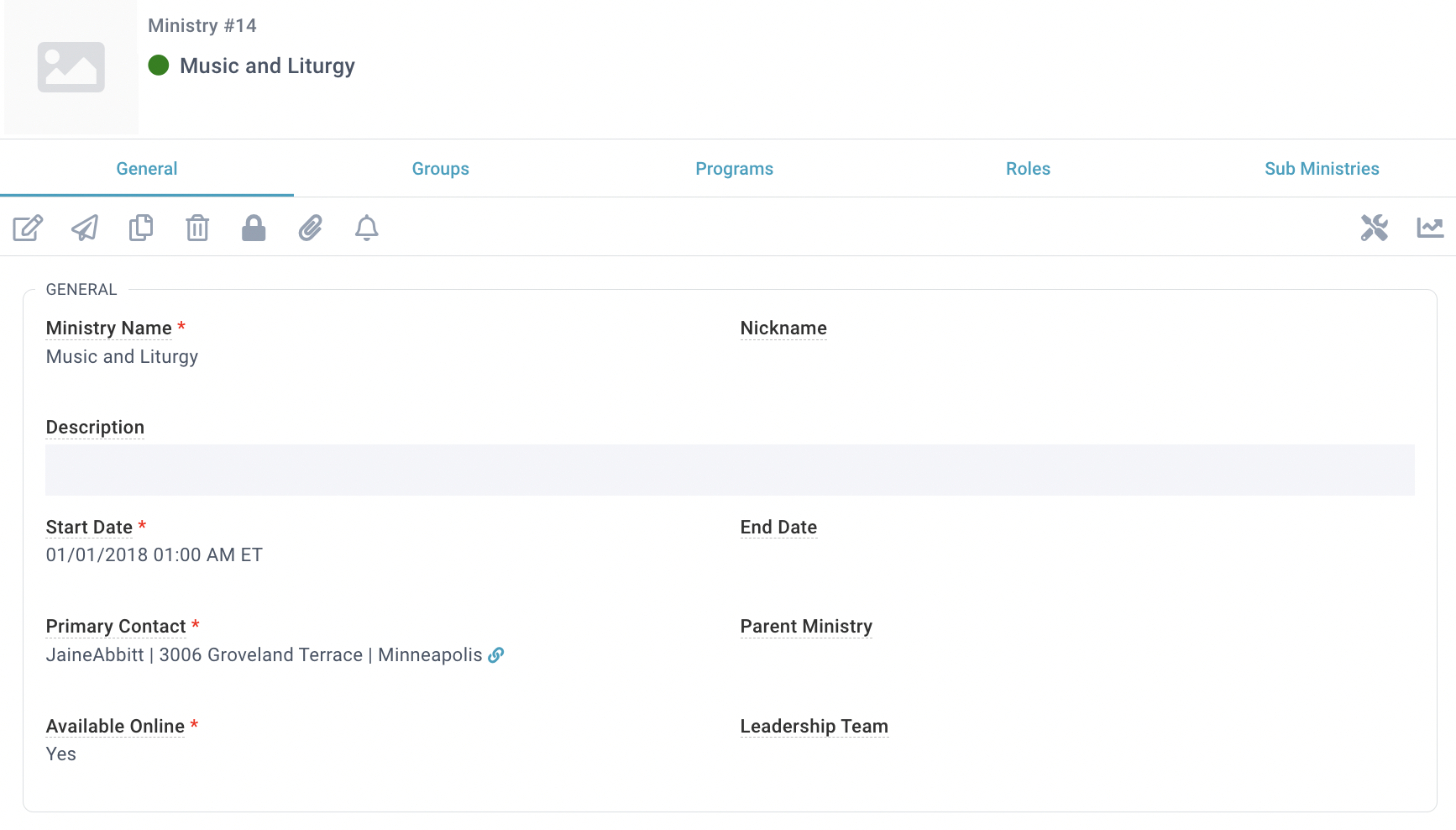Basics
- A Ministry is a department of your church.
- Ministries have certain characteristics:
- They are permanent.
- They generally have a clear leader (often a full-time pastor or director).
- They exist to oversee a significant portion of the church's mission.
- They are church-wide. There will only be one Children's Ministry even at a multi-campus church.
- Each Ministry should have the following items listed in sub-pages:
- At least one Group, which tracks those who are serving the church under the direction of that Ministry department.
- At least one Program that tracks the Events directed by that Ministry department.
- Each Ministry may also have the following items listed in sub-pages:
- Group Roles, which are jobs or positions that people can do as a part of Groups. If listed under a specific Ministry, the Group Role applies only to this specific Ministry (e.g., Children's Teacher may only apply to Children's Ministry).
- Sub Ministries, which is the list of Ministries where the Parent Ministry is the current Ministry. This allows for hierarchy.
- It is a best practice for all churches to have a "Leadership" ministry, though the name may vary from one church to the next.
- Ministry examples are Church Leadership, Children's Ministry, Small Groups and Administration.
- Note that your church may publicly refer to many things as a ministry. At times, what a church calls a ministry in public may simply be represented in MinistryPlatform as a Program. For example, the Children's Ministry may oversee a Program called AWANA. This program has its own calendar, receives scholarship Donations, records salvation Milestones, and is associated with a list of Groups. Additionally, some of the things your church may call "a ministry" may simply be reflected in MinistryPlatform as a Group. For example, the Deacon's Ministry may simply be a group of type "Ministry Team" set up to track who is or has been a deacon. That team can fall under the "Church Leadership" Ministry. Deacon Meetings can fall under the "Church Leadership Activities" Program.
How Do Programs, Congregations, and Ministries Relate?
Ministry Fields
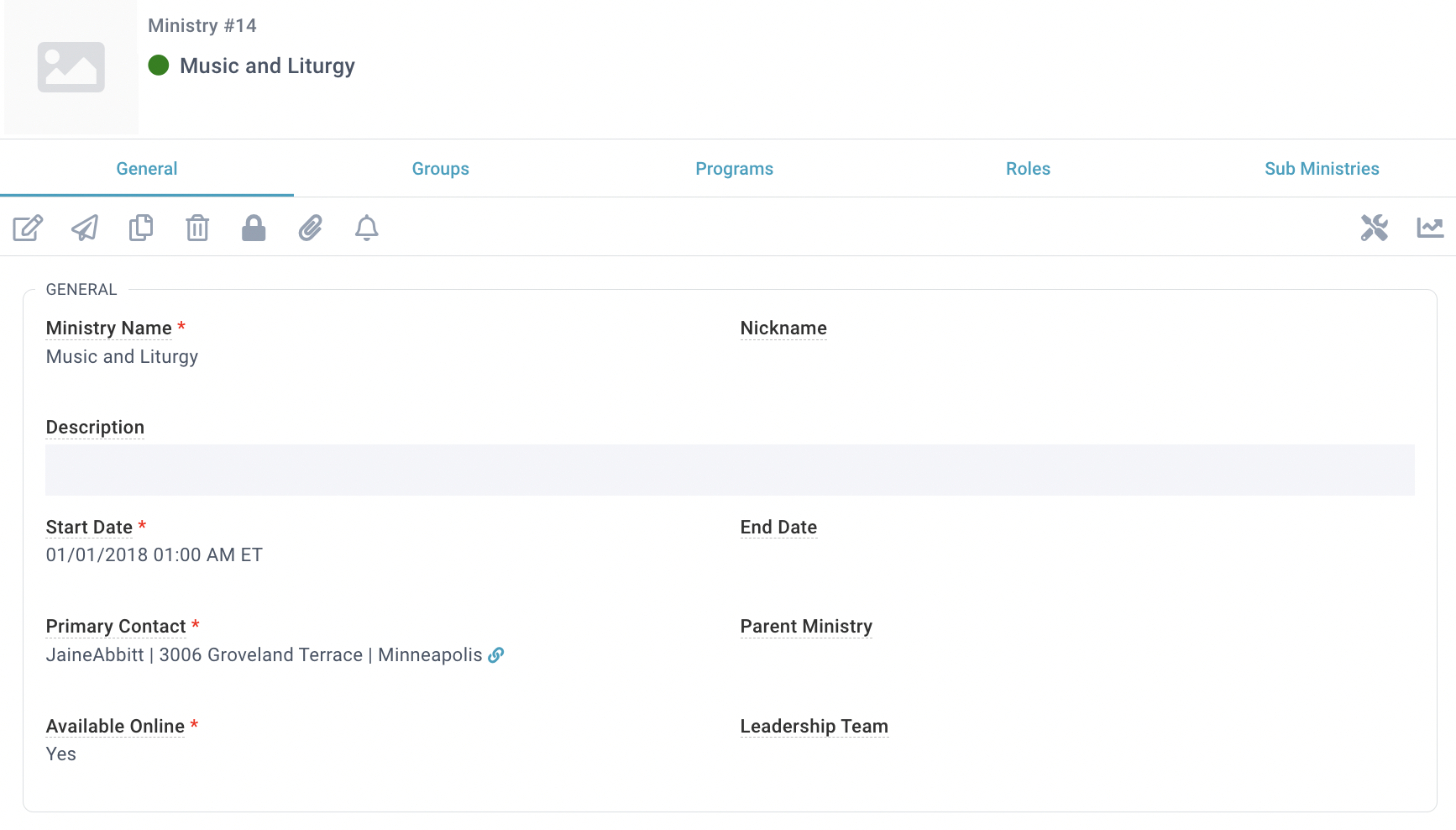
Ministry Name:* The friendly name for this ministry that should appear in drop-down lists on your Portal.
Nickname: An optional, internal name of your ministry department.
Description: A description of this Ministry Department.
Start Date:* The date this Ministry Department began to operate at your church.
End Date: The date this Ministry Department ceased to operate at your church.
Primary Contact: The person who would answer questions about this Ministry Department.
Parent Ministry: The Ministry Department that oversees this department. For example, "Family Ministries" may oversee both Children's and Student Ministries.
Available Online: If Yes, this Ministry is an option in Portal drop-downs on pages such as the Event Calendar and Opportunity Finder.
Purpose Statement: An optional, internal field where you can store the purpose statement of the Ministry.
Priority: An optional, internal field that can indicate the primary church objective that this department exists to champion.
Leadership Team: An optional, internal field that can indicate the primary group/team that oversees this Ministry.
Home Page URL: The URL on your church's public website that describes this ministry. (This field is deprecated in newer systems.)
Intacct Department: The code for the Intacct department that corresponds to this ministry. (This field is deprecated in newer systems.)
Creating Ministry Records
Ministries are created during your MinistryPlatform implementation before you go live. The list is generally small and relatively unchanging, as these are the permanent departments of your church.
To create a Ministry, go to Church Structure > Ministries and click New. This requires at least Edit rights for the Ministries page from one of the user's security roles.
Reporting on Ministries
The following reports are available on the Ministry page:
- 3D Ministry Grid
- 3D Ministry Grid-Selected
- Audit Log Search Selected
- Milestone Summary by Ministry
- Ministry Metrics
- Opportunity Summary