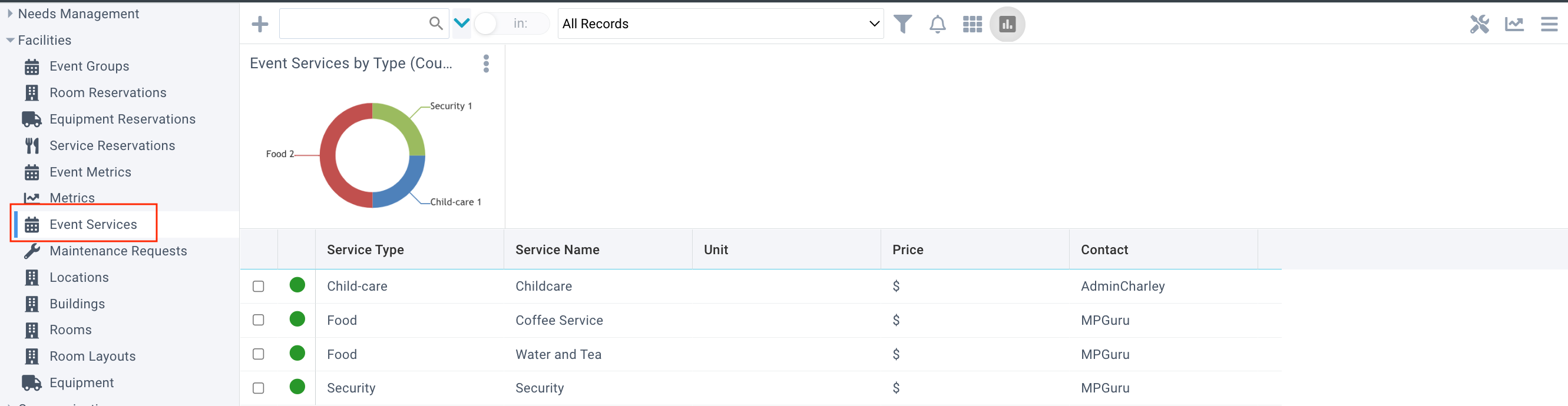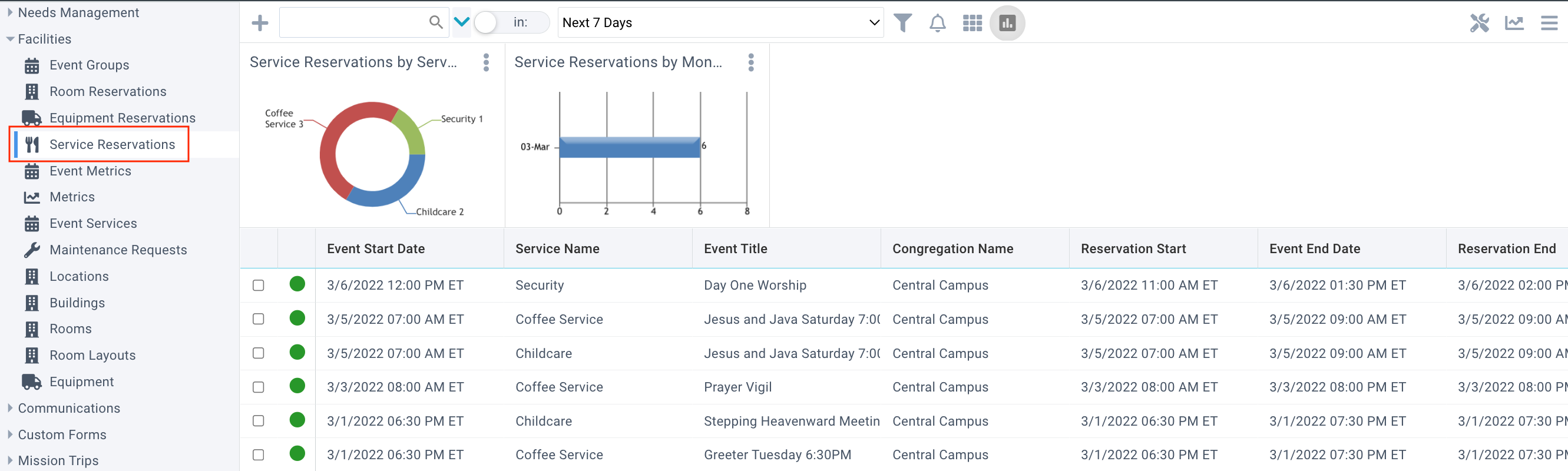When creating an Event record, there are three categories of setup items that may need to be reserved/booked: Rooms, Equipment, and Services.
Rooms should represent real rooms within your property. Equipment should include any reservable equipment available at your church. Services can potentially be used in multiple ways. A Service is a support activity that might require one ministry to support another ministry's Event with personnel or services. Typically the people responsible for providing the service are not directly part of the team/department organizing the event. Event services allow the event organizer to have a list of options to pick from and a consistent system to communicate what is expected on the day of the event.
Event Services Page
This page defines in detail all the services someone can request for an Event.
Service Name*: The friendly name for your Event Service.
Service Type: The type of Event Service it is (childcare, food, etc.). May be used to group similar services together on views. Service Type values can be edited in
Lookup Values. See Service Types below.
Unit: The unit of measure for this Service (kids, cups of coffee, etc.). Descriptive to help the user know what it is they are requesting.
Price: The cost, if any, related to this Service.
Description: A brief description of your Event Service.
Team Group: The Group that oversees the coordination of the Service.
Contact: The staff or volunteer who oversees the coordination of the Service.
Standard Service: Set to Yes if this Service is standard in a reservation; that is, it does not vary or require additional services or details based on the Event. This is an optional field that can be used with a
Process or
custom view. For example, you could create a Process that emails and creates a follow-up task for the Service Coordinator whenever a Service Reservation is made for a non-standard service in order to follow up with the Event Primary Contact and make any needed arrangements.
Auto Approve: Set to Yes if you want the reservation of the Service to skip any approval Process. This must be observed in your Processes.
Days to Remind: This is an optional field that can be used with a
Process or
custom view. For example, you want to confirm your Childcare service 3 days before the event. So, you create a Service Reminder Email view on the Service Reservations page using the Days to Remind field as a filter. Your Service Coordinator is notified with a
View Notification that there is a reservation in 3 days that needs a service to be confirmed. They go to the view, select the record and use an email template to send a reminder to the childcare coordinator.
Setting up the event service options on this page is probably the most complex aspect of setting up your facilities system. We recommend that you review samples from other churches. One such sample is included as an image below. A lot of detailed event services are possible, but may not be helpful in your church culture. For example, you may have 10 distinct options in the Beverage service type (water pitcher, coffee pot, teach pitcher, 5 gallon Gatorade, etc). These many options may help the people providing the service, but it may prove tedious to those creating the event.
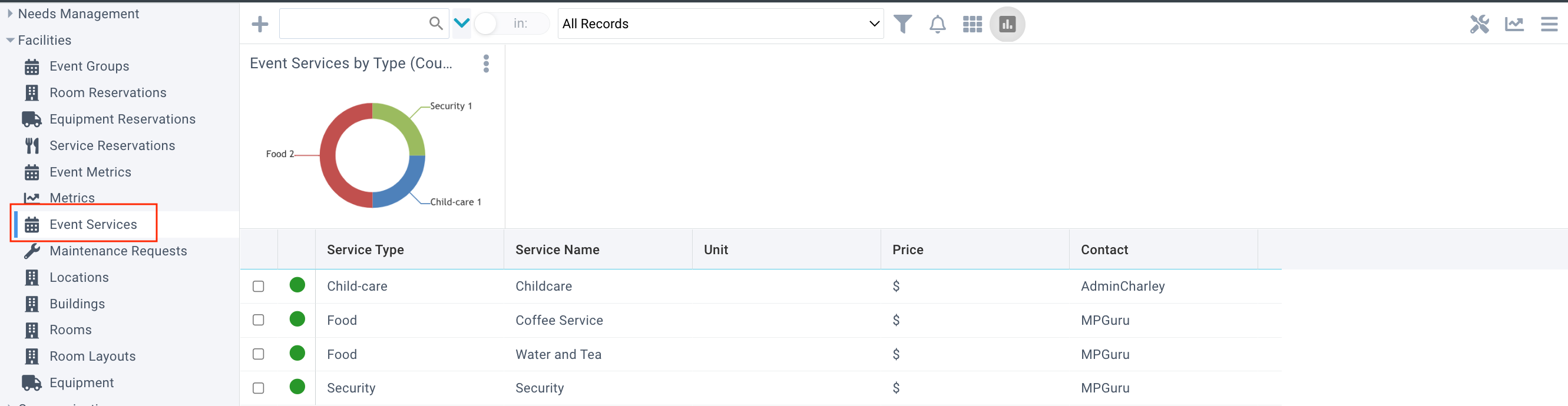
Service Reservations Page
This page lists the actual services requested for a specific event.
Event: The specific Event the request is for.
Service: The specific item required for this Event. The list of items comes from the Event Services page defined above.
Notes: Allows the user to explain their need in detail.
Approved: True if the Service Request has been approved. This is a read-only that is set by a Process.
Location for Service: Tells service provider where service is needed.
Quantity: The quantity of the service requested.
Canceled*: True if the request has been canceled.
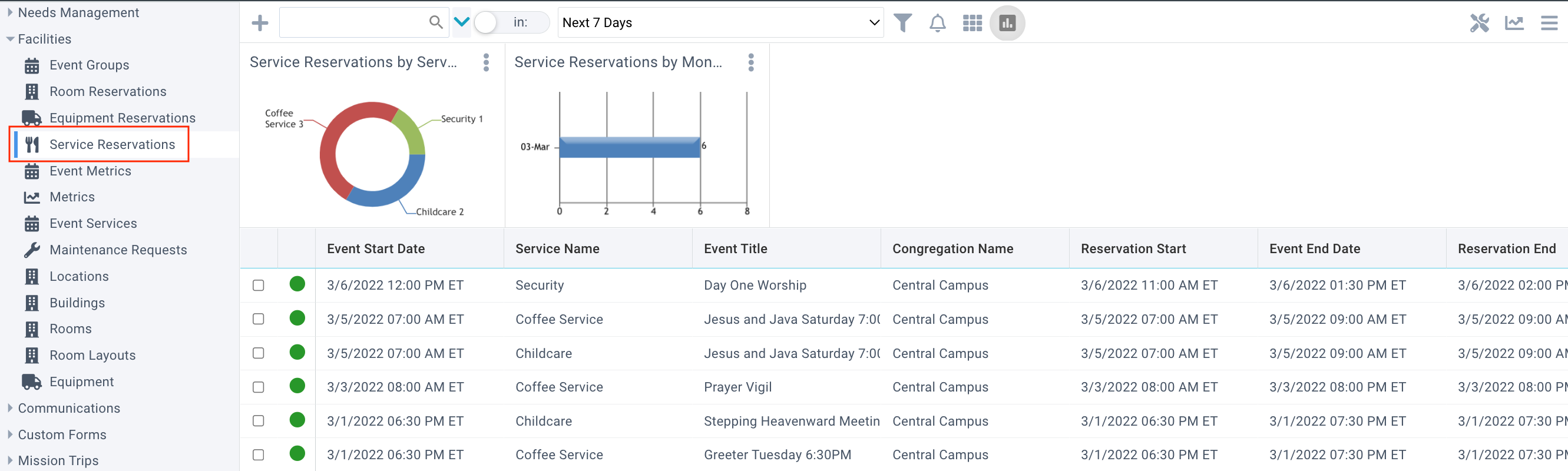
Service Types
Service Types define the general categories of services your church offers. Service Types can be created/edited in the Lookup Values > Service Types. For example:
Beverages (Pitchers of Water, Coffee, Soda)
Food (Luncheons, Desserts for funeral receptions, etc)
Childcare (Some evening events we may have where kids ministry does not have services)
Service Element (baptism, communion)
Tech (Used to request computer or A/V expertise for an event)