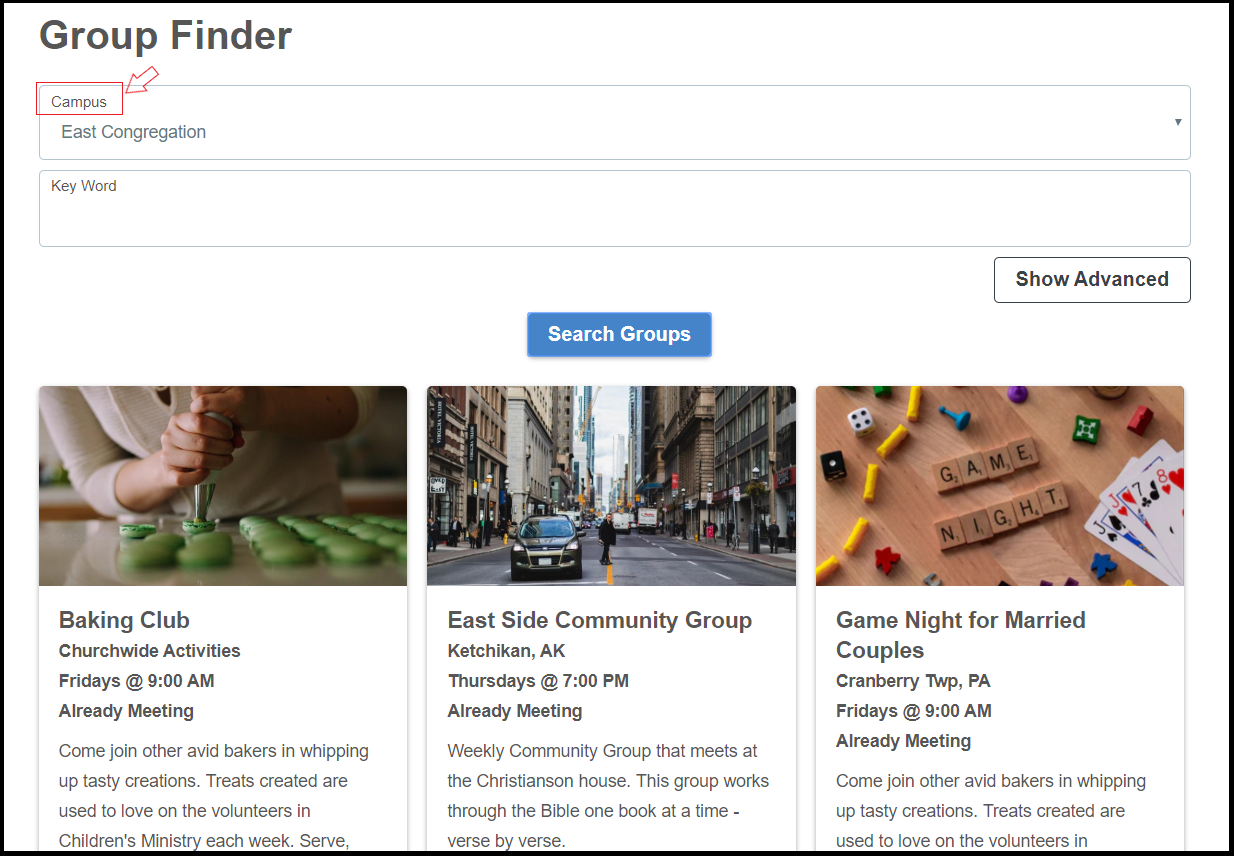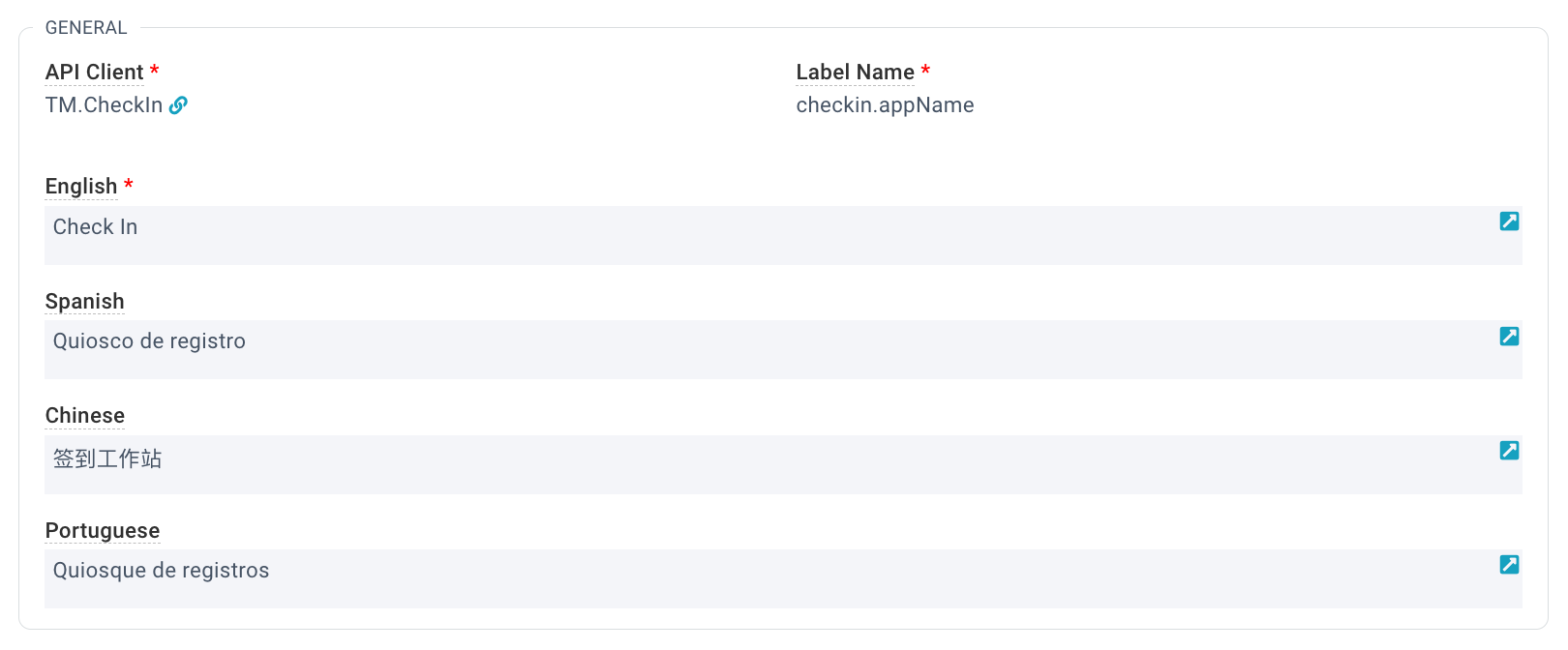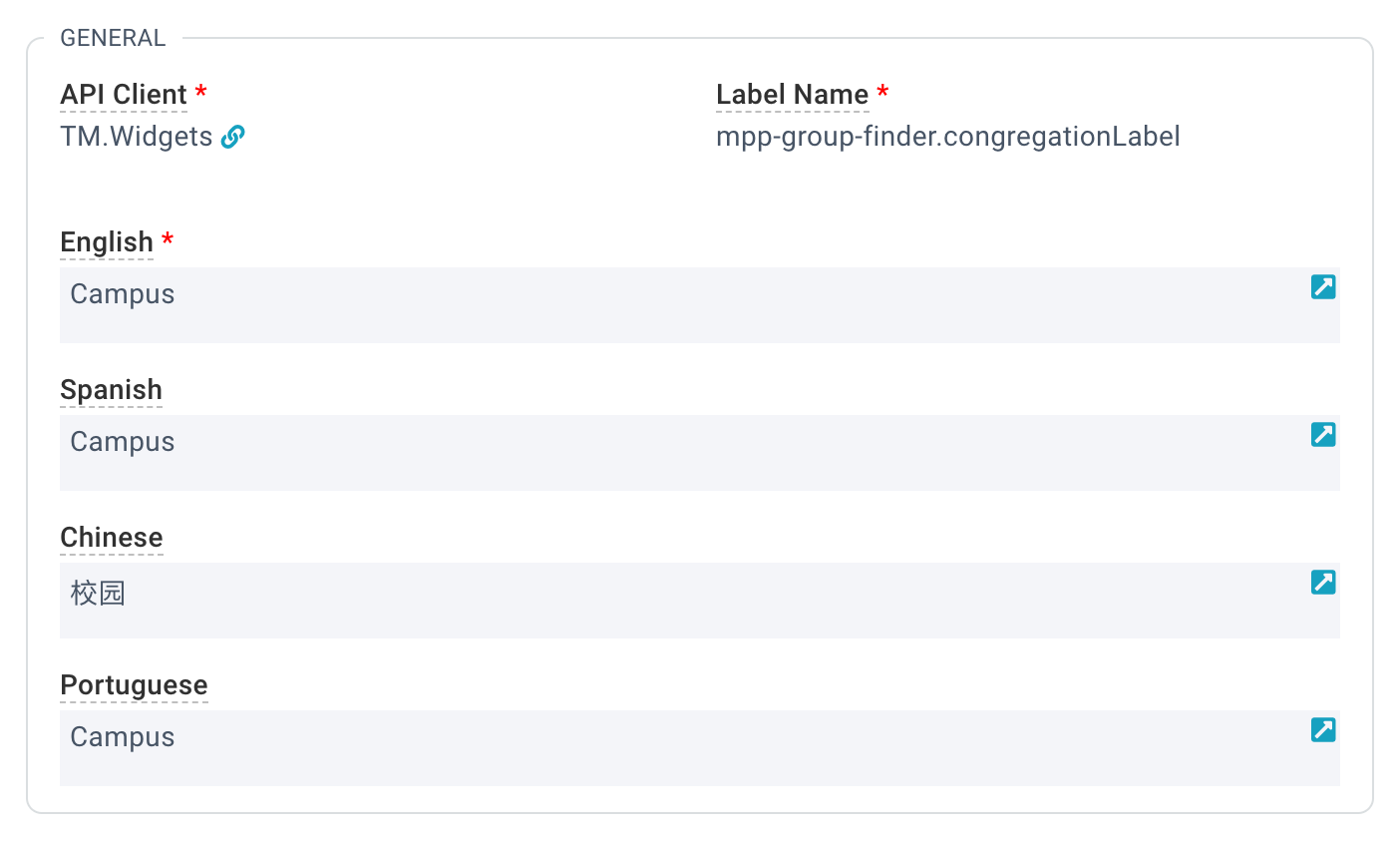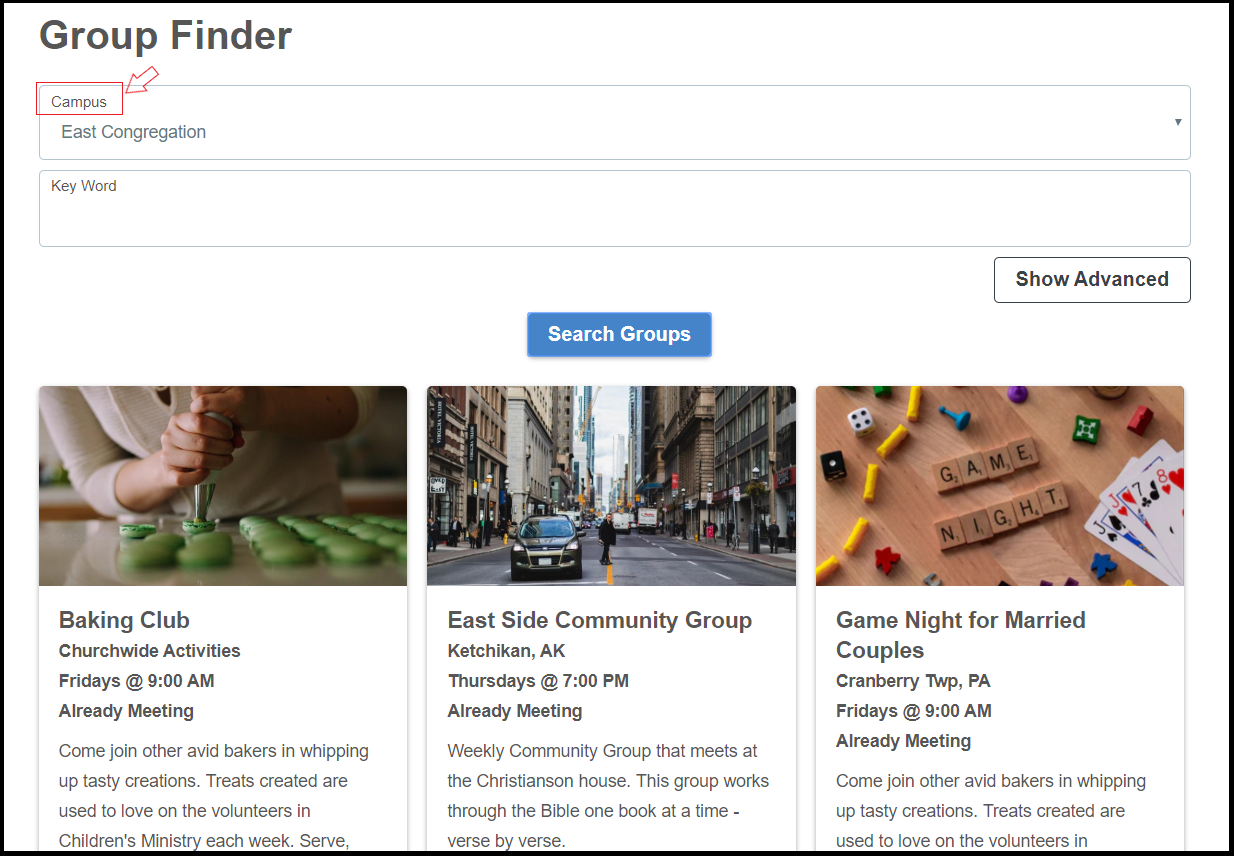The
Application Label page identifies Field Labels of various translations across different API Clients and Applications (like Batch Manager Tool, Check-In Suite, Widgets, and so on). We provide translations for application labels in these supported options: English, Spanish, Portuguese, and Mandarin.
Please exercise caution when working with the Applications Labels. Translations may be reworded, but note that you are responsible for providing your own translations if you change the defaults.
Application Label Fields
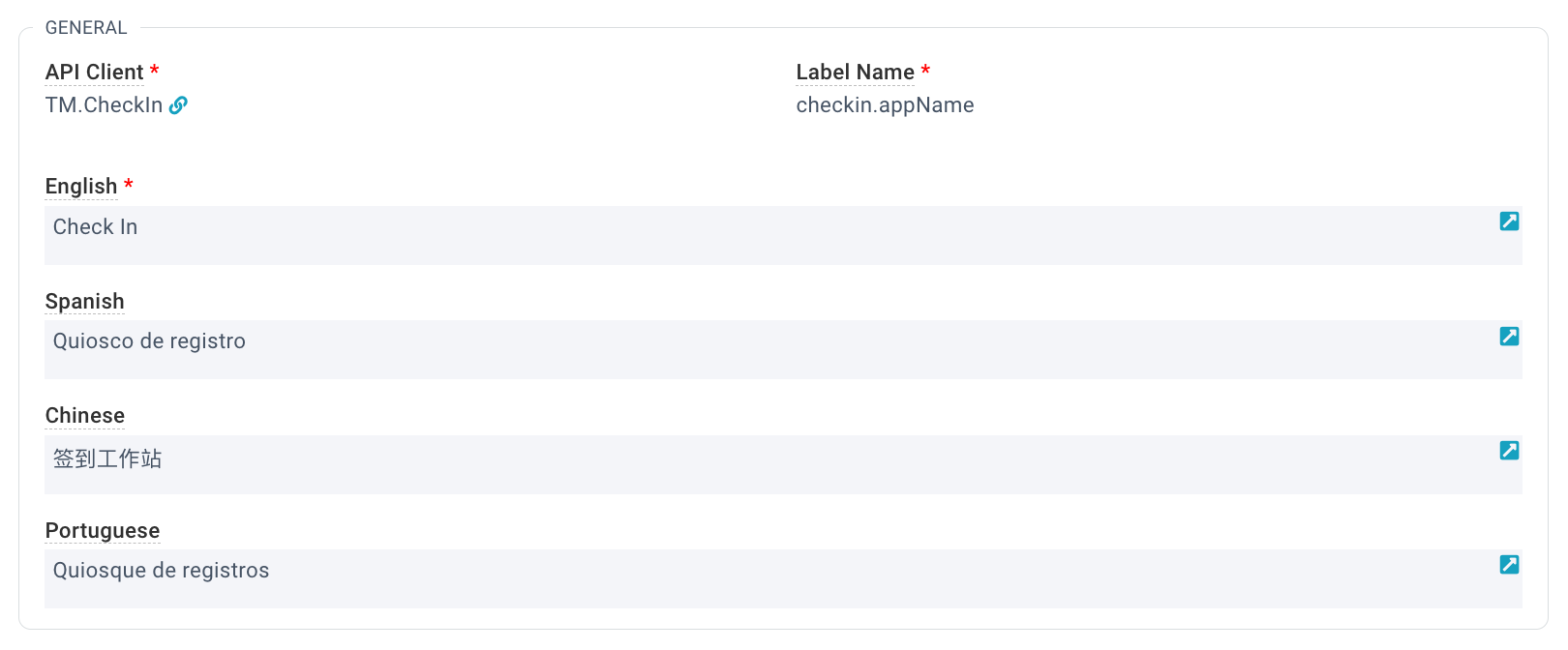
- API Client: Defines which Application the respective set of translations applies.
- Label Name: The code directing the application to a specific field label in the respective application. Do Not Edit!
- English: The English translation for the application label.
- Spanish: The Spanish translation for the application label.
- Chinese: The Mandarin translation for the application label.
- Portuguese: The Portuguese translation for the application label.
Any application label translation that is left blank will use English, if available, when that translation is chosen. If English is not available, a blank label displays.
Modifying Application Labels
- System Setup > Application Labels.
- Search for the desired label. Pro Tip: Use the column search to narrow results by the specific application and/or a partial field name (for example, "*success").
- Open the desired label.
- Click Edit.
- Make the desired changes. Note: See both warnings above!
- Click Save.
Note: It takes about 15 minutes for Application Label changes to be applied. If you want to see changes immediately, either refresh your cache or use incognito mode.
Example
In the example below, a church may edit the translation of the "Campus" drop-down label in the Group Finder Widget to "Congregation", "Parish", or to other desired verbiage.
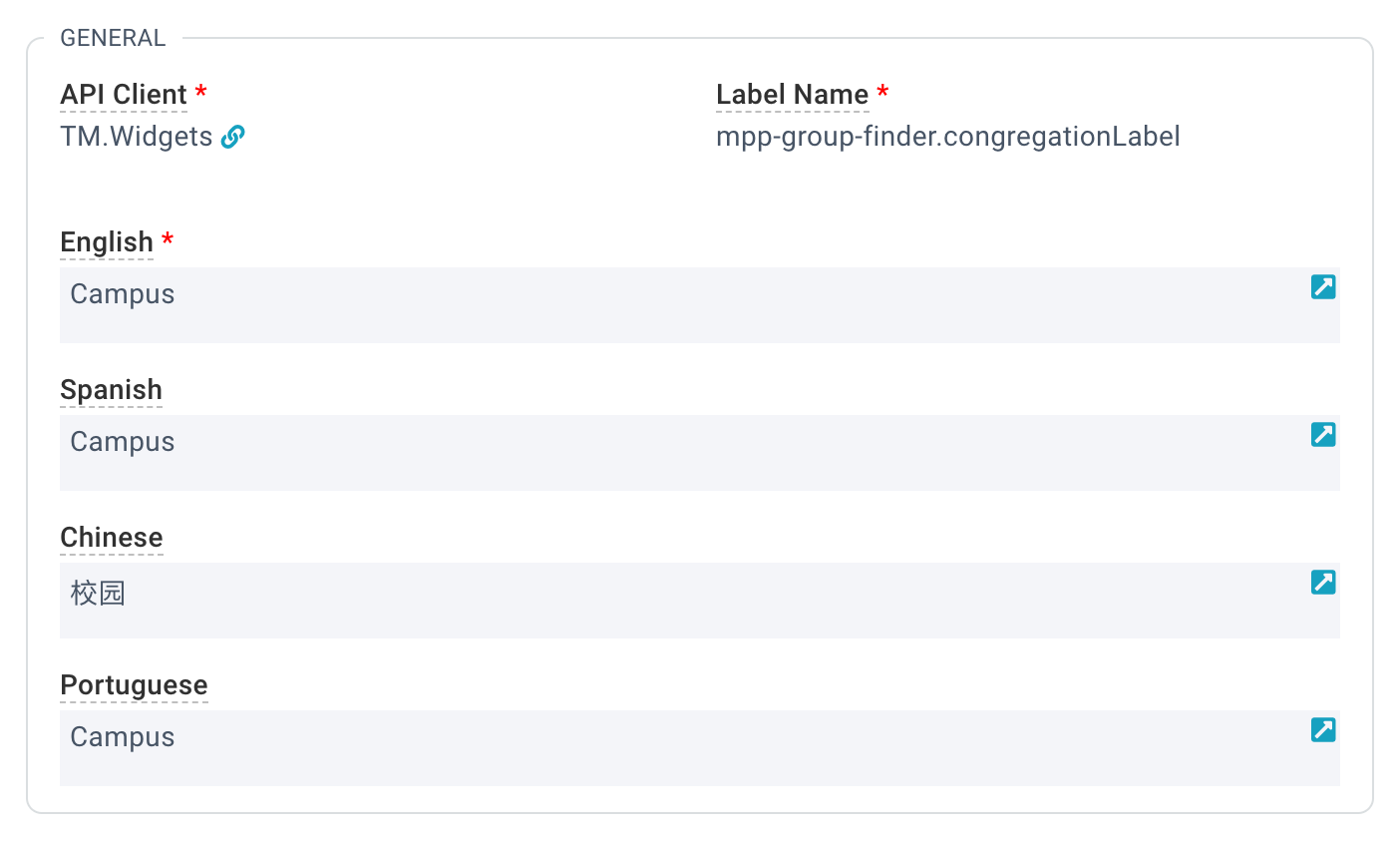
Label translation as displayed in the Group Finder Widget: