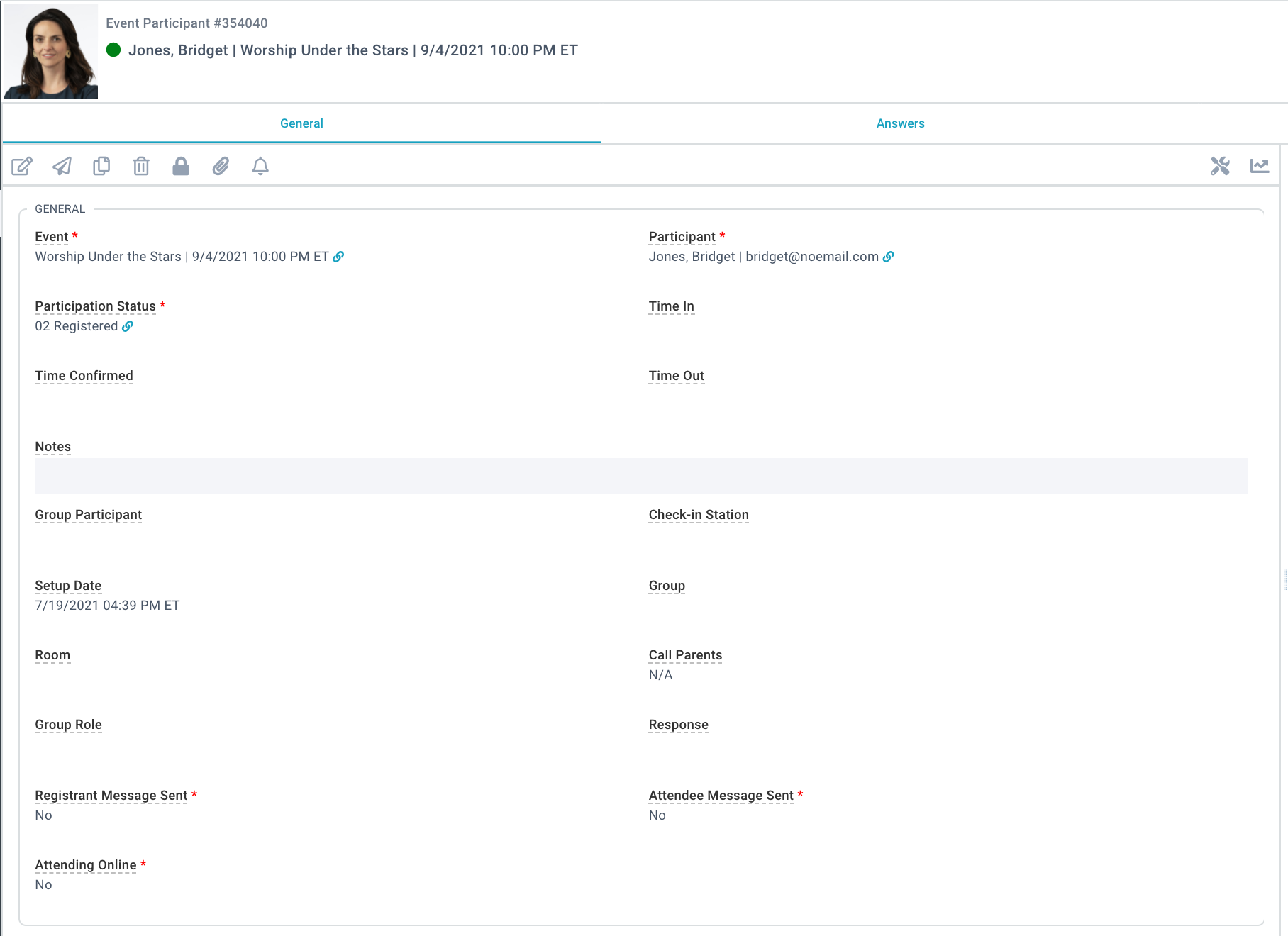The Event Participant page is found in the People Lists folder and is a line-by-line representation of all the Participant records that are associated with Events. This page naturally allows multiple lines per person; for example, if you attended an event last month and registered for an event occurring next month, you have two records on Event Participants - one from last month's event and one for next month's event.