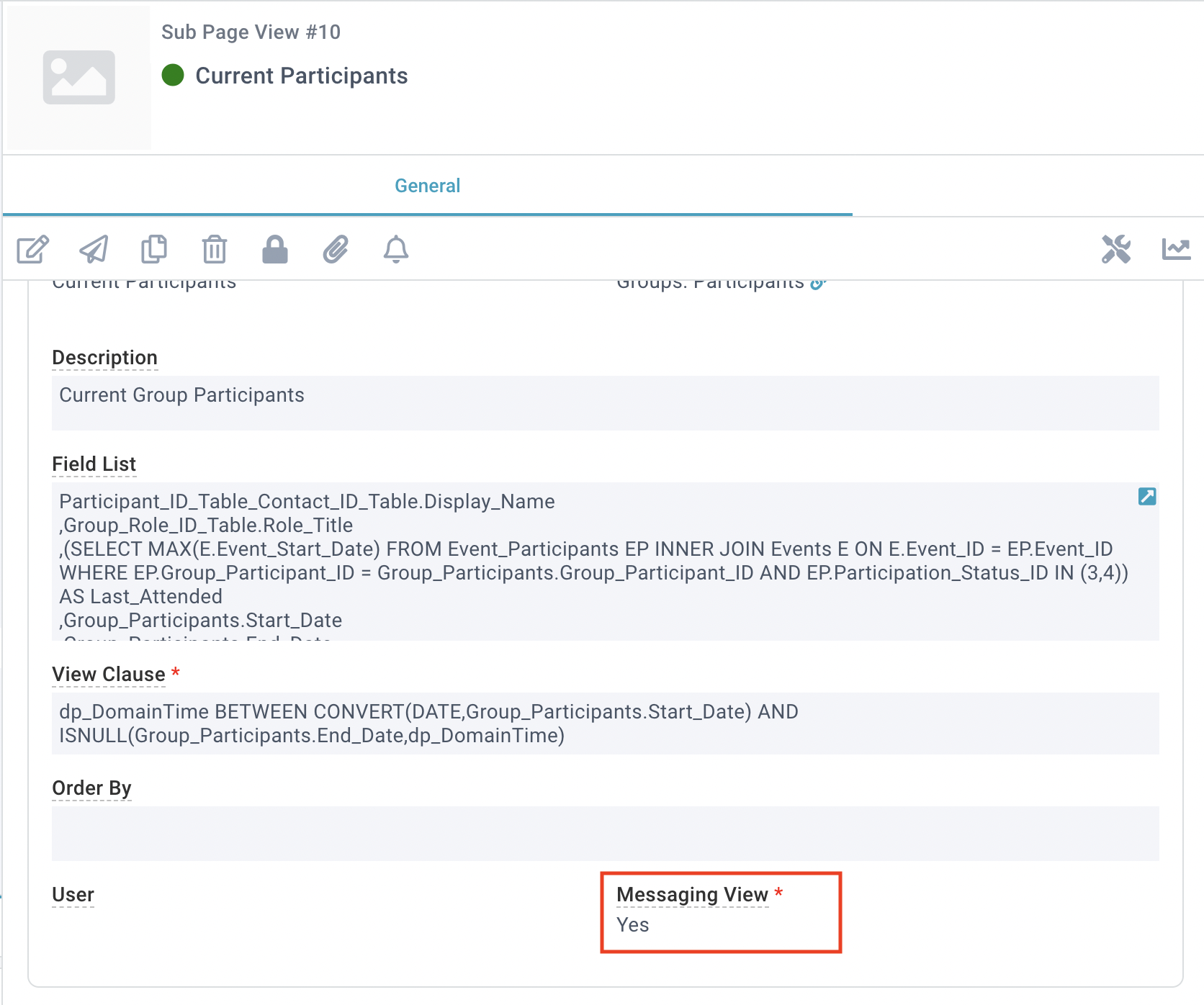Desired Recipients may be pre-selected or selected using the Recipient Search to determine who the Message will be delivered to. Either method of selection may be further refined using the Recipients List.
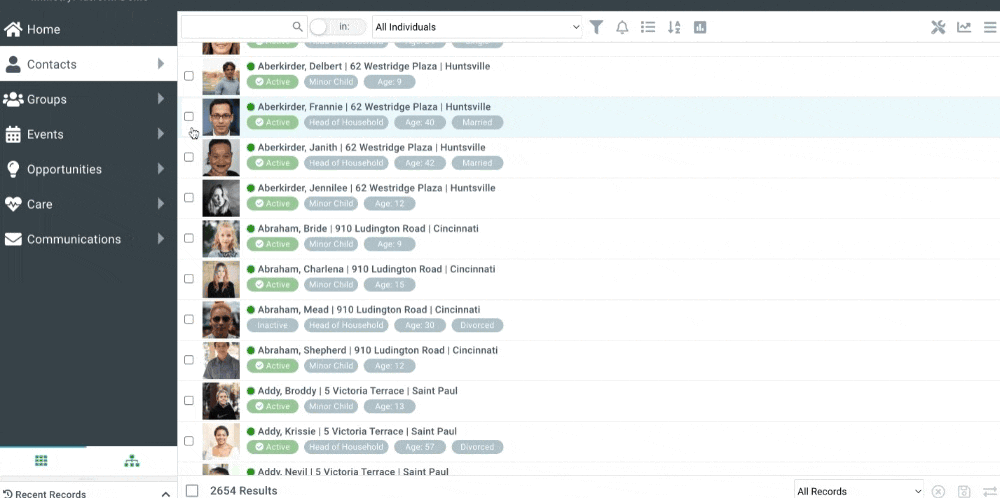
You can also launch the New Message Tool without making a selection. The current Page will appear as a drop-down preceding the Recipient Search and determines which records are available. Simply search for and select desired Recipients or launch the pick-list to create or retrieve a Selection.
or
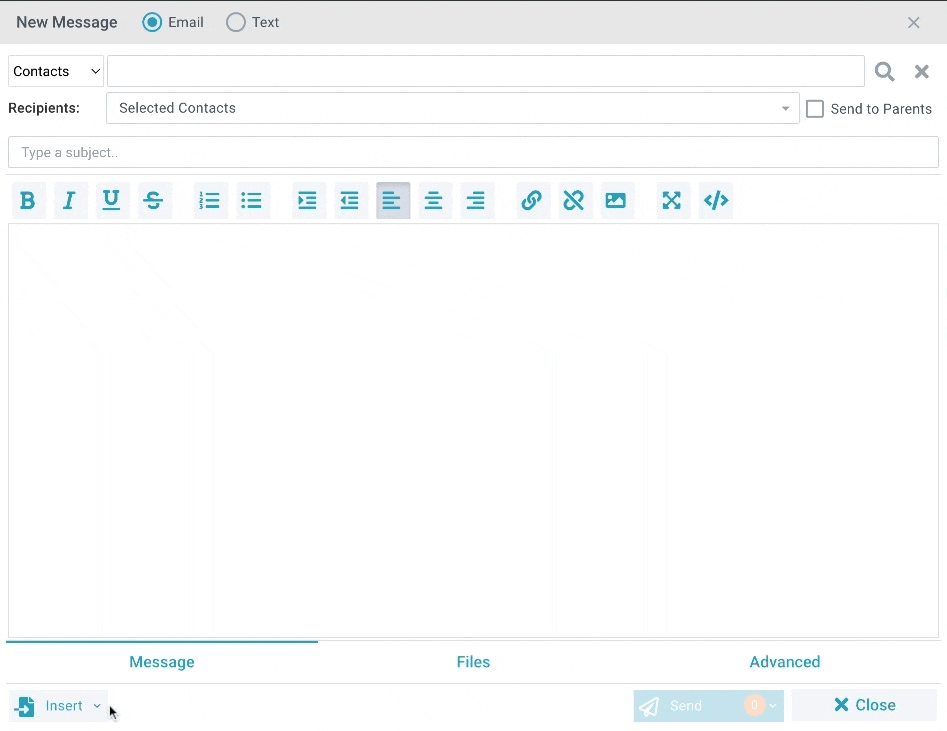
When the New Message Tool is launched, the current Page automatically appears to the left of Recipient Search. The current page must have a Contact ID Field populated to enable send. In addition to the current Page, the Page drop-down will always contain Contacts as well as any Pages which are configured to appear in Global Search.
The Recipients List allows Users to select related Recipients based on Page/Subpage relationships. This list compiles all Subpage Views for Subpages associated with the selected Page where Messaging View = True. The chosen View will be applied to all selected records above.
For example, a User may want to send a Message to all current Participants of a particular Group:
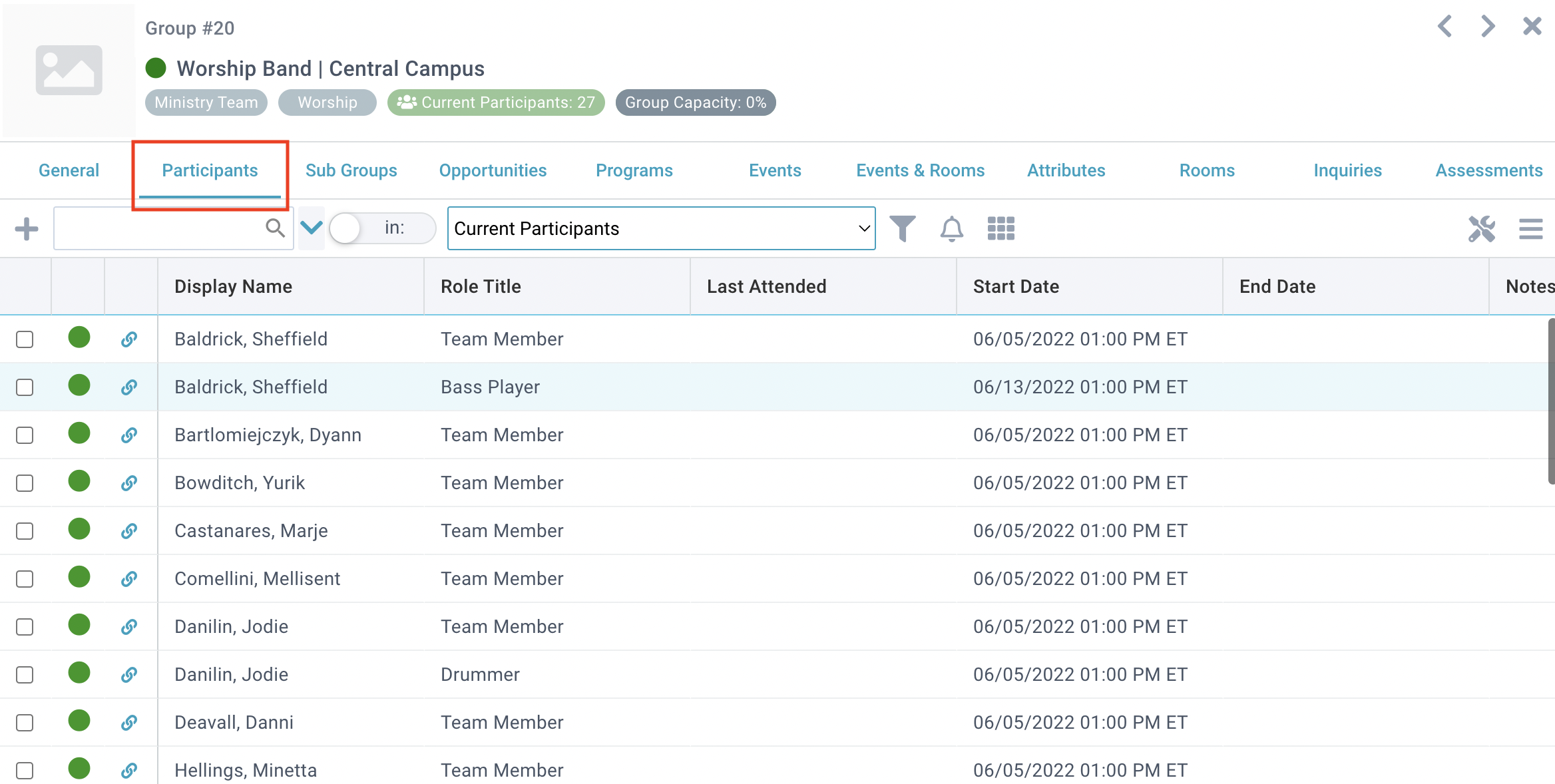
This could be accomplished on the Groups page, for example:
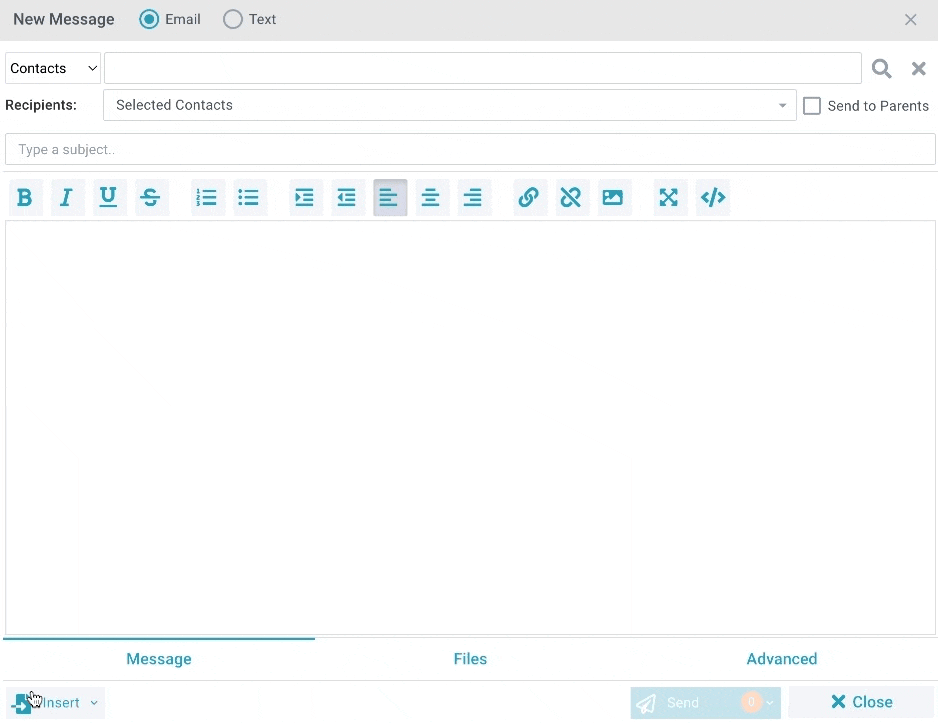
A SPoC can configure any Subpage View to appear in the Recipients List by setting Messaging View = True.