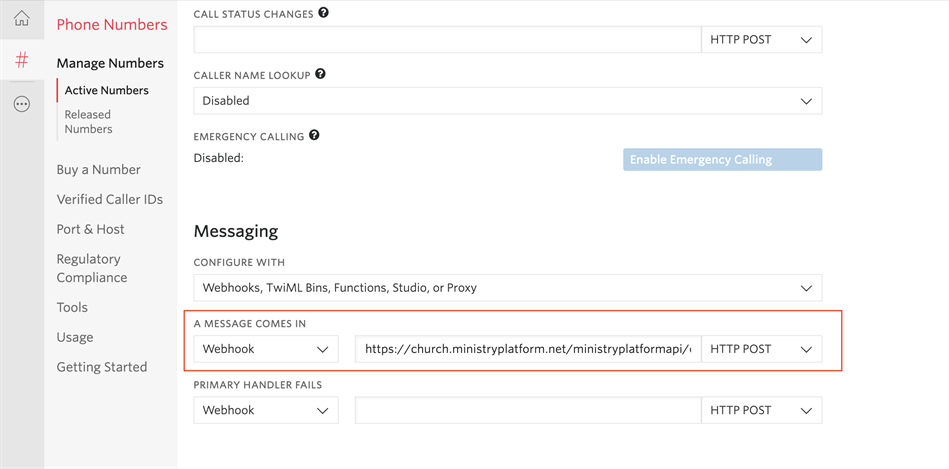Important! This optional feature is only for informational purposes to see replies coming back from text messages sent by the Platform. It is not a two-way texting feature at this time.
This webhook allows inbound texts from your Twillio account and records the Inbound Message in the Platform. Note: Twillio fees apply.
Initial Setup and Requirements
A Twilio account must be configured.
Add Messaging Webhook
From your Twilio account, a messaging webhook must be configured for each active phone number.
- Log into your Twilio account
- Under Phone Numbers, choose Manage Numbers
- Under Active Numbers, select the desired number
- Under Messaging select:
- Configure with: Webhooks
- A message comes in: Webhook
- The webhook formula*
- HTTP Post
*Here's the webhook formula:
Webhook = [Base URL (specific to customer)] + [/ministryplatformapi] + [/callback] + [/twilio] + [/SMS Server Callback Secret (GUID)]
https://{your church domain}/ministryplatformapi/callback/twilio/f4f059bc-d867-4d54-9cc7-22efcfdb9a14Pro tip: You can find the SMS Server Callback Secret (GUID) on your Domain record. Learn more about the SMS Server Callback Secret and generate a GUID
here.
And here's where you'll add the webhook in Twilio after you've logged into your account:
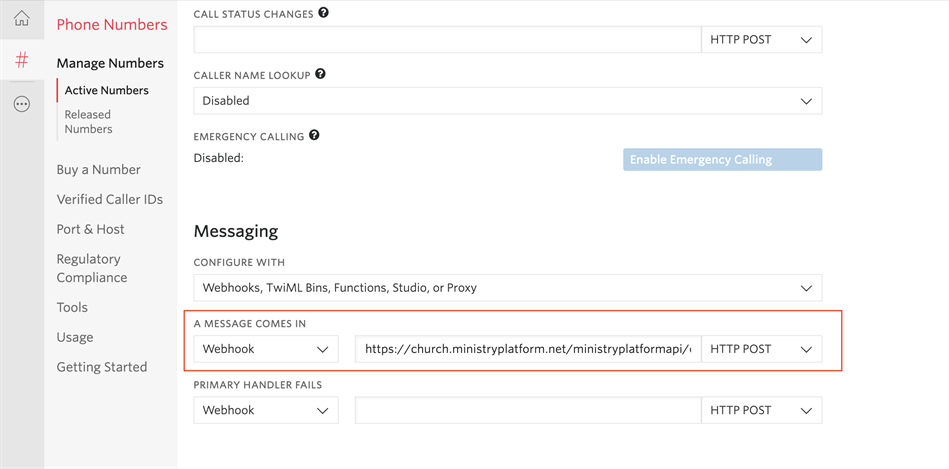
Already have a
Twilio account and want help getting the webhook configured? Reach out to
Support and our Integration Specialist can help you get set up!
Details
When an inbound text is received it will create a record on the Inbound Messages page, which is located in the Communications section of the Platform, including:
- Time Received
- Message To number
- Message From number
- Message Text
- Images and GIFs will be accepted and appear as files attached to Inbound Message records. Images can even be received with or without text.
- Emojis will be accepted (but do affect cost).
- Receive up to 1600(!!!) characters, the Twilio limit.
See Also