
Global Search returns matches across multiple Pages. This can be useful when looking for specific information but are unsure where it is located. It is also an insightful way to see various records related to a single individual.
Global Search is located in the masthead and is available from every page. When a search is performed, the User is redirected to the Home Page where results are displayed.
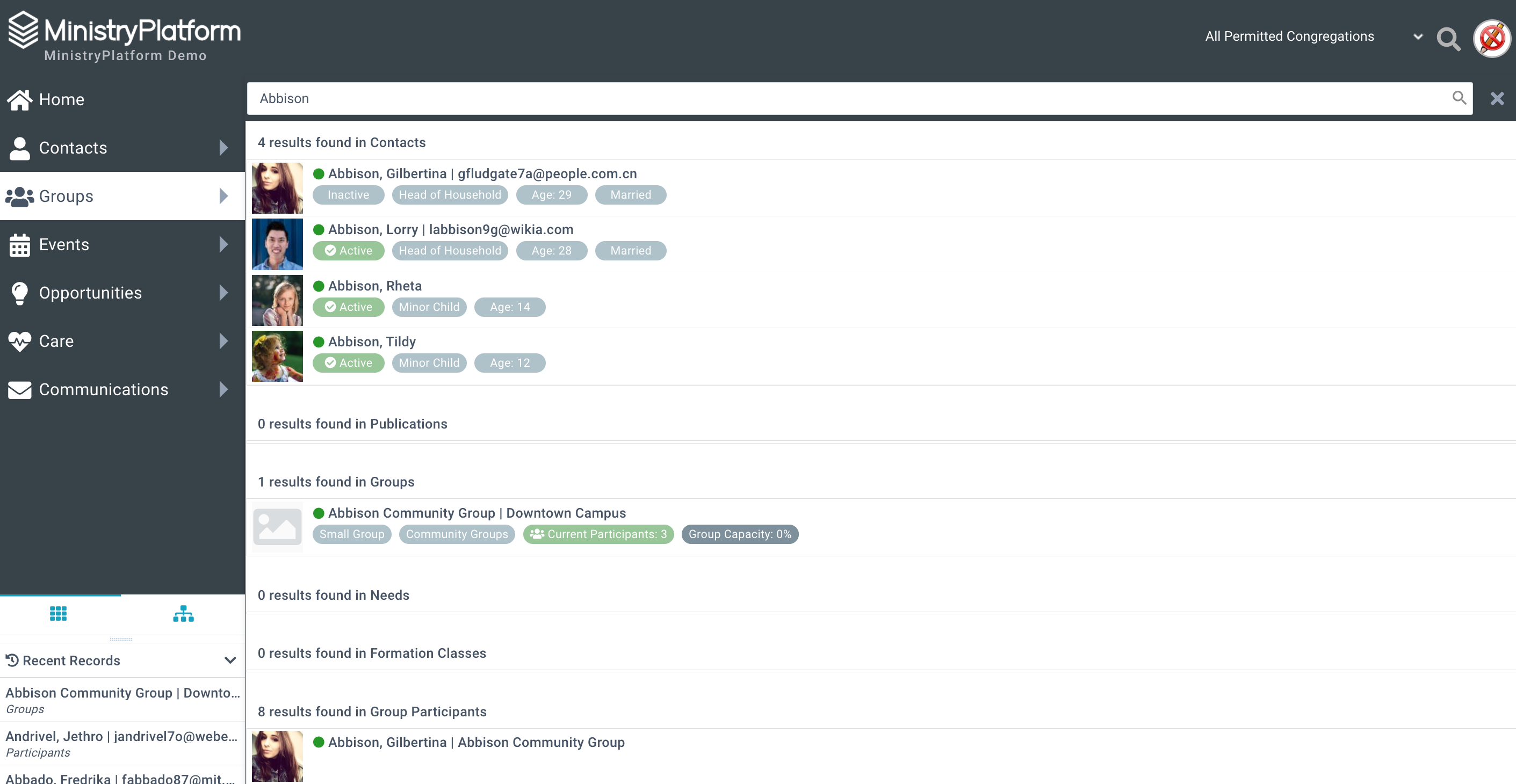
Results are displayed according to the Page's "All Records" View. Comma and wildcard searches are allowed but may distort results as the columns vary per Page.
Up to 10 records will be displayed per Page with the title row stating the full result count. Clicking on the title row for a Page (for example, "2 Results found in Groups") will navigate to that Page pre-filtered by the search term and display all results.
A Page will be included in Global Search results if the field "In Global Search" is set to True.
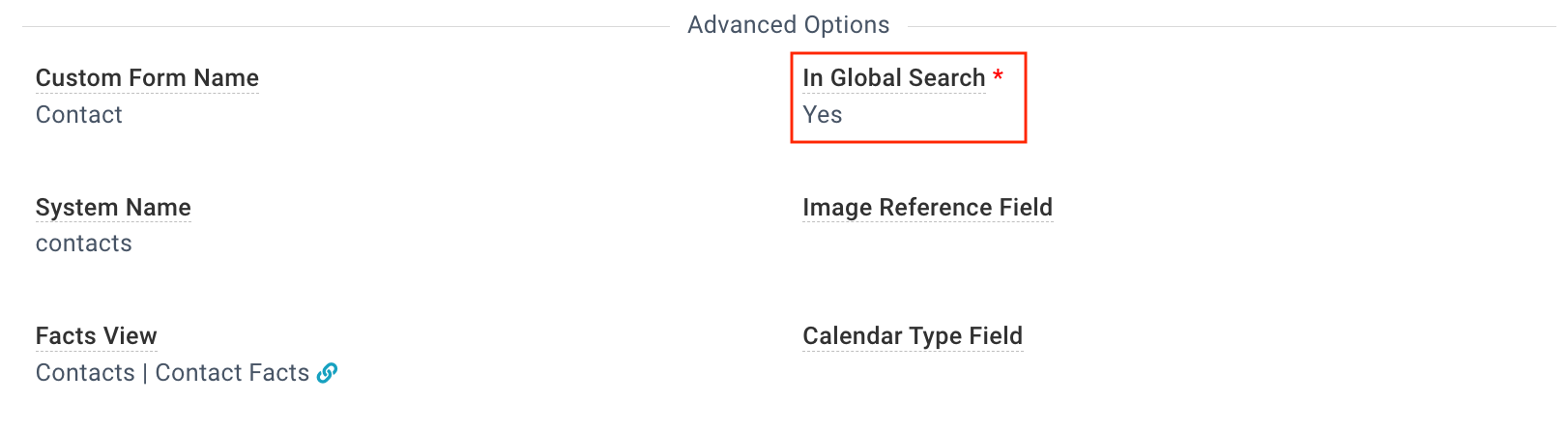
By default, this field is toggled on for Contacts, Events, and Groups. A SPoC may set this to True for any additional Page or Filtered Page. If all Pages have this field turned off, the Global Search bar will no longer appear. Please note that toggling this feature on for too many Pages will have a negative impact on search performance.