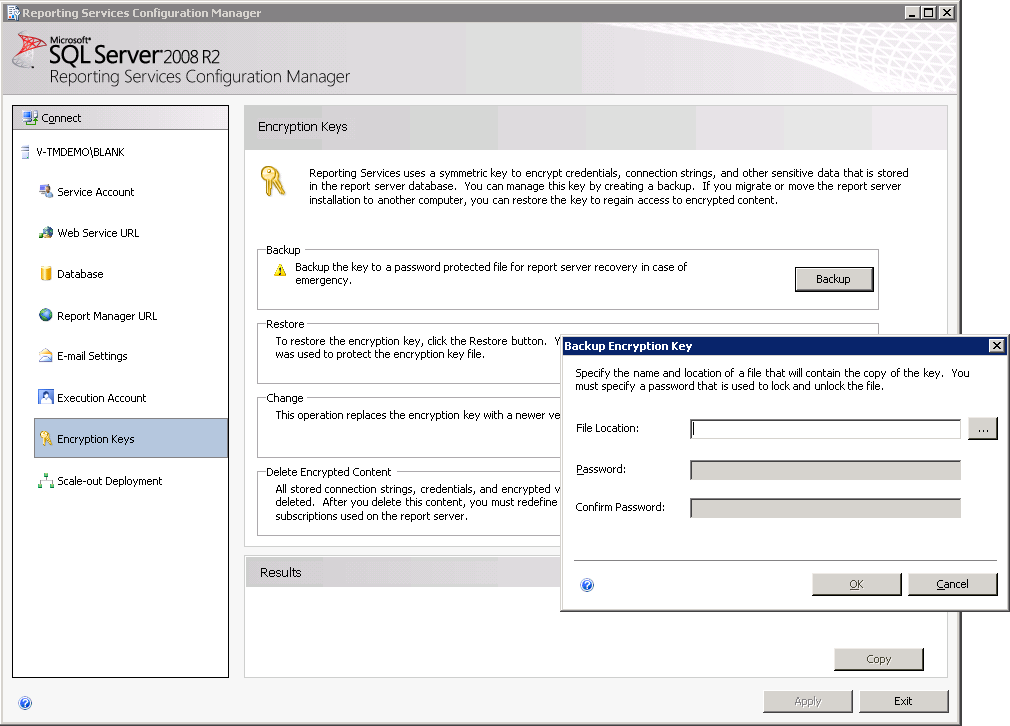SQL Server Reporting Services (SSRS) uses encryption to protect sensitive data with an encryption key. The encryption key used by SSRS is separate from the database and must be backed up separately. If you move the ReportServer database you must restore the encryption key before SSRS can function. The encryption key only needs to be backed up once unless you manually change the encryption key or make major changes to the system.