
System Views are Views everyone in the system has permissions to use. They have no one designated in the User or User Groups fields.
Any user creating a view can check the System View box to make their view available to all other users. They can also be converted from Personal Views or created using the System Setup Area. Note: All of your users can access, but not edit, System Views. They can create and edit a copy of a System View, leaving the original View available for all users.
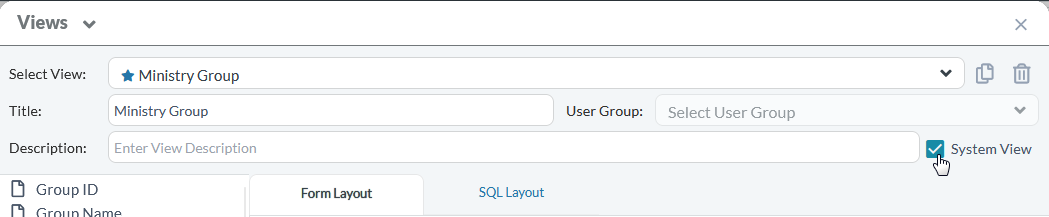
If you have access to the System Setup > Page Views, there are additional ways you can create, edit and manage Views.
On the Page Views page, you can copy an existing View or create one from scratch. These Views are always associated with Pages. Copying and editing a Page View is a simple way to make Views provided by MinistryPlatform suit your personal ministry context.
If you have access to System Setup > Page Views, you can create System Views for Sub-Pages. See Sub-Page Views.