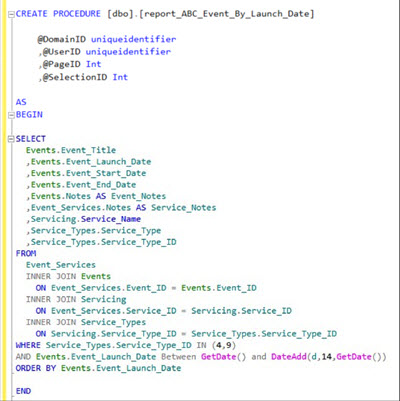Report Builder is a report authoring environment for business users who prefer to work in the Microsoft Office environment. Report Builder is a free download from Microsoft that can be installed on a Windows client or on the database server. For more details read the Microsoft documentation on the MSDN library.
Report authoring can only be done in the version of Visual Studio that supports your specific SQL Server installation. In fact, when you install SQL Server, you get an install of Visual Studio along with that. So, SQL 2008 installs a shell of VS 2005; SQL2008R2 installs a shell of Visual Studio 2008; SQL 2012 installs a shell of VS 2010; and SQL 2014 installs a shell of VS 2012. In general, the SQL version is one revision ahead of the VS version you use and the version of VS you get is specifically limited to report authoring. If you have a full compatible version of Visual Studio you can use your own copy but it's usually a good thing to use the version of VS that comes with SQL.