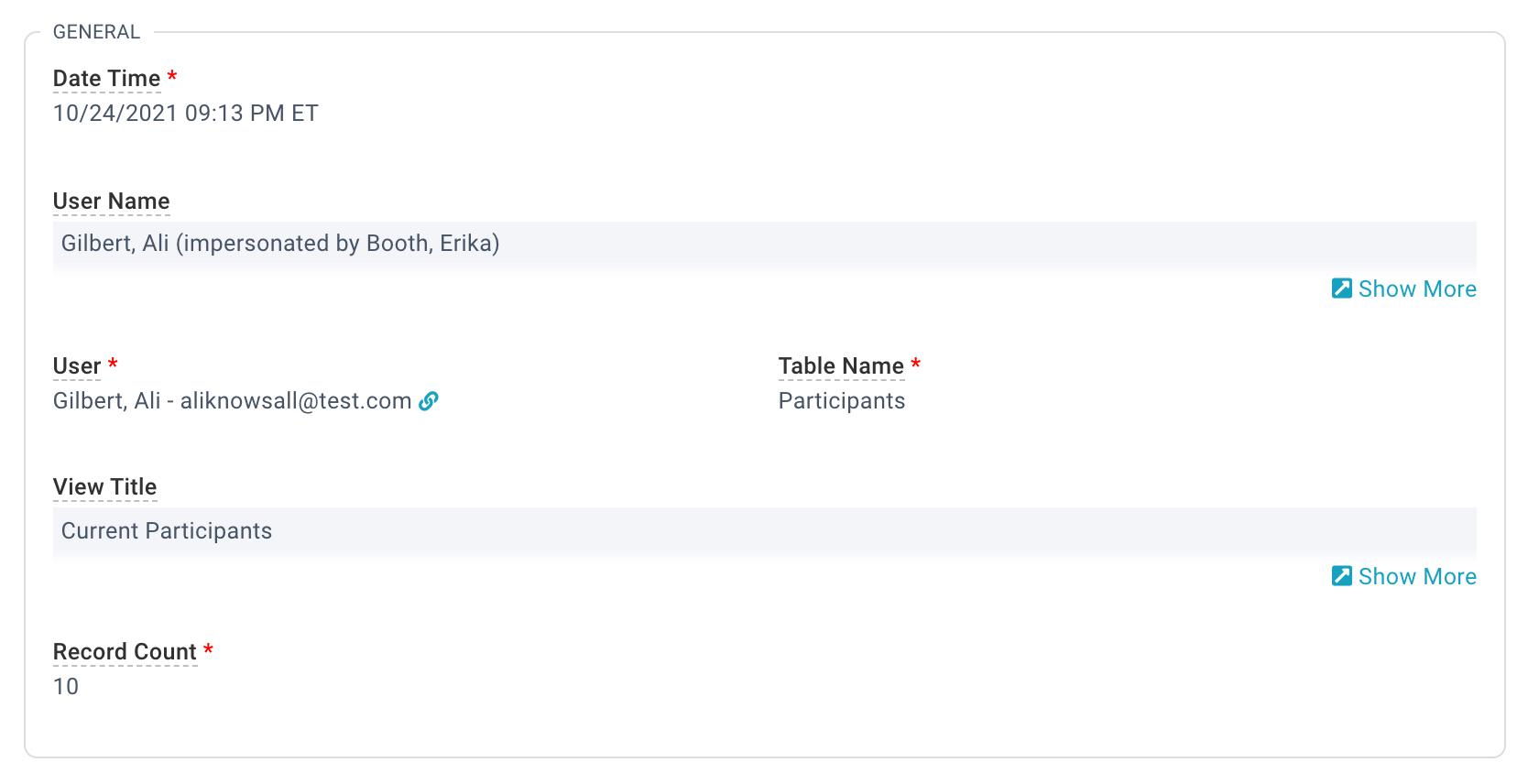MinistryPlatform is one system to rule them all and helps you keep track of all-the-things. Having all of your data in one place is an incredibly powerful tool to make ministry happen. And data silos can bring ministry to a screeching halt. But with that great power comes the great responsibility of keeping all that data safe and secure.
Some of your trusted Users might be able to export records. And the Export Log keeps a record each time data has been exported, providing peace of mind so you can sleep at night.
Basics
- The Export Log page is available in the Administration section and should only be made available to a few, trusted Users.
- An Export Log record is automatically created every time a User exports data from MinistryPlatform.
- If someone exports data while impersonating another User, that will be documented.
- If a view is exported, it is noted in the log.
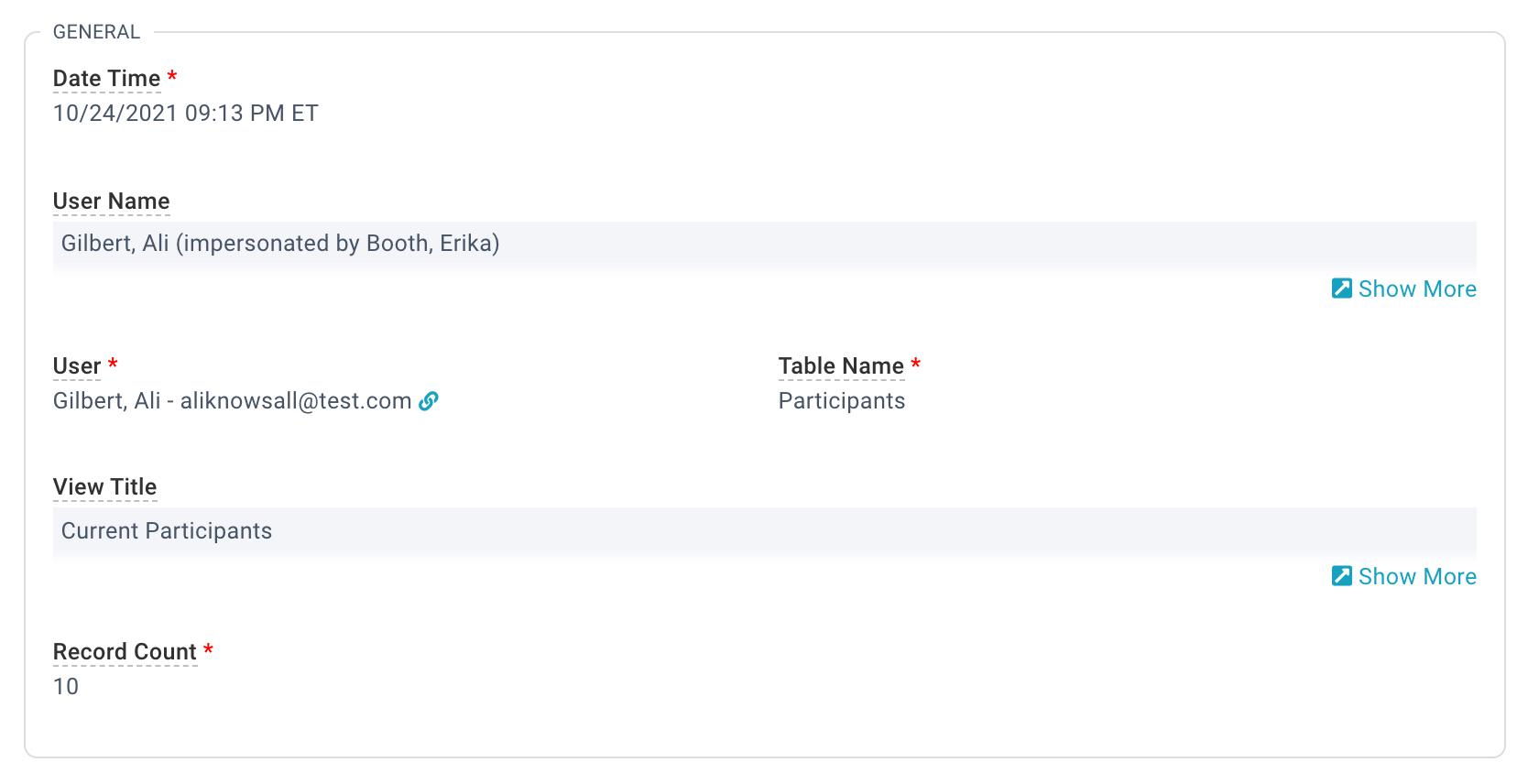
Fields
- Date Time: The date and time the data was exported.
- User Name: The name of the User who exported the data. If a User exported data while impersonating another User, that will be documented here.
- User: The User who exported the data.
- Table Name: The Page the data was exported from.
- View Title: If the data was exported from a View, the View title will be listed.
- Record Count: The number of records that were exported.