
As the preferred payment solutions provider by more than 25,000 congregations, and with over 20 years of experience, Vanco's integration and continued innovation with MinistryPlatform bring incredible value to churches and the people we both serve.
Vanco's giving integration saves church staff time by automating the process of adding Donation records directly to the Platform and matching them to existing Donor records based on contact first name, last name, and email. This integration also creates Program Distribution records to allocate exact dollars for each fund from a transaction on a daily basis.
Churches can have confidence that Vanco's integration respects the integrity of MinistryPlatform architecture by ensuring only giving-type transactions are sent to the Donation table.
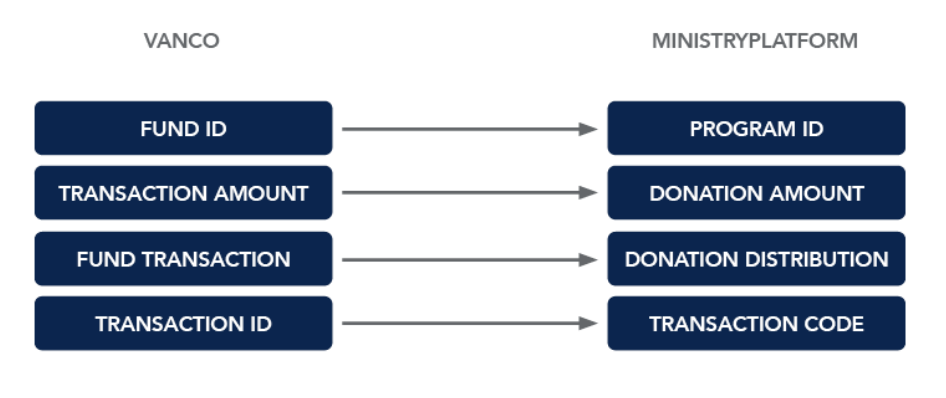
There is no charge from MinistryPlatform for configuring the integration.
Fees from Vanco will be assessed as per each church's individual contract agreement.
Email largechurch@acst.com to get started!
Note that Vanco's auto-batching feature is enabled by default when you integrate. You can request that it be disabled if needed.
With SSO integration to MinistryPlatform, churches can greatly improve donor experience by reducing barriers to logging in, accessing saved payment methods, and account management.
Vanco has TRUE SSO Integration, using MinistryPlatform's actual identity service for authentication. Churches have the ability to configure which alternate IDs they want to enable (for example, Google, Facebook, etc.) inside the Platform. When enabled, donors can use those familiar credentials to create and log in to their Vanco account for storing payment methods, viewing history, and other account management functions.
Vanco will provide you with a redirect URI. For the SSO integration to work, you'll need to enter that URI in the Redirect field on the API Client record you created for Vanco.
But wait, there's more! Vanco is a Verified Vendor for our Payment Handoff widgets. And, with PocketPlatform, you can provide a seamless transition from your giving app to Vanco with our Vanco integration.