
When donations are made through Pushpay to your organization, Pushpay will automatically send the corresponding transaction data into MP.
Pushpay works in real-time, behind the scenes to make the integration experience seamless. Once enabled, Pushpay handles every donation and automatically creates the necessary donation records within your account. Note: All transactions will be passed through as "Donations".
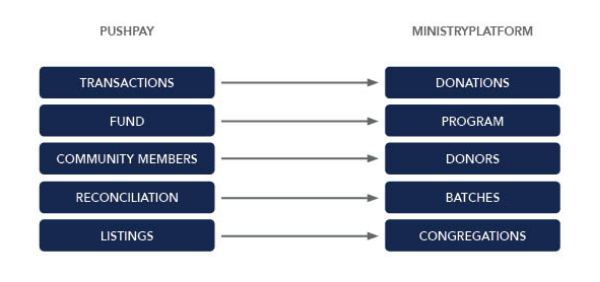
There is no cost from ACS Technologies for configuring the integration. Fees from Pushpay will be assessed as per each church's individual contract agreement.
Follow the instructions on Pushpay's knowledge base.
When a transaction is successful, the details are sent to MP to match donors using name, email, and phone number. If no match is found, Pushpay will check for a previous transaction sent by that Pushpayer. If that transaction has been assigned to a donor in MP, it'll match this new transaction to that donor record too. If no match is found by looking at a prior transaction, the donation will be matched to "***Default, Contact." The donors can then be assigned/created by going to Tools > Assign Donor.
Support is provided by Pushpay at care@pushpay.com.