Auto-login snippets are great! They allow users to directly log in by following a link. But if Users forward that personal link, you have to break the link you have already provided to secure their account.
Basics
- The Reset User Security Tool allows you to reset the User and Contact GUIDs on desired records (a GUID is a globally unique identifier that is specific to each record).
- The tool protects a user if one of their personalized links (like an auto-login snippet is erroneously shared with others). The tool immediately makes any prior auto-login for the reset records invalid.
- The Tool can be launched from the User and Contacts Pages.
- The Tool can be launched from a selection or open record.
- The Audit Log for both the User and Contact record will show the updates made by the API on behalf of the User.
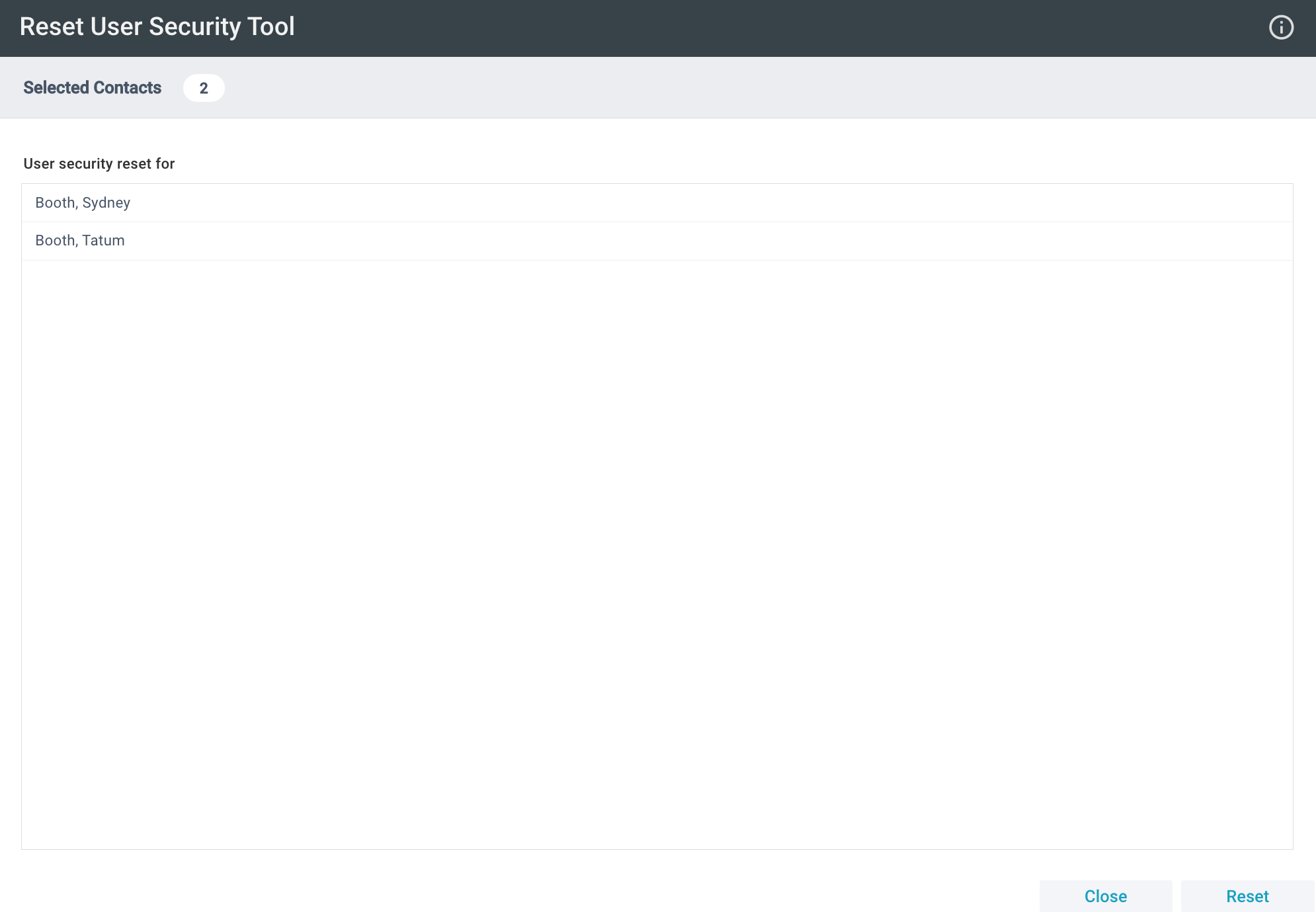
Initial Setup
 The
tool is typically used by SPoCs or other high-level users. SPoCs can grant User access to the tool via the normal process.
The
tool is typically used by SPoCs or other high-level users. SPoCs can grant User access to the tool via the normal process.
Resetting User Security
- Contacts > Select Desired Contacts or Contacts > Open Contact Record
- Tools > Reset User Security
- Reset
- Close
Note: This tool resets the User_GUID and Contact_GUID, which immediately makes any auto-login invalid. If you reset your own security, you'll need to close your browser completely and log into the Platform before attempting any other actions.

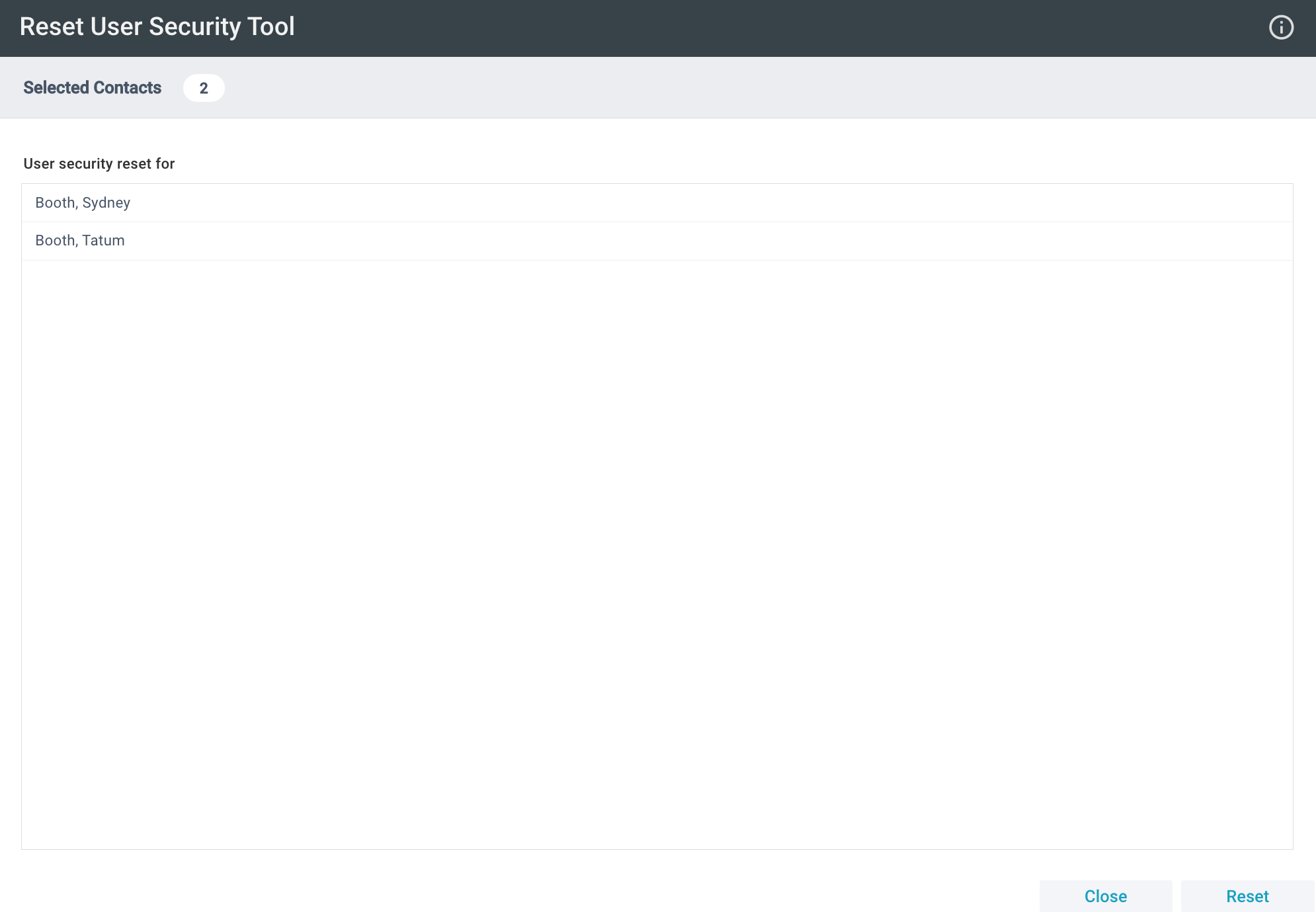
![]() The
tool is typically used by SPoCs or other high-level users. SPoCs can grant User access to the tool via the normal process.
The
tool is typically used by SPoCs or other high-level users. SPoCs can grant User access to the tool via the normal process.